Nortel Networks 1000ASE-XD User Manual
Page 202
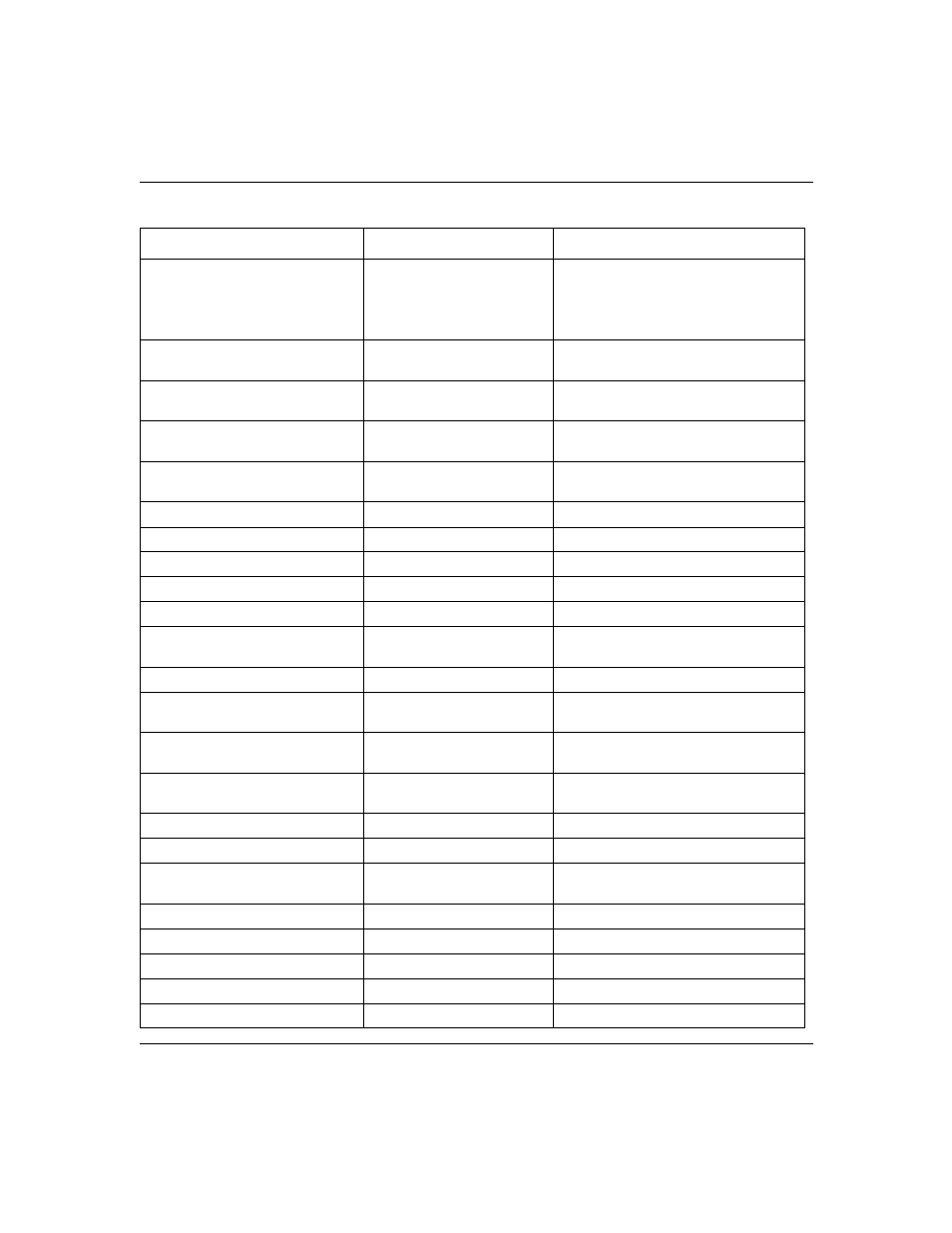
202
Appendix E Default settings
209418-A
Aging Time
300 seconds
“MAC Address Table screen” on
page 105
Find an Address
00-00-00-00-00-00
(no MAC address assigned)
MAC Address Security
Disabled
“MAC Address Security Configuration
Menu screen” on page 107
MAC Address Security
SNMP-Locked
Disabled
Partition Port on Intrusion
Detected:
Disabled
Partition Time
0 seconds (the value 0
indicates forever)
DA Filtering on Intrusion Detected: Disabled
Generate SNMP Trap on Intrusion Disabled
Clear by Ports
NONE
Learn by Ports
NONE
Current Learning Mode
Not Learning
Trunk
blank field
“MAC Address Security Port
Configuration screen” on page 111
Security
Disabled
Port List
blank field
“MAC Address Security Port Lists
screens” on page 113
Find an Address
blank field
“MAC Address Security Table screens”
on page 118
MAC Address
- - - - - - (no address
assigned)
Allowed Source
- (blank field)
Display/Create MAC Address
00-00-00-00-00-00
Create VLAN
1
“VLAN Configuration screen” on
page 122
Delete VLAN
blank field
VLAN Name
VLAN # (VLAN number)
Management VLAN
Yes, VLAN #1
VLAN Type
Port-based
VLAN State
Inactive
Table 56 Factory default settings (continued)
Field
Default setting
Appears in this CI screen
