Figure 71, Spanning tree configuration menu screen, Table 35 – Nortel Networks 1000ASE-XD User Manual
Page 157: Spanning tree configuration menu options
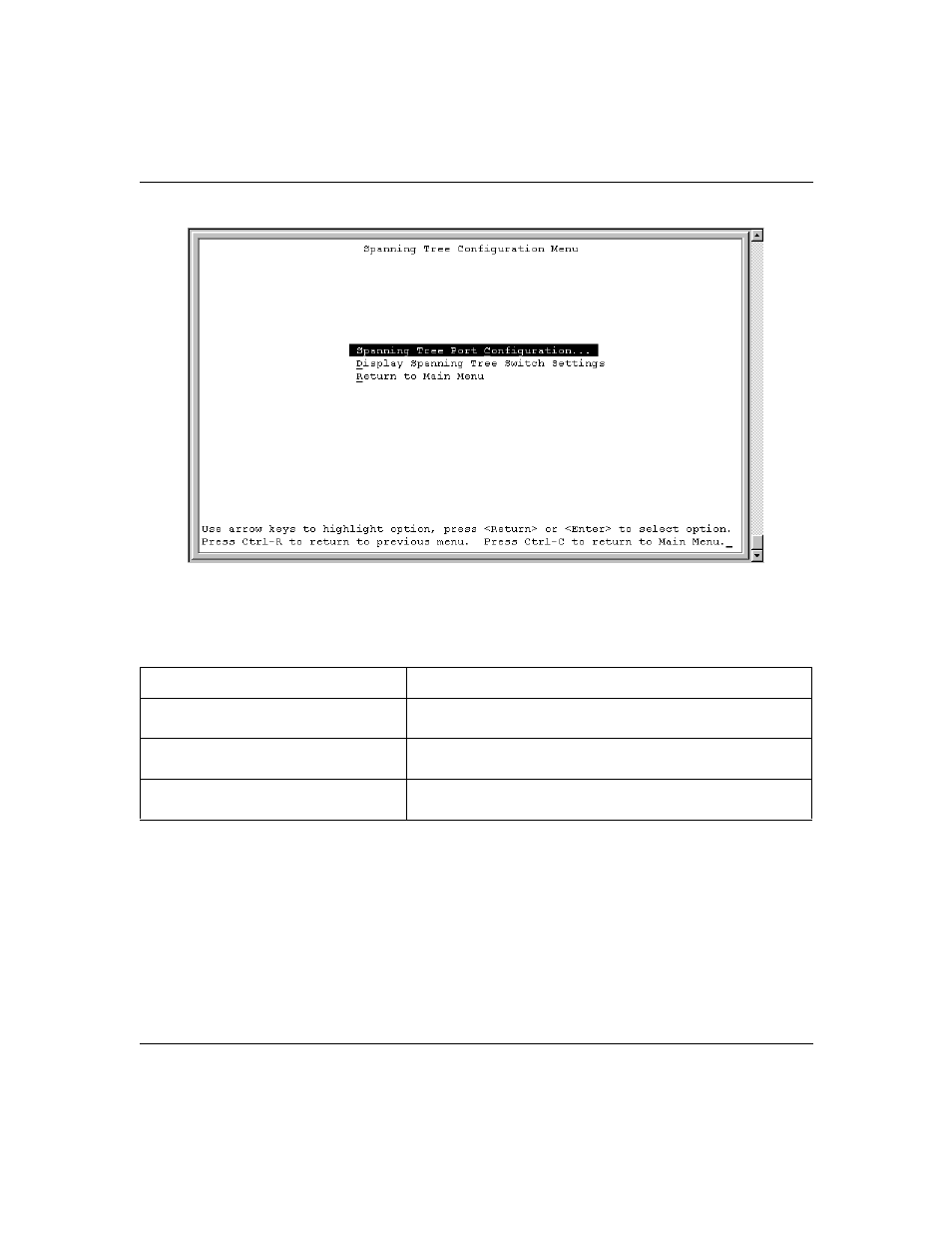
Chapter 3 Using the console interface
157
Using the BayStack 420 10/100/1000 Switch
Figure 71
Spanning Tree Configuration Menu screen
describes the Spanning Tree Configuration Menu options.
Table 35 Spanning Tree Configuration Menu options
Option
Description
Spanning Tree Port Configuration...
Displays the Spanning Tree Port Configuration screen (see
“Spanning Tree Port Configuration screen” on page 158
Spanning Tree Switch Settings
Displays the Spanning Tree Switch Settings screen (see
“Spanning Tree Switch Settings screen” on page 161
Return to Main Menu
Exits the Spanning Tree Configuration Menu and displays the
main menu.
