Removing a unit from the stack, Stack configurations, Stack up configurations – Nortel Networks 1000ASE-XD User Manual
Page 51
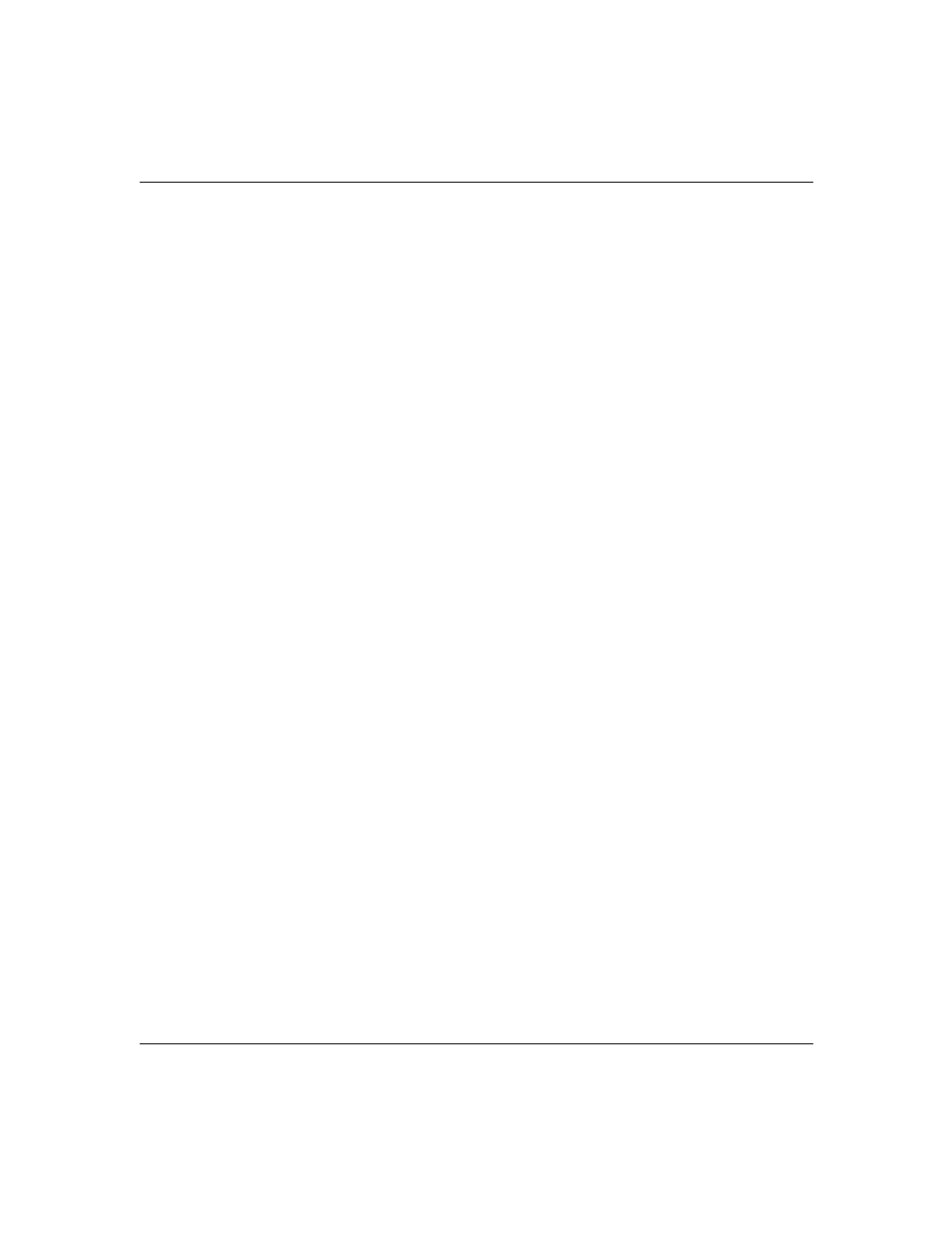
Chapter 2 Network configuration
51
Using the BayStack 420 10/100/1000 Switch
If another unit in the stack is assigned as the base unit, the MAC address of the
new base unit (with offset) now applies to the stack configuration. The original
stack IP address still applies to the new base unit.
Removing a unit from the stack
If a unit is removed from the stack (therefore operating in standalone mode), the
following switch configuration settings revert back to the settings configured
before the unit became a member of the stack:
•
IP address
•
Console password
•
Telnet password
•
SNMP community strings
Stack configurations
, the cable connectors provide the ability to stack up to eight
switches. Because stack parameters are associated with the base unit (see
), the physical stack order depends on the base unit’s position and
whether the stack is configured stack up or stack down.
Stack up configurations
, data flows from the base unit (unit 1) to the next switch, which is
assigned as unit 2, and continues until the last switch in the stack is assigned as
unit 8. The physical order of the switches is from bottom to top (unit 1 to unit 8).
