Tables – Nortel Networks 1000ASE-XD User Manual
Page 17
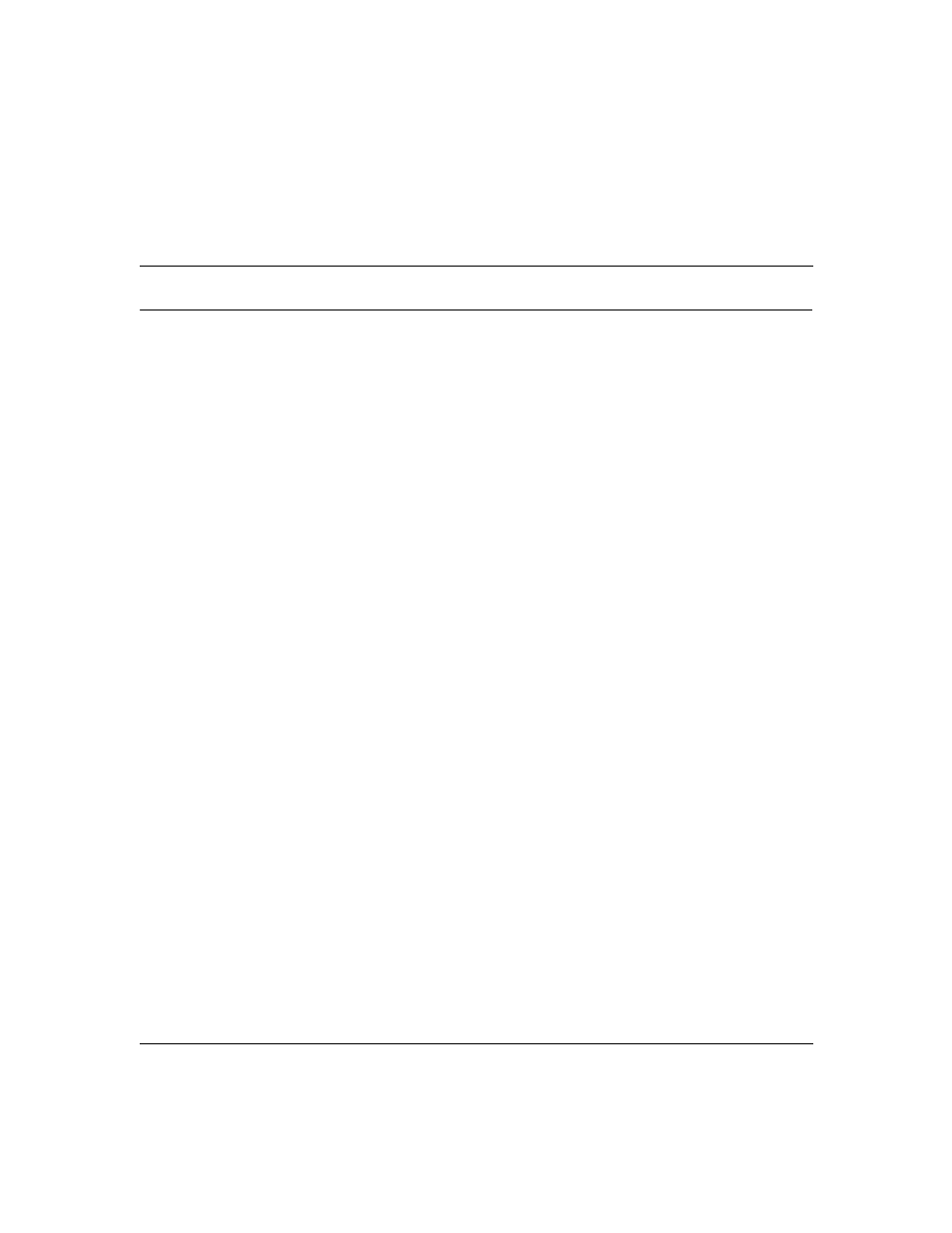
17
Using the BayStack 420 10/100 Ethernet Switch
Tables
Components on the BayStack 420 Switch front panel . . . . . . . . . . . . . . . 26
BayStack 420 Switch LED descriptions . . . . . . . . . . . . . . . . . . . . . . . . . . 29
Components on the BayStack 420 Switch back panel . . . . . . . . . . . . . . . 30
International power cord specifications . . . . . . . . . . . . . . . . . . . . . . . . . . 31
Stack up configuration description . . . . . . . . . . . . . . . . . . . . . . . . . . . . . . 52
Stack down configuration description . . . . . . . . . . . . . . . . . . . . . . . . . . . 53
Console interface main menu options . . . . . . . . . . . . . . . . . . . . . . . . . . . 91
IP Configuration/Setup screen fields . . . . . . . . . . . . . . . . . . . . . . . . . . . . 95
SNMP Configuration screen fields . . . . . . . . . . . . . . . . . . . . . . . . . . . . . . 99
System Characteristics screen fields . . . . . . . . . . . . . . . . . . . . . . . . . . . 101
Switch Configuration Menu options . . . . . . . . . . . . . . . . . . . . . . . . . . . . 104
MAC Address Table screen fields . . . . . . . . . . . . . . . . . . . . . . . . . . . . . 106
MAC Address Security Configuration Menu options . . . . . . . . . . . . . . . 108
MAC Address Security Configuration screen fields . . . . . . . . . . . . . . . . 109
MAC Security Port Configuration screen fields . . . . . . . . . . . . . . . . . . . 113
MAC Address Security Port Lists screen fields . . . . . . . . . . . . . . . . . . . 115
MAC Address Security Table screen fields . . . . . . . . . . . . . . . . . . . . . . 119
VLAN Configuration Menu options . . . . . . . . . . . . . . . . . . . . . . . . . . . . . 121
VLAN Configuration screen fields . . . . . . . . . . . . . . . . . . . . . . . . . . . . . 123
VLAN Port Configuration screen fields . . . . . . . . . . . . . . . . . . . . . . . . . 126
VLAN Display by Port screen fields . . . . . . . . . . . . . . . . . . . . . . . . . . . . 128
Port Configuration screen fields . . . . . . . . . . . . . . . . . . . . . . . . . . . . . . 130
High Speed Flow Control Configuration screen fields . . . . . . . . . . . . . . 132
MultiLink Trunk Configuration Menu options . . . . . . . . . . . . . . . . . . . . . 135
MultiLink Trunk Configuration screen fields . . . . . . . . . . . . . . . . . . . . . . 136
MultiLink Trunk Utilization screen fields . . . . . . . . . . . . . . . . . . . . . . . . . 139
Port Mirroring Configuration screen fields . . . . . . . . . . . . . . . . . . . . . . . 140
