Nortel Networks 1000ASE-XD User Manual
Page 124
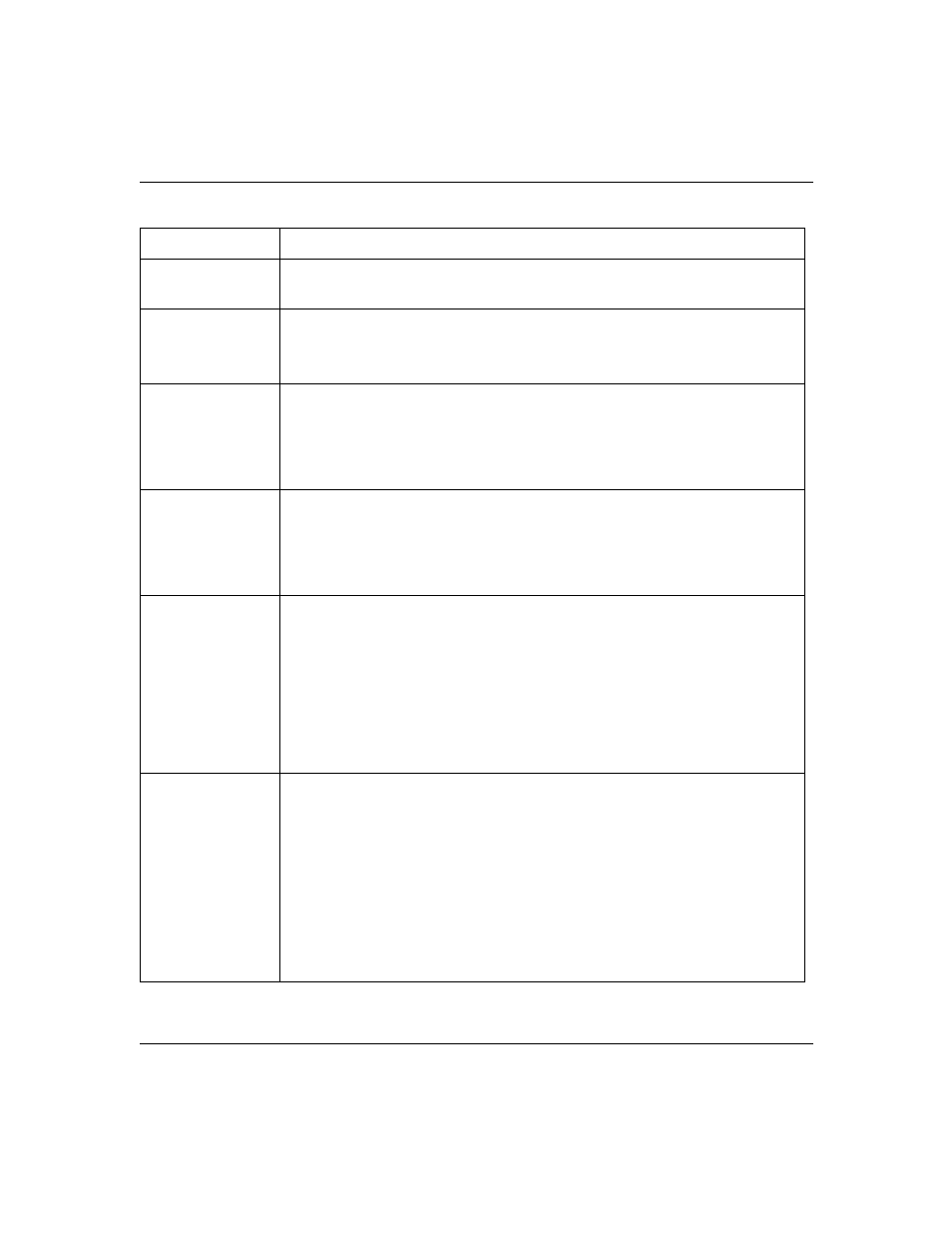
124
Chapter 3 Using the console interface
209418-A
Default
blank field
Range
2 to 4094
VLAN Name
Allows you to assign a name field to configured VLANs.
Default
VLAN # (VLAN number)
Range
Any ASCII string of up to 16 printable characters
Management VLAN Allows you to assign any VLAN as the management VLAN. VLAN 1 is the default
management VLAN for the switch. To set this field, the VLAN State field value must
be Active.
Default
No
Range
Yes, No
User-Defined PID
Allows you to create your own user-defined VLAN where you specify the Protocol
Identifier (PID) for the VLAN. To set this field, the VLAN State field must be set to
Inactive. Some restrictions apply.
Default
0x0000
Range
Any 16-bit hexadecimal value (for example, 0xABCD)
VLAN State
Allows you to activate your newly created VLAN.
The following field values: VLAN Type, Protocol Id (PID), or User-defined PID must
be configured appropriately before this field can be set to active. After you set the
VLAN State field value to Active, you cannot change the VLAN State, VLAN Type,
Protocol Id, or User-defined PID field values, unless you delete the VLAN.
If you delete a VLAN, all configuration parameters that are associated with that
VLAN are also deleted.
Default
Inactive
Range
Inactive, Active
Port Membership
Allows you to assign VLAN port memberships to standalone or stacked unit ports.
The ports can be configured in one or more VLANs. To set this field, you must set
the VLAN State field to Active. Certain restrictions apply for Gigabit and BayStack
410 ports.
This field is dependent on the Tagging field value in the VLAN Port Configuration
screen (see the Tagging field description in
“VLAN Port Configuration screen fields”
).
For example:
•
When the Tagging field is set to Untagged Access, you can set the Port
Membership field as an untagged port member (U) or as a non-VLAN port
member (-).
Table 21 VLAN Configuration screen fields (continued)
Field
Description
