Snmp trap support, Bootp automatic ip configuration/mac address, Table 6 – Nortel Networks 1000ASE-XD User Manual
Page 42: Support snmp traps
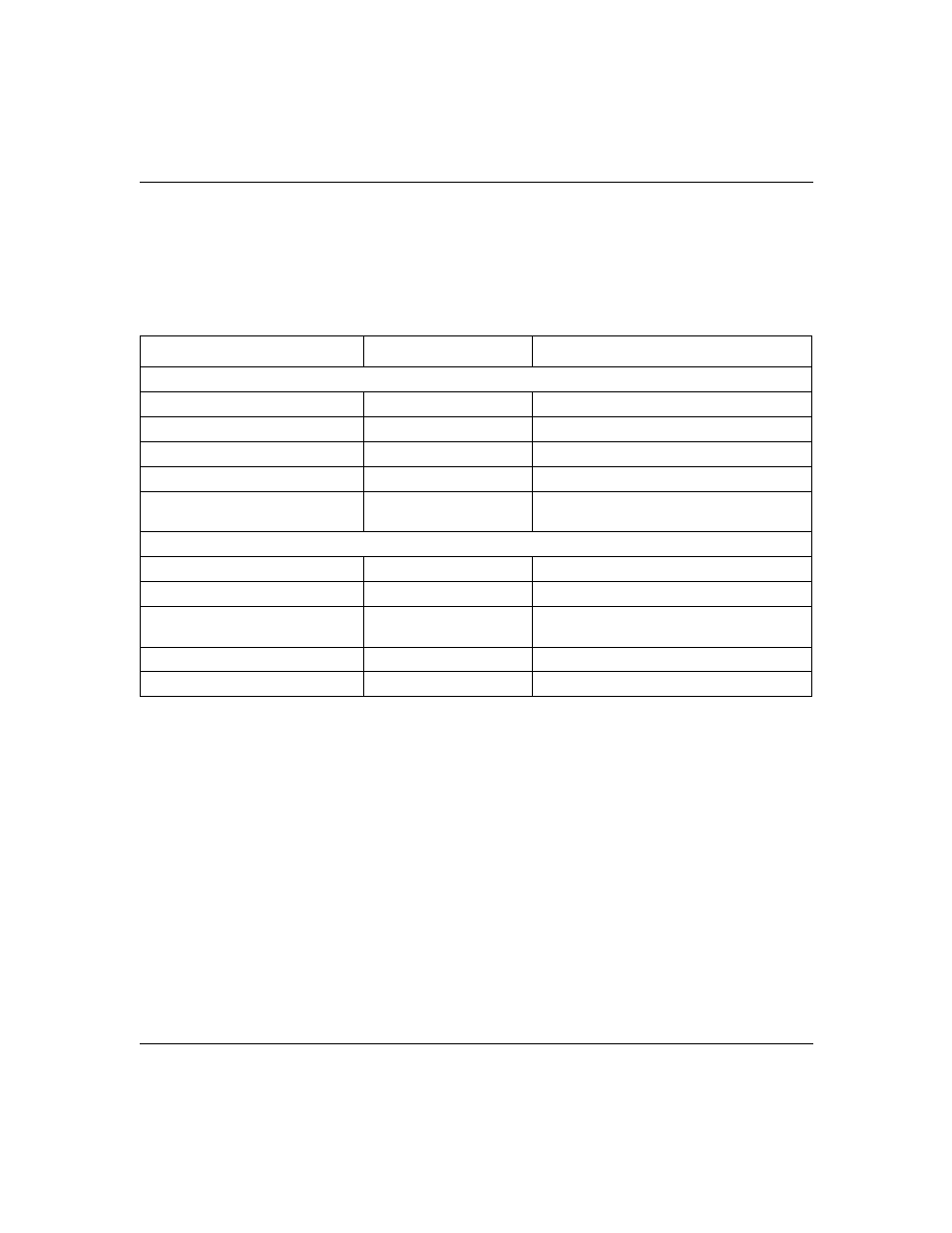
42
Chapter 1 BayStack 420 Switch
209418-A
SNMP trap support
The BayStack 420 Switch supports an SNMP agent with industry standard
SNMPv1 traps, as well as private SNMPv1 trap extensions (
).
BootP automatic IP configuration/MAC address
The BayStack 420 Switch has a unique 48-bit hardware address, or MAC address,
that is printed on a label on the back panel. You use this MAC address when you
configure the network BootP server to recognize the BayStack 420 Switch BootP
requests. A properly configured BootP server enables the switch to automatically
learn its assigned IP address, subnet mask, IP address of the default router (default
gateway), and software image file name.
For information on a stack MAC address, see
“Stack MAC address” on page 50
.
For more information and an example of a BootP configuration file, see
Appendix F, “Sample BootP configuration file,” on page 207
.
Table 6 Support SNMP traps
Trap name
Configurable
Sent when
RFC 1215 (industry standard):
linkUp
Per port
A port’s link state changes to up.
linkDown
Per port
A port’s link state changes to down.
authenticationFailure
System wide
There is an SNMP authentication failure.
coldStart
Always on
The system is powered on.
warmStart
Always on
The system restarts due to a management
reset.
s5CtrMIB (Nortel proprietary traps):
s5CtrUnitUp
Always on
A unit is added to an operational stack.
s5CtrUnitDown
Always on
A unit is removed from an operational stack.
s5CtrHotSwap
Always on
A unit is hot-swapped in an operational
stack.
s5CtrProblem
Always on
An assigned base unit fails.
s5EtrSbsMacAccessViolation
Always on
A MAC address violation is detected.
