Shared servers, Figure 20, Multiple vlans sharing resources – Nortel Networks 1000ASE-XD User Manual
Page 63
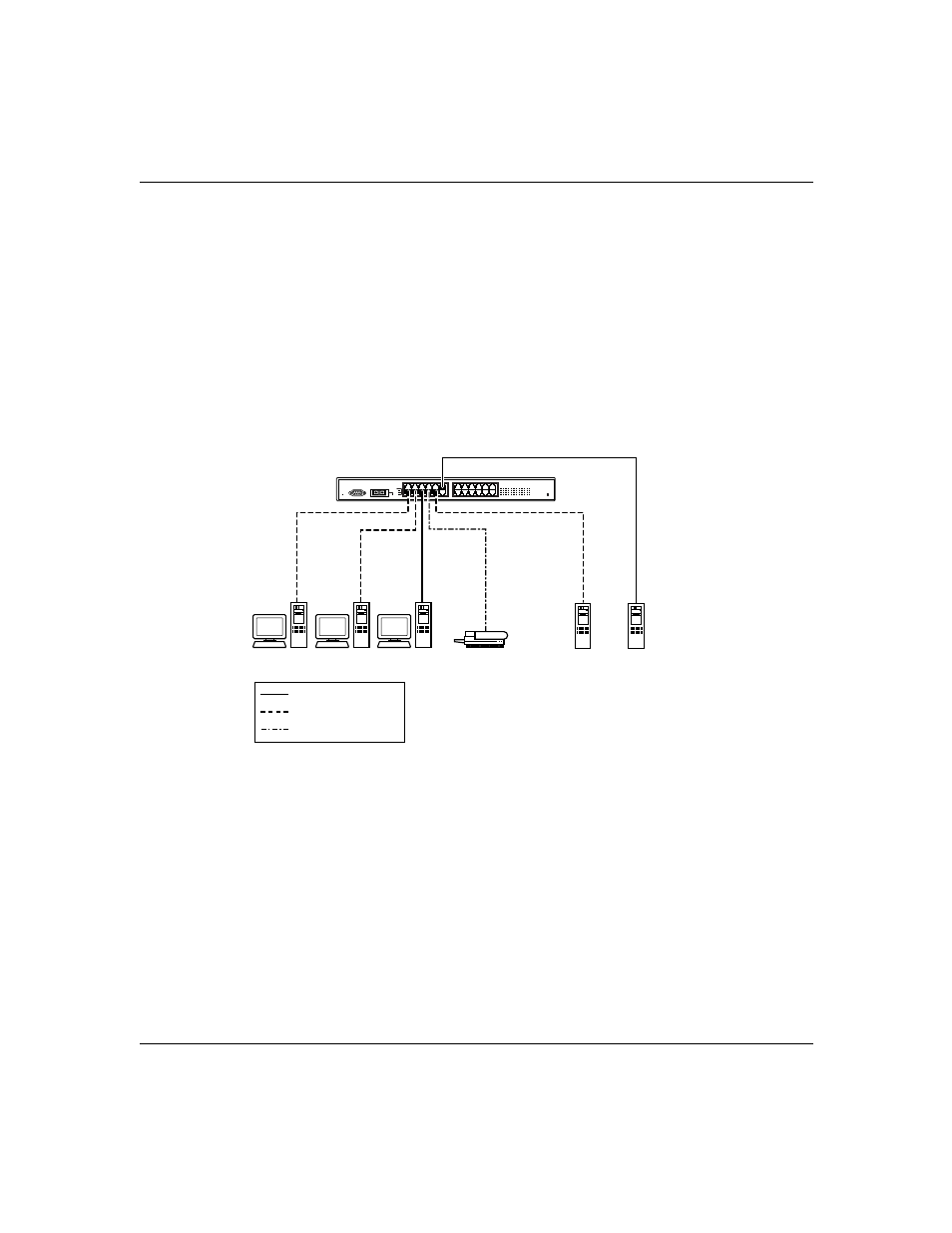
Chapter 2 Network configuration
63
Using the BayStack 420 10/100/1000 Switch
Shared servers
BayStack 420 switches allow ports to exist in multiple VLANs for shared
resources, such as servers, printers, and switch-to-switch connections. It is also
possible to have resources exist in multiple VLANs on one switch as shown in
.
In this example, clients on different broadcast domains share resources. The
broadcasts from ports configured in VLAN 3 can be seen by all VLAN port
members of VLAN 3.
Figure 20 Multiple VLANs sharing resources
In the above configuration, all of the switch ports are set to participate as VLAN
port members. This arrangement allows the switch to establish the appropriate
broadcast domains within the switch (
).
BayStack 420
10007EA
S1
V2
V2
V1
V1
V2
V3
Key
VLAN 1 (PVID=1)
VLAN 2 (PVID=2)
VLAN 3 (PVID=3)
