Security, Figure 5, Baystack 420 switch security feature – Nortel Networks 1000ASE-XD User Manual
Page 35
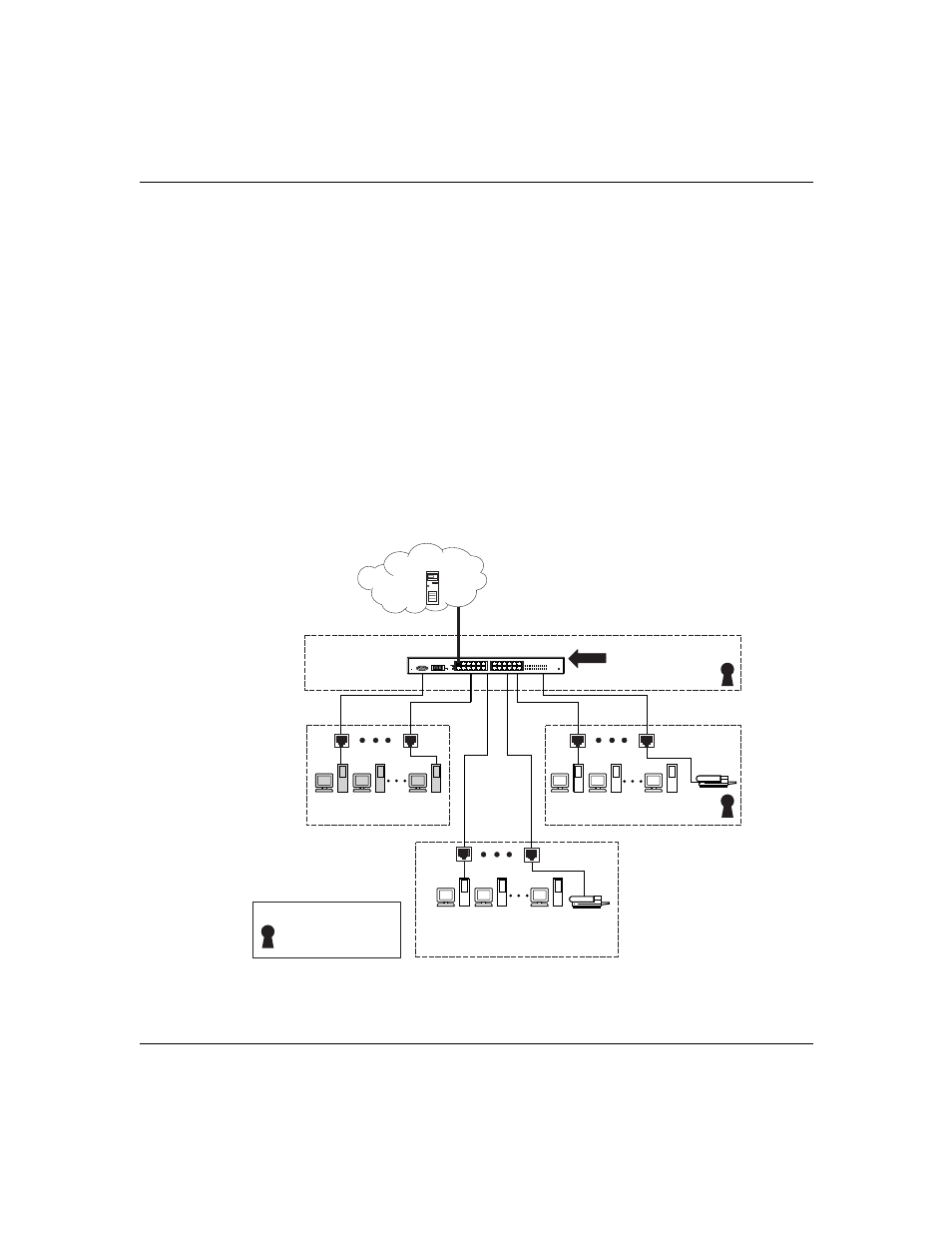
Chapter 1 BayStack 420 Switch
35
Using the BayStack 420 10/100/1000 Switch
Security
The BayStack 420 Switch security features provide two levels of security for your
local area network (LAN):
•
RADIUS-based security—limits administrative access to the switch through
user authentication
•
MAC address-based security—limits access to the switch based on allowed
source MAC addresses
shows a typical campus configuration using the BayStack 420 Switch
security features. This example assumes that the switch, the teachers’ offices and
classrooms, and the library are physically secured. The student dormitory may (or
may not be) physically secure.
Figure 5 BayStack 420 Switch security feature
Library
Teachers’ offices
and classrooms
To Network
Center
= Secure locked area
Legend
Student Dormitory
Switch
RADIUS-based
security
BS45077B
RADIUS server
