Nortel Networks 1000ASE-XD User Manual
Page 152
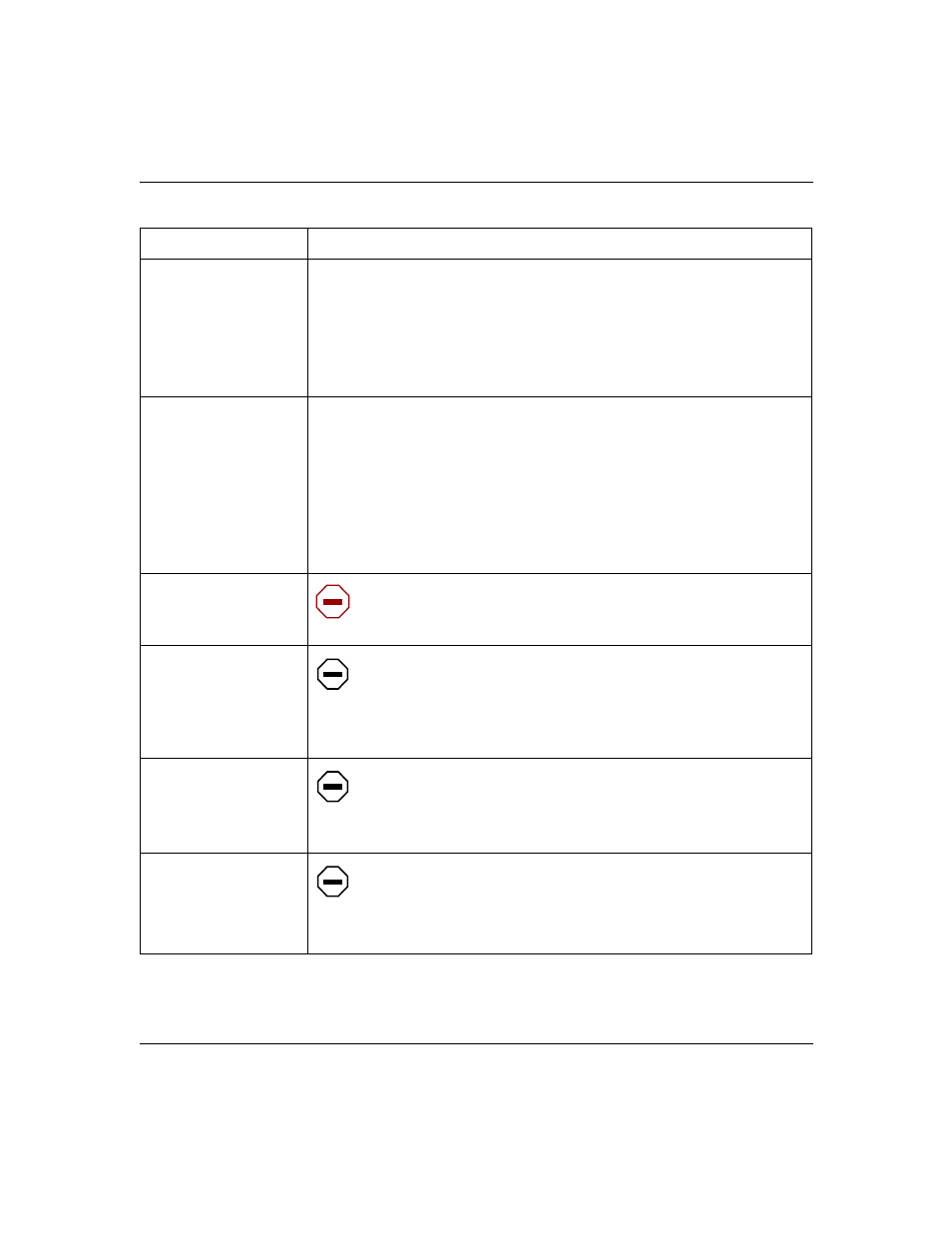
152
Chapter 3 Using the console interface
209418-A
Console Read-Only
Stack Password
When the Console Switch Password field is set to Required (for Telnet, for
Console, or for Both), this field allows read-only password access to the CI of
any participating switch in a stack configuration. Users can access the CI using
the correct password (see default), but cannot change any parameters or use
the Reset option or Reset to Default option.
Default Value
user
Range
An ASCII string of up to 15 printable characters
Console Read-Write
Stack Password
When the Console Switch Password field is set to Local Password (for Telnet, for
Console, or for Both), this field allows read-write password access to the CI of
any participating switch in a stack configuration. Users can log in to the CI using
the correct password (see default), and can change any parameter, except the
switch password.
You can change the default passwords for read-only access and read-write
access to a private password.
Default Value:
secure
Range:
Any ASCII string of up to 15 printable characters
Caution: you change the system-supplied default passwords, be sure to
write the new passwords down and keep them in a safe place. If you
forget the new passwords, you cannot access the console interface. In
that case, contact Nortel Networks for help.
Achtung: Wenn Sie die für das System standardmäßig eingestellten
Paßwörter ändern, notieren Sie sich die neuen Paßwörter, und
bewahren Sie sie an einem sicheren Ort auf. Falls Sie die neuen
Paßwörter vergessen, können Sie nicht mehr auf die
Konsolenschnittstelle zugreifen. Wenden Sie sich in diesem Fall an
Nortel Networks, um Unterstützung zu erhalten.
Attention: Si vous changez les mots de passe par défaut du système,
assurez-vous de bien noter vos nouveaux mots de passe et de les
conserver dans un endroit sûr. Si vous perdez vos nouveaux mots de
passe, vous ne pourrez plus accéder à votre interface. Le cas échéant,
veuillez contacter Nortel Networks.
Precaución: Si modifica las contraseñas predeterminadas asignadas
por el sistema, asegúrese de anotar las nuevas contraseñas y
guárdelas en un lugar seguro. Si olvida las nuevas contraseñas, no
podrá acceder al interfaz de la consola. En ese caso, póngase en
contacto con Nortel Networks para obtener ayuda al respecto.
Table 33 Console/Comm Port Configuration screen fields (continued)
Field
Description
