NETGEAR ProSafe WNDAP330 User Manual
Page 9
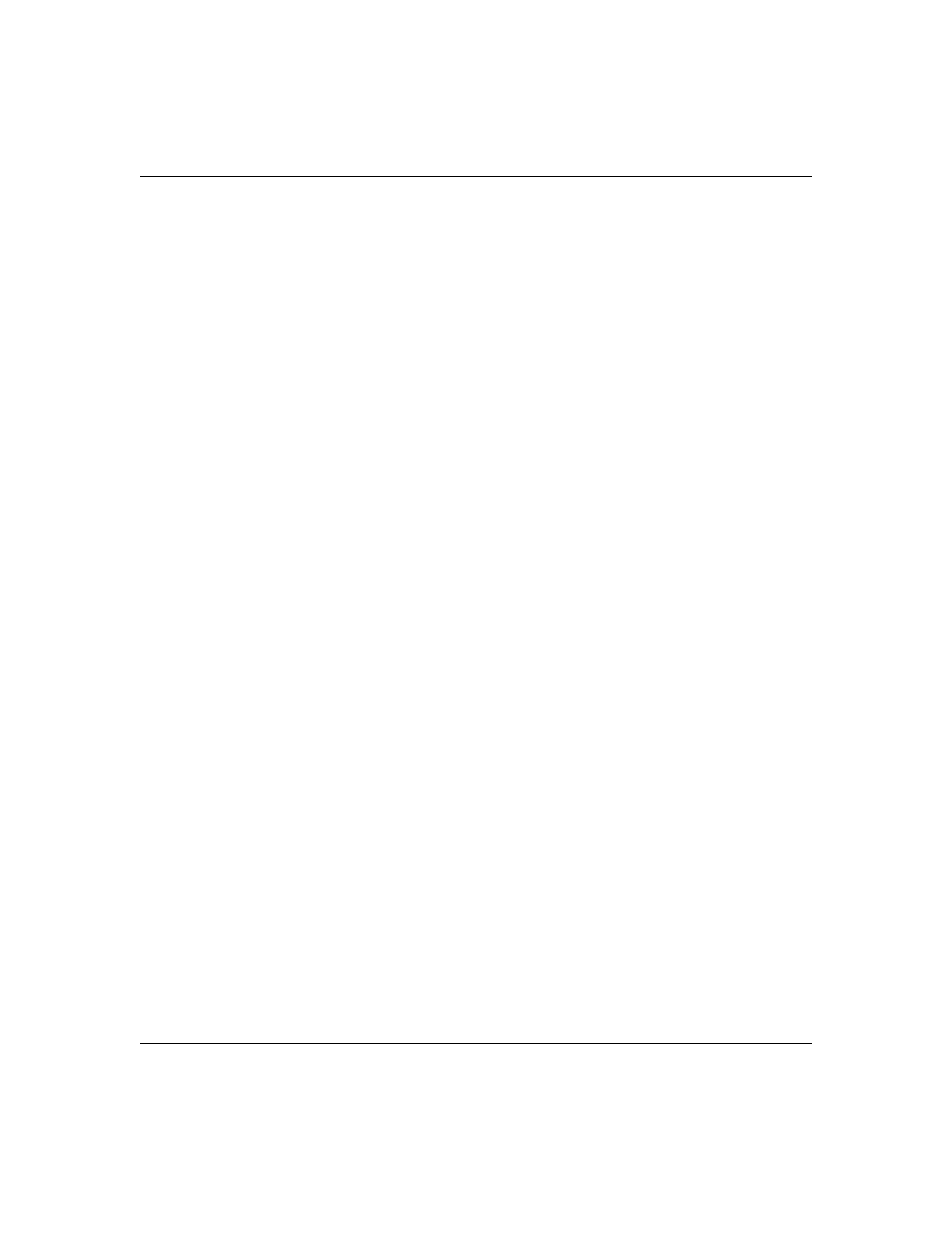
Contents
ix
1.0, May 2008
ProSafe Dual Band Wireless Access Point WNDAP330 Reference Manual
Using Activity Log Information ......................................................................................3-12
Viewing General Summary Information ........................................................................3-13
Viewing Network Traffic Statistics .................................................................................3-15
Viewing Available Wireless Station Statistics ................................................................3-17
Enabling Rogue AP Detection ......................................................................................3-18
IP Settings for Wireless Clients ......................................................................................4-1
Hotspot Settings .............................................................................................................4-4
Configuring Advanced Wireless Settings .......................................................................4-5
Configuring 802.11b/g/n Advanced Wireless Settings .............................................4-5
Configuring 802.11a/n Advanced Wireless Settings ................................................4-7
Configuring Advanced QoS Settings ..............................................................................4-9
Enabling Wireless Bridging and Repeating .................................................................. 4-11
Configuring a WNDAP330 as a Point-to-Point Bridge ...........................................4-14
Configuring a Point-to-Multi-Point Wireless Bridge ................................................4-16
Configuring the WNDAP330 as a Wireless Repeater ............................................4-18
No lights are lit on the wireless access point. .................................................................5-1
The Wireless LAN activity light does not light up. ...........................................................5-2
The LAN light is not lit. ....................................................................................................5-2
I cannot access the Internet or the LAN with a wireless capable computer. .................5-2
I cannot connect to the WNDAP330 to configure it. .......................................................5-3
When I enter a URL or IP address I get a timeout error. ................................................5-3
Using the Reset Button to Restore Factory Default Settings ..........................................5-4
Default Settings and Technical Specifications
Factory Default Settings ................................................................................................ A-1
Technical Specifications ................................................................................................. A-3
