NETGEAR EA101 User Manual
NETGEAR Hardware
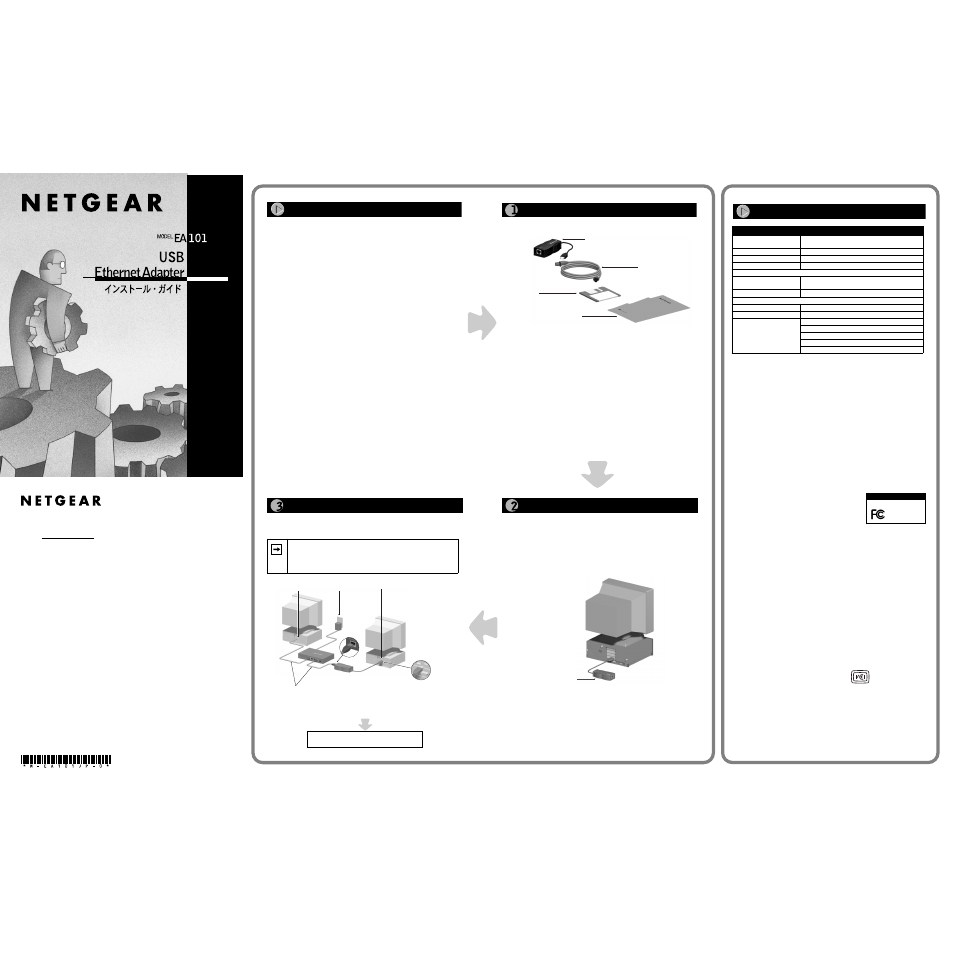
NETGEAR, Inc.
4401 Great America Parkway
Santa Clara, CA 95054 USA
Phone: 888-NETGEAR
http://WWW.NETGEARinc.com
®
®
9309FA
© 1999 by NETGEAR, Inc. All rights reserved.
Bay Networks
Bay Networks, a Nortel Networks Business
NETGEAR
Bay Networks, a Nortel Networks Business
Microsoft Windows
Windows 98
Microsoft Corporation
NETGEAR, Inc.
NETGEAR, Inc.
Certificate of the Manufacturer/Importer
It is hereby certified that the Model EA101 USB Ethernet Adapter has been suppressed in accordance with the
conditions set out in the BMPT-AmtsblVfg 243/1991 and Vfg 46/1992. The operation of some equipment (for
example, test transmitters) in accordance with the regulations may, however, be subject to certain restrictions.
Please refer to the notes in the operating instructions.
Federal Office for Telecommunications Approvals has been notified of the placing of this equipment on the
market and has been granted the right to test the series for compliance with the regulations.
Federal Communications Commission (FCC) Compliance Notice: Radio Frequency Notice
This device complies with part 15 of the FCC Rules. Operation is subject
to the following two conditions:
•
This device may not cause harmful interference.
•
This device must accept any interference received, including
interference that may cause undesired operation.
Note:
This equipment has been tested and found to comply with the limits
for a Class B digital device, pursuant to part 15 of the FCC Rules. These
limits are designed to provide reasonable protection against harmful interference in a residential installation.
This equipment generates, uses, and can radiate radio frequency energy and, if not installed and used in
accordance with the instructions, may cause harmful interference to radio communications. However, there is
no guarantee that interference will not occur in a particular installation. If this equipment does cause harmful
interference to radio or television reception, which can be determined by turning the equipment off and on, the
user is encouraged to try to correct the interference by one or more of the following measures: (1) Reorient or
relocate the receiving antenna, (2) Increase the separation between the equipment and receiver, (3) Connect the
equipment into an outlet on a circuit different from that to which the receiver is connected, (4) Consult the
dealer or an experienced radio/TV technician for help.
EN 55 022 Statement
This is to certify that the Model EA101 USB Ethernet Adapter is shielded against the generation of radio
interference in accordance with the application of Council Directive 89/336/EEC, Article 4a. Conformity is
declared by the application of EN 55 022 Class B (CISPR 22).
Compliance is dependent upon the use of shielded data cables.
Canadian Department of Communications Radio Interference Regulations
This digital apparatus (Model EA101 USB Ethernet Adapter) does not exceed the Class B limits for radio-noise
emissions from digital apparatus as set out in the Radio Interference Regulations of the Canadian Department of
Communications.
Règlement sur le brouillage radioélectrique du ministère des Communications
Cet appareil numérique (Model EA101 USB Ethernet Adapter) respecte les limites de bruits radioélectriques
visant les appareils numériques de classe B prescrites dans le Règlement sur le brouillage radioélectrique du
ministère des Communications du Canada.
B
Declaration of Conformity
Tested to comply
with FCC Standards
NETGEAR Model EA101
USB Ethernet Adapter
9310FA
9308FA
Document Outline
- ネットワーク・ドライバのインストール
- 1. PC の電源を入れて、Windows 98 を起動します。
- 2. [次へ]をクリックします。
- 3. [使用中のデバイスに最適なドライバを検索する]を選びます。 [次へ]をクリックします。
- 4. [フロッピー ディスク ドライブ]を選びます。 [検索場所の指定]を選び、"A:¥"であるこ
- 5. [次へ]をクリックします。
- 6. [OK]をクリックします。
- 7. 正しい場所及びドライバが表示されていることを確認して下さい。 [OK]をクリックします。
- 8. [完了]をクリックします。
- 9. コンピュータを再起動する前に必ず Drivers and Diagnostics Disk
- 10. 「インストールの確認」に進みます。
- インストールの確認
- はじめに
- パッケージ内容の確認
- 必要な PC の確認
- Declaration of Conformity
