Features, Guide to the user manual, Symbols used in the user manual – Philips HDR3700 User Manual
Page 7: Symbols for tuner setting
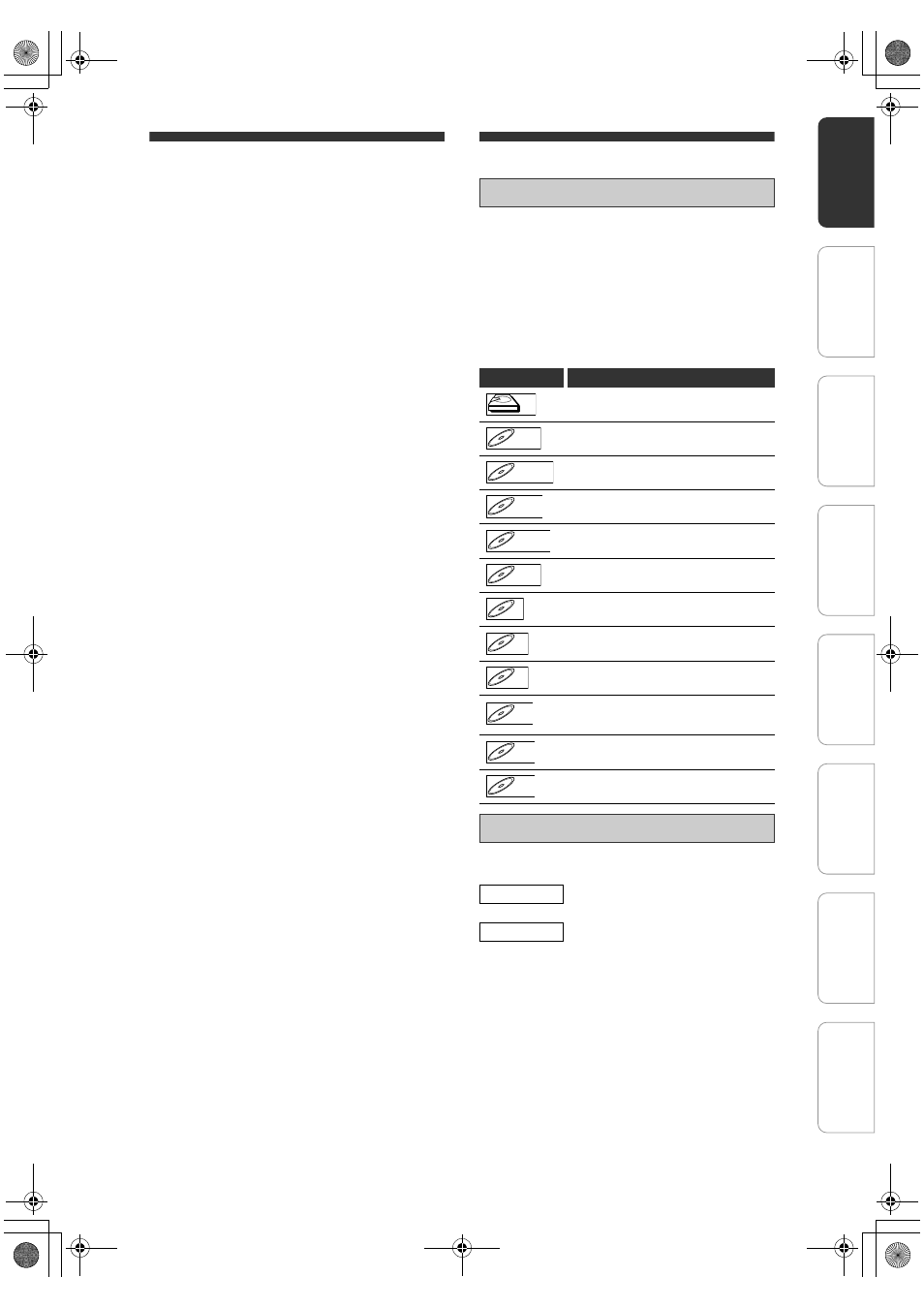
7
EN
Features
The following features are available with this unit.
Analogue-Digital tuner:
This product is equipped with a hybrid analogue-
digital tuner. It features analogue TV reception, digital
terrestrial TV and Radio reception. To select between
the analogue and digital TV modes, simply press
[SOURCE] repeatedly.
Video upscaling to 1080p: [
You can now watch the DVDs in the highest picture
quality available for your HDTV.
This unit offers full high-definition video playback up
to 1080p resolution for an amazing viewing
experience. A highly detailed picture and increased
sharpness delivers a more true-to-life picture.
FlexTime: [
You can be truly flexible with your time now with
FlexTime. FlexTime allows you to start watching a TV
programme while it is still being recorded, you do not
need to wait for the recording to finish before starting
to watch it.
Time Shift Buffer : [
As soon as you turn on your unit, the TV channel it is
tuned to will be stored into the Time Shift Buffer. Think
of this as a temporary storage for TV programmes
allowing you great flexibility. It can contain up to 6
hour of TV programmes and will automatically flush
anything that is older. You can keep the contents in
HDD for later viewing or copying to recordable DVD.
The unit needs to be turned on for the Time Shift
Buffer to be active. When the unit is turned off, the
Time Shift Buffer is automatically cleared.
EPG(Electronic Programme Guide,
On-screen TV guide): [
The EPG lists all the digital TV programme
information for the upcoming 7 days. You can also
use it to schedule recordings.
VIDEO Plus+: [
This is a simple programming system for recorders.
To use it, enter the programming numbers associated
with your television programme. You can find this
number in your favourite listings magazine.
EasyLink: [
EasyLink uses the HDMI CEC (Consumer Electronics
Control) industry standard protocol to share
functionality with all HDMI CEC compliant devices
over HDMI. It enables the connected devices to
control each other with a single remote control.
Satellite recording: [
This function enables you to record a programme
from your Satellite Receiver or any other device.
Make sure that the device is connected to the AV2
(AUX) socket of this unit, and the timer setting has
been done on the connected device.
i.LINK, also known as “Fire Wire” or “IEEE 1394”, is a
digital connection for connecting your camcorder to
enable you to make high quality copies of your
camcorder videos.
The connector can be found behind the front flap
door.
Guide to the User Manual
To show what recording mode or disc type applies to
each function, the following symbols appear at the
beginning of each operating item.
* DVD-RW/-R recorded in VR mode or non
compatible recording format are not playable.
* DVD-RW recorded in the mode other than +VR is
not recordable on this unit unless you erase all
contents in the disc. (See page 71.)
* DVD-R recorded in the mode other than +VR is not
recordable on this unit.
The following is the description for the symbols for
tuner setting used in this manual.
Symbols Used in the User Manual
Symbol
Description
Available to (internal) HDD
Available to DVD-Videos
Available to DVD+RW discs
Available to DVD+R discs
Available to DVD-RW discs
Available to DVD-R discs
Available to Audio CDs
Available to Video CDs
Available to DVD+RW/+R, DVD-RW/-R
and CD-RW/-R discs with MP3 files
Available to DVD+RW/+R, DVD-RW/-R
and CD-RW/-R discs with Windows
Media™ Audio files
Available to DVD+RW/+R, DVD-RW/-R
and CD-RW/-R discs with JPEG files
Available to DVD+RW/+R, DVD-RW/-R
and CD-RW/-R discs with DivX
®
files
Symbols for Tuner Setting
ANALOG
: Settings only for the Analogue
mode
DIGITAL
: Settings only for the digital mode
HDD
HDD
D
DVD-V
VD-V
DVD-V
D
DVD+R
VD+RW
W
DVD+RW
D
DVD+R
VD+R
DVD+R
D
DVD-
VD-R
RW
W
DVD-RW
D
DVD-R
VD-R
DVD-R
CD
CD
CD
VCD
VCD
VCD
MP3
MP3
MP3
Windows
Media
Audio
Windows
Media
Audio
TM
JPEG
JPEG
DivX
®
DivX
®
In
tr
od
uct
ion
Con
n
ec
ti
on
s
Ini
tial
Setu
p
P
layb
ack
Edi
tin
g
O
thers
General Settings
Recording
E2N41BN_EN.book Page 7 Wednesday, July 2, 2008 4:36 PM
