Satellite recording – Philips HDR3700 User Manual
Page 37
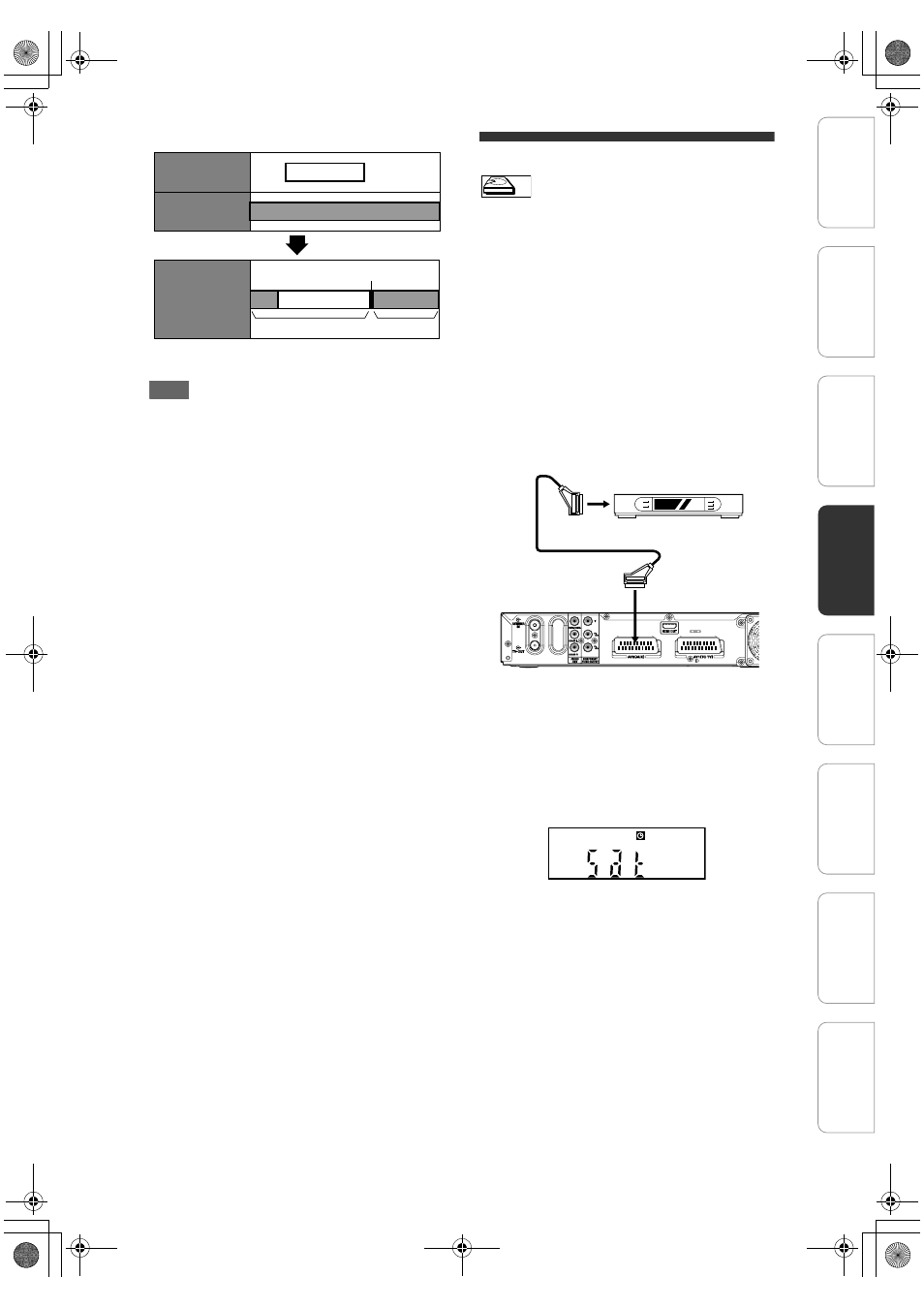
37
EN
When overwriting in the middle of the title:
*
1
Overwritten section and the rest of the sections will have
the same title name as the original existing title (B).
Note
• When a title is overwritten, it will split up the title into
the existing title and the new overwrite title. NO
chapter mark will be inserted.
• “Auto Chapter” interval time is reset at the
overwriting start point.
• A chapter mark is put at the beginning of the
overwrite title when overwriting in the middle of the
title.
Satellite Recording
You can set the unit to start recording whenever it
detects the video scart control from the Cable Box/
Satellite Receiver.
Preparing for the Satellite Recording:
[Preparation of the Cable Box/Satellite
Receiver]
• The Cable Box/Satellite Receiver should be
equipped with some kind of timer function.
program a timer on the Cable Box/Satellite
Receiver Box. (Refer to the tuner’s manual on
how to set the timer.)
• Make sure to turn off the Cable Box/Satellite
Receiver when you finish setting.
[Preparation of this unit]
• Make sure to select the desired Recording
mode beforehand.
1
In stop mode, press [HDD] then
select the recording mode for HDD
using [REC MODE].
2
Press [SAT.REC].
• “Sat” will appear on the front panel display and
the unit goes into the Satellite Recording
standby mode.
3
When the Cable Box/Satellite
Receiver wakes up due to timer,
Satellite recording will start on the
unit.
4
When the Cable Box/Satellite
Receiver goes back to standby after
timer, Satellite recording stops and
unit returns to standby.
To cancel the Satellite Recording function in the
Satellite Recording standby mode:
Press [
Q (STANDBY-ON)] or [SAT.REC] to turn on
the unit.
overwrite
recording : A
existing title : B
after overwriting
title name :B*
1
30 - 180 seconds will be cut off.
title name : B
HDD
HDD
Scart cable (not supplied)
Cable Box/Satellite Receiver
(not supplied)
In
tro
d
u
c
tio
n
Co
nn
ect
ion
s
Ini
tial
Setu
p
P
layb
ack
E
d
iti
ng
Ot
hers
General Settings
Reco
rdi
n
g
E2N41BN_EN.book Page 37 Wednesday, July 2, 2008 4:36 PM
