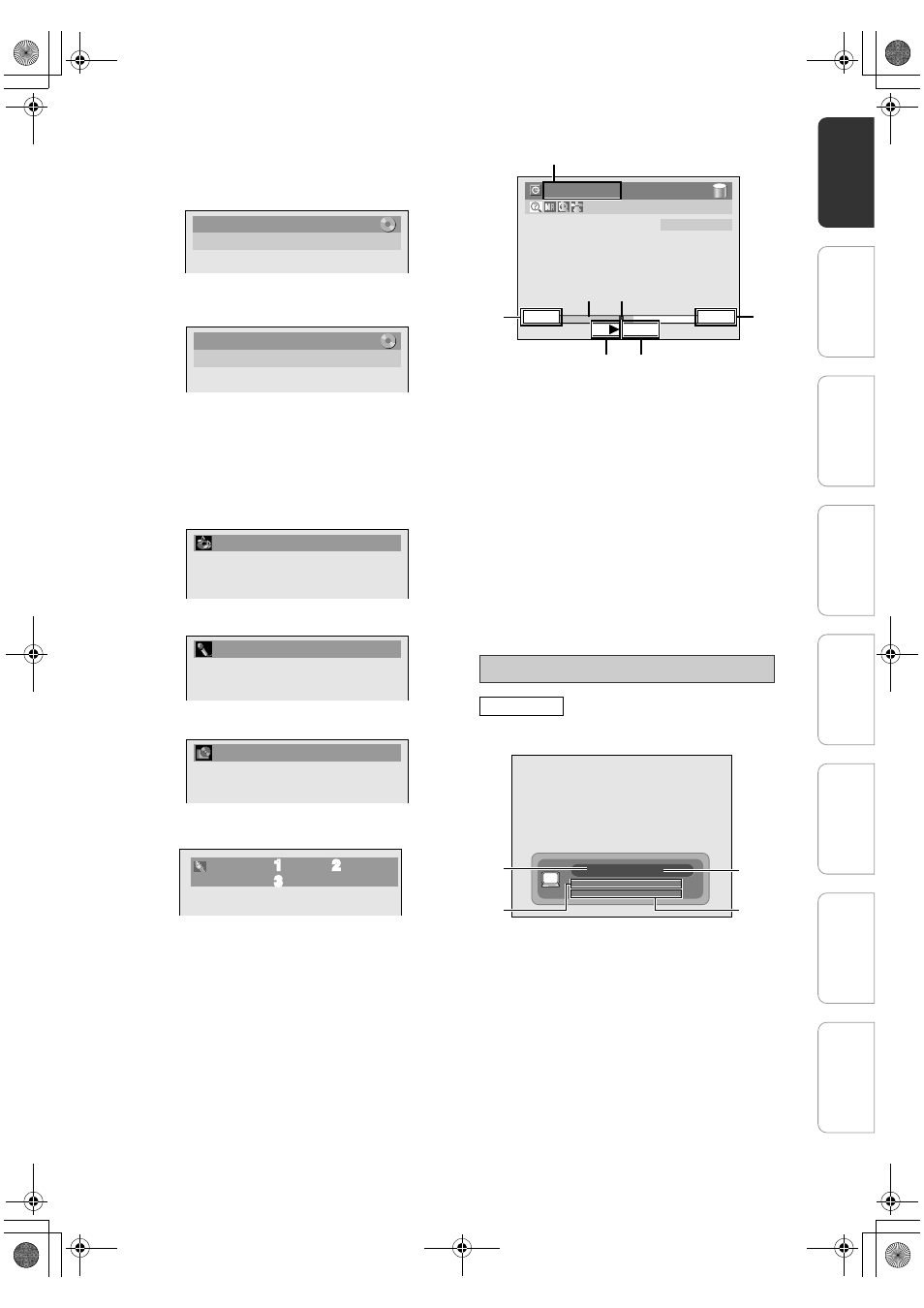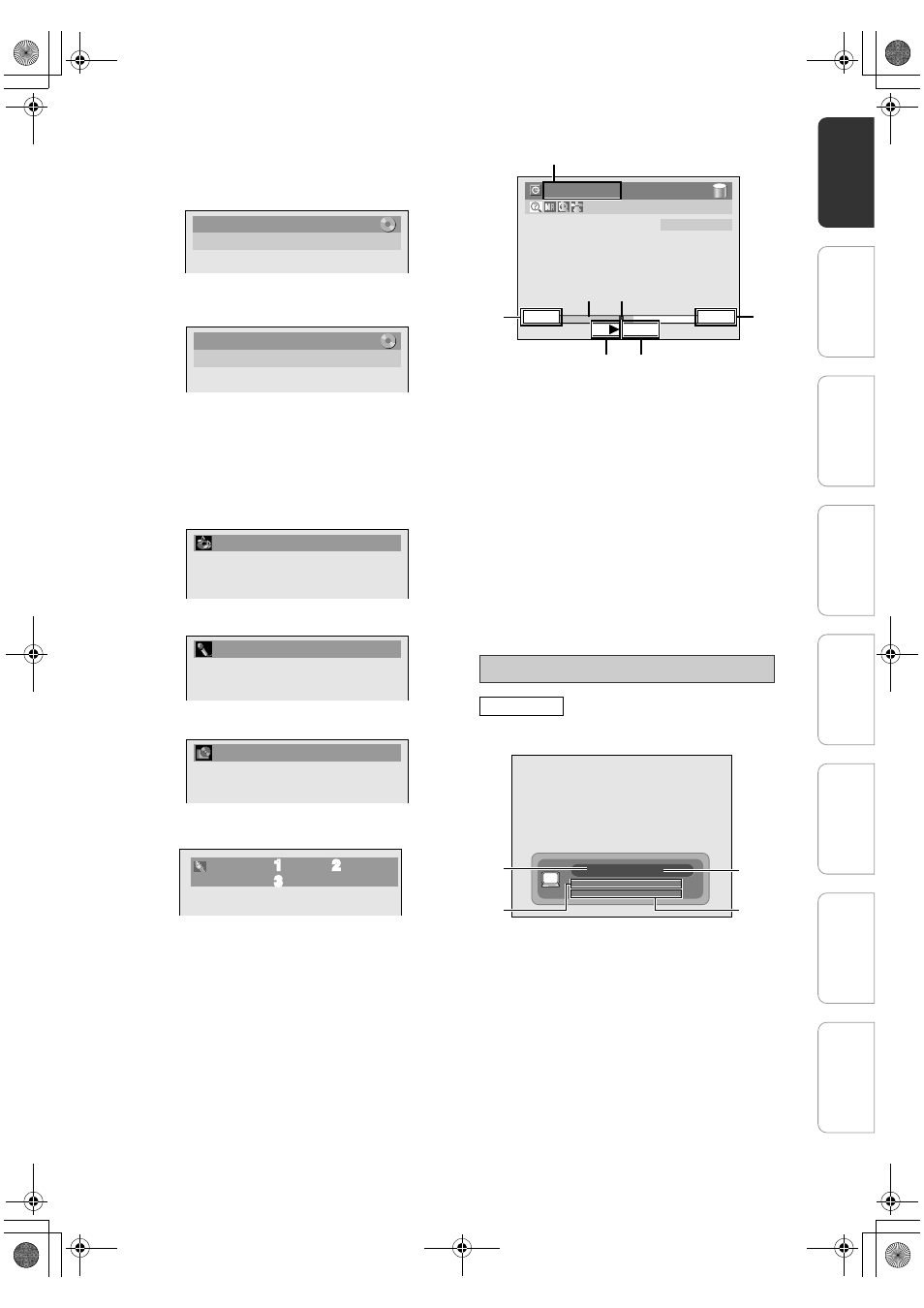
13
EN
Press [DISPLAY] while the On-Screen Display is
displayed to display the following information.
1 Indicates the resolution of the HDMI
output image.
2 Indicates the HDMI video format.
3 Indicates the HDMI audio format.
• “- - -” will be displayed, when it does not have any
information.
1 Start time of the Time Shift Buffer
2 Status of the Time Shift Buffer
3 Time of current Time Shift Buffer
playback
4 Current time of the Live TV programme
broadcast
5 The progress of the Time Shift Buffer
6 Current point of the playback of Time
Shift Buffer
7 Elapsed time of the playback of the Time
Shift Buffer / total time of the Time Shift
Buffer
Press [INFO] while viewing a digital TV programme to
display the programme information.
1 Channel number
2 Channel name
3 Current programme information
4 Next programme information
The window will automatically close after 3 seconds,
or press [INFO] to exit.
</b></p><p style="position:absolute;top:201px;left:177px;white-space:nowrap" class="ft01">Title name information</p><p style="position:absolute;top:295px;left:177px;white-space:nowrap" class="ft01">(only when DVD or HDD is in playback)</p><p style="position:absolute;top:322px;left:177px;white-space:nowrap" class="ft01">File name information</p><p style="position:absolute;top:418px;left:177px;white-space:nowrap" class="ft017">(only when DVD or CD wi<span>th MP3/Windows <br>Media™ Audio/JP</span>EG/DivX</p><p style="position:absolute;top:431px;left:328px;white-space:nowrap" class="ft04">®</p><p style="position:absolute;top:431px;left:334px;white-space:nowrap" class="ft01"><span>/Kodak Picture </span></p><p style="position:absolute;top:445px;left:177px;white-space:nowrap" class="ft01"><span>CD files</span> is in playback)</p><p style="position:absolute;top:472px;left:154px;white-space:nowrap" class="ft02"><b><MP3 /<span> Windows Media™ Audio </span></b><b>Tag Information> </b></p><p style="position:absolute;top:492px;left:177px;white-space:nowrap" class="ft022">(only when DVD or CD wi<span>th MP3 / Windows <br>Media™ Audio files is in pla</span>yback)</p><p style="position:absolute;top:530px;left:177px;white-space:nowrap" class="ft01">Title name information</p><p style="position:absolute;top:640px;left:177px;white-space:nowrap" class="ft01">Artist name information</p><p style="position:absolute;top:747px;left:177px;white-space:nowrap" class="ft01">Album name information</p><p style="position:absolute;top:854px;left:154px;white-space:nowrap" class="ft02"><b><HDMI Information> </b></p><p style="position:absolute;top:958px;left:177px;white-space:nowrap" class="ft017">(only for the images output through the HDMI <br>output)</p><p style="position:absolute;top:227px;left:206px;white-space:nowrap" class="ft05">Title Name</p><p style="position:absolute;top:245px;left:206px;white-space:nowrap" class="ft05">My Title</p><p style="position:absolute;top:348px;left:206px;white-space:nowrap" class="ft05">File Name</p><p style="position:absolute;top:366px;left:206px;white-space:nowrap" class="ft05">My File</p><p style="position:absolute;top:557px;left:220px;white-space:nowrap" class="ft05">Title Name</p><p style="position:absolute;top:667px;left:220px;white-space:nowrap" class="ft05">Artist Name</p><p style="position:absolute;top:774px;left:221px;white-space:nowrap" class="ft05">Album Name</p><p style="position:absolute;top:887px;left:283px;white-space:nowrap" class="ft06"><b>1</b></p><p style="position:absolute;top:887px;left:283px;white-space:nowrap" class="ft07"><b>1</b></p><p style="position:absolute;top:887px;left:343px;white-space:nowrap" class="ft06"><b>2</b></p><p style="position:absolute;top:887px;left:343px;white-space:nowrap" class="ft07"><b>2</b></p><p style="position:absolute;top:904px;left:283px;white-space:nowrap" class="ft06"><b>3</b></p><p style="position:absolute;top:904px;left:283px;white-space:nowrap" class="ft07"><b>3</b></p><p style="position:absolute;top:892px;left:295px;white-space:nowrap" class="ft08">480p</p><p style="position:absolute;top:892px;left:355px;white-space:nowrap" class="ft08">YCbCr</p><p style="position:absolute;top:892px;left:339px;white-space:nowrap" class="ft08">/</p><p style="position:absolute;top:891px;left:215px;white-space:nowrap" class="ft05">Video Info. :</p><p style="position:absolute;top:906px;left:215px;white-space:nowrap" class="ft05">Audio Info. :</p><p style="position:absolute;top:906px;left:294px;white-space:nowrap" class="ft05">Bitstream</p><p style="position:absolute;top:136px;left:495px;white-space:nowrap" class="ft02"><b><Time Shift Buffer Information></b></p><p style="position:absolute;top:443px;left:518px;white-space:nowrap" class="ft020">Live: Indicates when watching Live TV<br>B</p><p style="position:absolute;top:457px;left:542px;white-space:nowrap" class="ft01">: Indicates playback from Time Shift Buffer</p><p style="position:absolute;top:677px;left:502px;white-space:nowrap" class="ft09"><b>INFO Menu</b></p><p style="position:absolute;top:721px;left:513px;white-space:nowrap" class="ft02"><b>DIGITAL</b></p><p style="position:absolute;top:192px;left:567px;white-space:nowrap" class="ft08">2:59:44 / 3:31:31</p><p style="position:absolute;top:334px;left:649px;white-space:nowrap" class="ft08">10:10</p><p style="position:absolute;top:322px;left:550px;white-space:nowrap" class="ft08">7:10</p><p style="position:absolute;top:322px;left:728px;white-space:nowrap" class="ft08">10:42</p><p style="position:absolute;top:318px;left:511px;white-space:nowrap" class="ft07"><b>1</b></p><p style="position:absolute;top:366px;left:622px;white-space:nowrap" class="ft07"><b>2</b></p><p style="position:absolute;top:366px;left:658px;white-space:nowrap" class="ft07"><b>3</b></p><p style="position:absolute;top:317px;left:781px;white-space:nowrap" class="ft07"><b>4</b></p><p style="position:absolute;top:292px;left:603px;white-space:nowrap" class="ft07"><b>5</b></p><p style="position:absolute;top:292px;left:637px;white-space:nowrap" class="ft07"><b>6</b></p><p style="position:absolute;top:153px;left:567px;white-space:nowrap" class="ft07"><b>7</b></p><p style="position:absolute;top:228px;left:683px;white-space:nowrap" class="ft010"><b>$6"</b></p><p style="position:absolute;top:895px;left:612px;white-space:nowrap" class="ft011">4</p><p style="position:absolute;top:909px;left:590px;white-space:nowrap" class="ft023">10:00 -11:00<br>11:00 -12:00</p><p style="position:absolute;top:909px;left:643px;white-space:nowrap" class="ft011">TV gossip show</p><p style="position:absolute;top:896px;left:641px;white-space:nowrap" class="ft011">UKTV Gold</p><p style="position:absolute;top:918px;left:643px;white-space:nowrap" class="ft011">Cooking show</p><p style="position:absolute;top:892px;left:509px;white-space:nowrap" class="ft012">1</p><p style="position:absolute;top:932px;left:509px;white-space:nowrap" class="ft012">3</p><p style="position:absolute;top:891px;left:766px;white-space:nowrap" class="ft012">2</p><p style="position:absolute;top:926px;left:766px;white-space:nowrap" class="ft012">4</p><p style="position:absolute;top:128px;left:859px;white-space:nowrap" class="ft013"><b>In</b></p><p style="position:absolute;top:140px;left:859px;white-space:nowrap" class="ft013"><b>tr</b></p><p style="position:absolute;top:150px;left:859px;white-space:nowrap" class="ft024"><b>od<br>uct</b></p><p style="position:absolute;top:187px;left:859px;white-space:nowrap" class="ft013"><b>ion</b></p><p style="position:absolute;top:261px;left:859px;white-space:nowrap" class="ft014"><b>Con</b></p><p style="position:absolute;top:287px;left:859px;white-space:nowrap" class="ft014"><b>n</b></p><p style="position:absolute;top:296px;left:859px;white-space:nowrap" class="ft025"><b>ec<br>ti</b></p><p style="position:absolute;top:319px;left:859px;white-space:nowrap" class="ft026"><b>on<br>s</b></p><p style="position:absolute;top:396px;left:859px;white-space:nowrap" class="ft014"><b>Ini</b></p><p style="position:absolute;top:412px;left:859px;white-space:nowrap" class="ft014"><b>tial</b></p><p style="position:absolute;top:432px;left:859px;white-space:nowrap" class="ft014"><b> Setu</b></p><p style="position:absolute;top:465px;left:859px;white-space:nowrap" class="ft014"><b>p</b></p><p style="position:absolute;top:671px;left:859px;white-space:nowrap" class="ft014"><b>P</b></p><p style="position:absolute;top:680px;left:859px;white-space:nowrap" class="ft014"><b>layb</b></p><p style="position:absolute;top:708px;left:859px;white-space:nowrap" class="ft014"><b>ack</b></p><p style="position:absolute;top:810px;left:859px;white-space:nowrap" class="ft014"><b>Edi</b></p><p style="position:absolute;top:831px;left:859px;white-space:nowrap" class="ft014"><b>tin</b></p><p style="position:absolute;top:848px;left:859px;white-space:nowrap" class="ft014"><b>g</b></p><p style="position:absolute;top:1079px;left:859px;white-space:nowrap" class="ft014"><b>O</b></p><p style="position:absolute;top:1090px;left:859px;white-space:nowrap" class="ft014"><b>thers</b></p><p style="position:absolute;top:920px;left:859px;white-space:nowrap" class="ft015"><b>General Settings</b></p><p style="position:absolute;top:534px;left:859px;white-space:nowrap" class="ft014"><b>Recording</b></p><p style="position:absolute;top:62px;left:102px;white-space:nowrap" class="ft016">E2N41BN_EN.book Page 13 Wednesday, July 2, 2008 4:36 PM</p></div> </div> <div class="manual-page-original" itemscope="itemscope" itemtype="https://schema.org/ImageObject" data-img="/screens/190467/13.png" style="display: none;"> </div> </div> <a href="/manuals/173731/philips-hdr3700.html?page=12" class="manual-view__prev -onpage-nav" title="Previous (← + Ctrl)" aria-label="Previous page"><svg class="svg-icon"><use xlink:href="#icon-arrow-6"></use></svg></a> <a href="/manuals/173731/philips-hdr3700.html?page=14" class="manual-view__next -onpage-nav" title="Next (Ctrl + →)" aria-label="Next page"><svg class="svg-icon"><use xlink:href="#icon-arrow-6"></use></svg></a> </div> </div> <nav class="inline-nav inline-nav--dark-grey inline-nav--bottom"> <div class="pager pager--left" id="def-pager"> <span class="pager__label">Pages:</span> <a class="pager__a pager__prev" aria-label="Previous page" href="/manuals/173731/philips-hdr3700.html?page=12"><svg class="svg-icon"><use xlink:href="#icon-arrow-2"></use></svg></a> <a class="pager__a pager__number" href="/manuals/173731/philips-hdr3700.html">1</a> <span class="pager__hellip">…</span> <a class="pager__a pager__number" href="/manuals/173731/philips-hdr3700.html?page=11">11</a> <a class="pager__a pager__number" href="/manuals/173731/philips-hdr3700.html?page=12">12</a> <span class="pager__a pager__number active">13</span> <a class="pager__a pager__number" href="/manuals/173731/philips-hdr3700.html?page=14">14</a> <a class="pager__a pager__number" href="/manuals/173731/philips-hdr3700.html?page=15">15</a> <span class="pager__hellip">…</span> <a class="pager__a pager__number" href="/manuals/173731/philips-hdr3700.html?page=100">100</a> <a class="pager__a pager__next" aria-label="Next page" href="/manuals/173731/philips-hdr3700.html?page=14"><svg class="svg-icon"><use xlink:href="#icon-arrow-3"></use></svg></a> </div> <div class="complain"> <div class="popup-menu complain__menu" id="complain-wnd" style="display: none;"> <ul> <li><a href="javascript:" class="ajax-link" data-type="brand">wrong Brand</a></li> <li><a href="javascript:" class="ajax-link" data-type="model">wrong Model</a></li> <li><a href="javascript:" class="ajax-link" data-type="readability">non readable</a></li> </ul> </div> </div> </nav> </div> </div> </div> <div class="manual-related-docs"> <span class="title title--h2">See also other documents in the category Philips DVD-players:</span> <div class="manual-also-for__list"> <ul class="list-block__list"> <li> <a href="/manuals/173548/philips-dvd737.html"> <span class="model-name">DVD737</span> <span class="pages">(1 page)</span> </a> </li> <li> <a href="/manuals/173265/philips-dvp-320-dvp320b-17b-dvp320f-17b.html"> <span class="model-name">dvp-320</span> <span class="pages">(2 pages)</span> </a> </li> <li> <a href="/manuals/680810/philips-dvd420at-dvd420at99.html"> <span class="model-name">DVD420AT</span> <span class="pages">(48 pages)</span> </a> </li> <li> <a href="/manuals/181160/philips-pd7040_98.html"> <span class="model-name">PD7040/98</span> <span class="pages">(2 pages)</span> </a> </li> <li> <a href="/manuals/179971/philips-20pv230_07.html"> <span class="model-name">20PV230/07</span> <span class="pages">(32 pages)</span> </a> </li> <li> <a href="/manuals/174313/philips-14pv350_07-14pv354_358_07.html"> <span class="model-name">14PV354/358/07</span> <span class="pages">(28 pages)</span> </a> </li> <li> <a href="/manuals/189653/philips-pet941d_98.html"> <span class="model-name">PET941D/98</span> <span class="pages">(2 pages)</span> </a> </li> <li> <a href="/manuals/180033/philips-bdp5005-bdp5005-f7b-bdp5005-f7e-bdp5005-f7.html"> <span class="model-name">BDP5005</span> <span class="pages">(2 pages)</span> </a> </li> <li> <a href="/manuals/188732/philips-dvd-931-dvd-691.html"> <span class="model-name">DVD 691</span> <span class="pages">(26 pages)</span> </a> </li> <li> <a href="/manuals/176366/philips-dvd615at98-dvd615-dvd615at.html"> <span class="model-name">DVD615</span> <span class="pages">(48 pages)</span> </a> </li> <li> <a href="/manuals/175512/philips-pet707_00b.html"> <span class="model-name">PET707/00B</span> <span class="pages">(3 pages)</span> </a> </li> <li> <a href="/manuals/179939/philips-pet720-pet725_75.html"> <span class="model-name">PET725/75</span> <span class="pages">(2 pages)</span> </a> </li> <li> <a href="/manuals/186489/philips-dvdr3370h.html"> <span class="model-name">DVDR3370H</span> <span class="pages">(122 pages)</span> </a> </li> <li> <a href="/manuals/174447/philips-dcp851-dcp951-37-dcp951-37b.html"> <span class="model-name">DCP851</span> <span class="pages">(2 pages)</span> </a> </li> <li> <a href="/manuals/189880/philips-dcp851-dcp951-dcp852.html"> <span class="model-name">DCP852</span> <span class="pages">(20 pages)</span> </a> </li> <li> <a href="/manuals/181987/philips-pet940_12.html"> <span class="model-name">PET940/12</span> <span class="pages">(2 pages)</span> </a> </li> <li> <a href="/manuals/179743/philips-diga-dmr-xs350eb.html"> <span class="model-name">DIGA DMR-XS350EB</span> <span class="pages">(140 pages)</span> </a> </li> <li> <a href="/manuals/179127/philips-dvdr3375_93.html"> <span class="model-name">DVDR3375/93</span> <span class="pages">(59 pages)</span> </a> </li> <li> <a href="/manuals/178019/philips-dvdr3512v-dvdr3510v.html"> <span class="model-name">DVDR3510V</span> <span class="pages">(74 pages)</span> </a> </li> <li> <a href="/manuals/172097/philips-dvdr-80-dvdr800.html"> <span class="model-name">DVDR 80</span> <span class="pages">(228 pages)</span> </a> </li> <li> <a href="/manuals/178695/philips-pd9000_37-portable-dvd-player-pd9000-229-cm-9quot-lcd-5-hr-playtime.html"> <span class="model-name">PD9000/37</span> <span class="pages">(2 pages)</span> </a> </li> <li> <a href="/manuals/184138/philips-15pt6807i.html"> <span class="model-name">15PT6807I</span> <span class="pages">(3 pages)</span> </a> </li> <li> <a href="/manuals/187172/philips-pet940_05.html"> <span class="model-name">PET940/05</span> <span class="pages">(1 page)</span> </a> </li> <li> <a href="/manuals/184325/philips-21pt6818.html"> <span class="model-name">21PT6818</span> <span class="pages">(2 pages)</span> </a> </li> <li> <a href="/manuals/180946/philips-dvd940-dvd940at99-dvd940at-dvd940at98.html"> <span class="model-name">DVD940</span> <span class="pages">(37 pages)</span> </a> </li> <li> <a href="/manuals/537627/philips-ccb255at.html"> <span class="model-name">CCB255AT</span> <span class="pages">(2 pages)</span> </a> </li> <li> <a href="/manuals/116091/philips-ccb255at.html"> <span class="model-name">CCB255AT</span> <span class="pages">(68 pages)</span> </a> </li> <li> <a href="/manuals/174174/philips-dvd733_051-dvd-733.html"> <span class="model-name">Dvd 733</span> <span class="pages">(28 pages)</span> </a> </li> <li> <a href="/manuals/183820/philips-dvd741vr.html"> <span class="model-name">DVD741VR</span> <span class="pages">(80 pages)</span> </a> </li> <li> <a href="/manuals/181326/philips-dvd726at.html"> <span class="model-name">DVD726AT</span> <span class="pages">(2 pages)</span> </a> </li> <li> <a href="/manuals/538900/philips-dvd726at-dvd726at-17.html"> <span class="model-name">DVD726AT</span> <span class="pages">(2 pages)</span> </a> </li> <li> <a href="/manuals/172965/philips-dvd726v2-dvd726at-dvd726at-17-dvd726-98.html"> <span class="model-name">DVD726v2</span> <span class="pages">(52 pages)</span> </a> </li> <li> <a href="/manuals/170326/philips-pet825_00.html"> <span class="model-name">PET825/00</span> <span class="pages">(2 pages)</span> </a> </li> <li> <a href="/manuals/680620/philips-25pv808.html"> <span class="model-name">25PV808</span> <span class="pages">(2 pages)</span> </a> </li> <li> <a href="/manuals/172599/philips-21pv708.html"> <span class="model-name">21PV708</span> <span class="pages">(2 pages)</span> </a> </li> <li> <a href="/manuals/177348/philips-dcp951-dcp951-37-dcp851-37-dcp951-37b-docking-entertainment-system.html"> <span class="model-name">DCP951</span> <span class="pages">(23 pages)</span> </a> </li> <li> <a href="/manuals/172801/philips-14-pv-111.html"> <span class="model-name">14 PV 111</span> <span class="pages">(2 pages)</span> </a> </li> <li> <a href="/manuals/176677/philips-14pv101-14pv401.html"> <span class="model-name">14PV401</span> <span class="pages">(16 pages)</span> </a> </li> <li> <a href="/manuals/188496/philips-tv-dvd.html"> <span class="model-name">TV-DVD</span> <span class="pages">(2 pages)</span> </a> </li> <li> <a href="/manuals/184266/philips-dvd710-dvd710_05.html"> <span class="model-name">DVD710/05</span> <span class="pages">(20 pages)</span> </a> </li> <li> <a href="/manuals/172043/philips-dvdr520h_75.html"> <span class="model-name">DVDR520H/75</span> <span class="pages">(46 pages)</span> </a> </li> <li> <a href="/manuals/181464/philips-dvd-recorder_vcr-dvdr600vr.html"> <span class="model-name">DVD Recorder/VCR DVDR600VR</span> <span class="pages">(2 pages)</span> </a> </li> <li> <a href="/manuals/181524/philips-dvd-recorder_hard-disk-dvdr-725h_02-dvd-recorder_hard-disk-dvdr-725h_00.html"> <span class="model-name">DVD Recorder/Hard Disk DVDR 725H/00</span> <span class="pages">(116 pages)</span> </a> </li> <li> <a href="/manuals/676986/philips-dvd840-dvd400av.html"> <span class="model-name">DVD840</span> <span class="pages">(48 pages)</span> </a> </li> <li> <a href="/manuals/188441/philips-vrz250at-vrz250at99-2-hd-led-4-hd-hifi-vcr-vrz220at99.html"> <span class="model-name">VRZ250AT</span> <span class="pages">(48 pages)</span> </a> </li> </ul> </div> </div> </div> </div> </main></div><footer class="footer"> <nav class="bottom-menu"> <a href="/">Home</a> <a href="/brands.html">Brands</a> <a href="/models/top.html">Popular manuals</a> <a href="/models/updated.html">Recently added</a> </nav> <div class="footer__content"> <div class="logo logo--footer"> <span class="logo__title logo__title--footer"><b>Manuals</b> Directory</span> </div> <p class="copyrights">© 2012–2025, azmanual.top<br>All rights reserved.</p> </div></footer> <script async type="text/javascript" src="/assets/js/apps/responsive/master.min.js?28"></script></body></html>