After you have completed connections, Connecting to an md deck or dat deck – Philips HDR3700 User Manual
Page 20
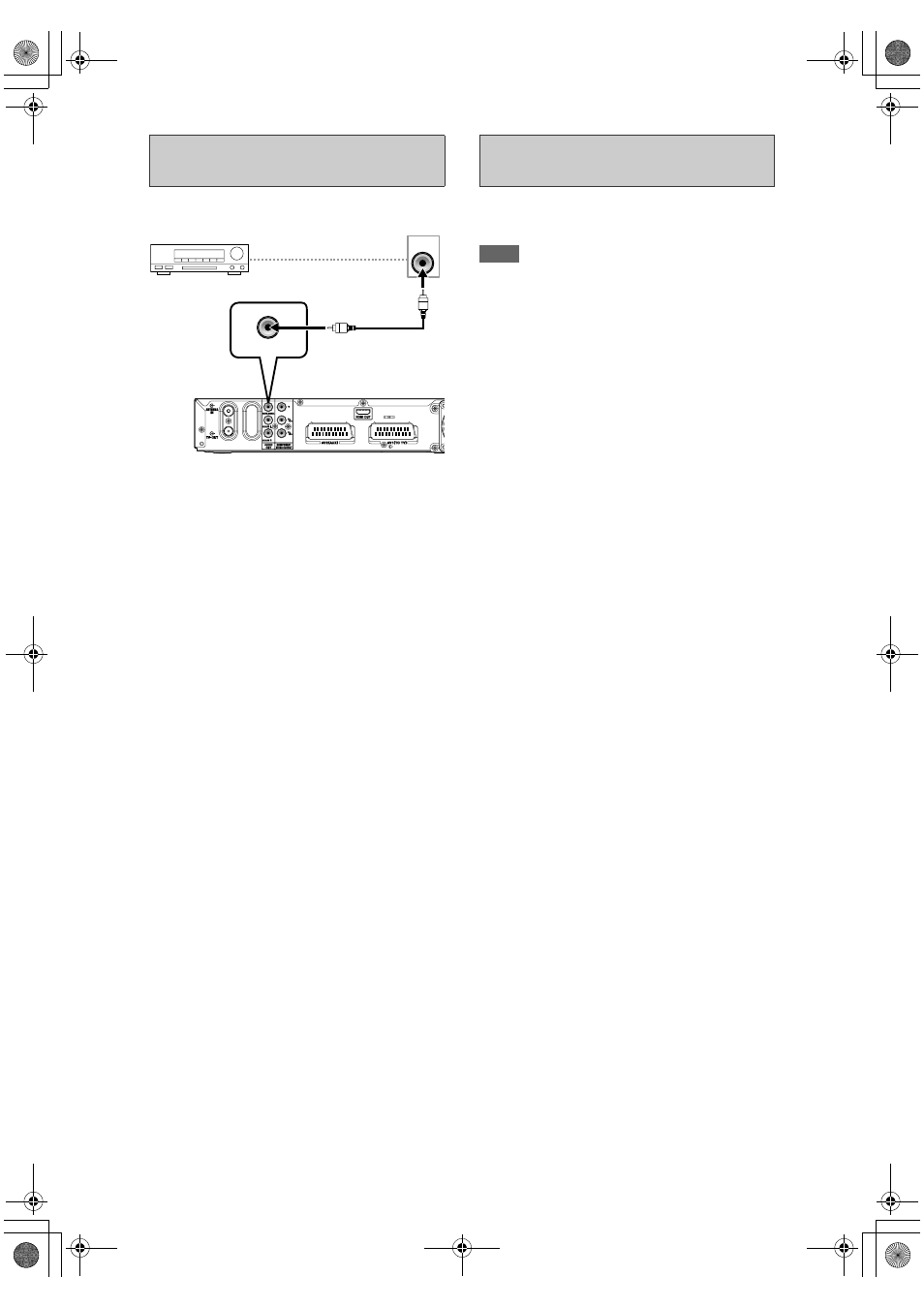
20
EN
The connections illustrated above are
optional for better sound
1
For clear digital sound quality,
connect the AUDIO OUT
(DIGITAL COAXIAL) of the unit to
your digital audio equipment.
If the audio format of the digital output does not
match the capabilities of your receiver, the
receiver will produce a strong, distorted sound or
no sound at all.
Connecting a Dolby Digital™ decoder or
MPEG decoder
• Connecting multi-channel Dolby Digital decoder
allows you to enjoy the Multi-channel Dolby Digital
surround system.
• After connecting to a Dolby Digital decoder, set
“Dolby Digital” to “Stream” in “Disc Audio” menu.
(See page 76.)
• After connecting to a MPEG decoder, set “MPEG” to
“Stream” in “Disc Audio” menu. (See page 76.)
• Switch the input selector on your TV to an
appropriate external input channel.
Connecting to an MD deck or DAT deck
• The audio source recorded in Dolby Digital Multi-
channel surround format cannot be recorded using
an MD or DAT deck as a digital sound.
• If not connected to a Dolby Digital decoder, set
“Dolby Digital” to “PCM” in “Disc Audio” menu.
Playing back a DVD using incorrect settings may
generate noise distortion and damage speakers.
• Set “Dolby Digital” and “MPEG” to “PCM” in “Disc
Audio” menu for connecting to an MD or DAT deck.
• You can use AUDIO OUT (ANALOG L
\R) jacks for
the connection of your audio system.
• Switch the input selector on your TV to an
appropriate external input channel.
Switch the input selector on your TV to an appropriate
external input channel. For details, refer to the User
Manual of your TV.
Note
• Connect this unit directly to the TV. If the AV cables
are connected to a VCR, pictures may be distorted
due to the effects of the copy protection system.
Digital Audio for Better Sound
Quality (for DVD or Tuner)
COAXIAL
DIGITAL COAXIAL
Dolby Digital decoder
or MPEG decoder, etc.
Digital audio
input jacks
Coaxial cable
(not supplied)
After You Have Completed
Connections
E2N41BN_EN.book Page 20 Wednesday, July 2, 2008 4:36 PM
