Switching audio soundtrack, Switching virtual surround system – Philips HDR3700 User Manual
Page 61
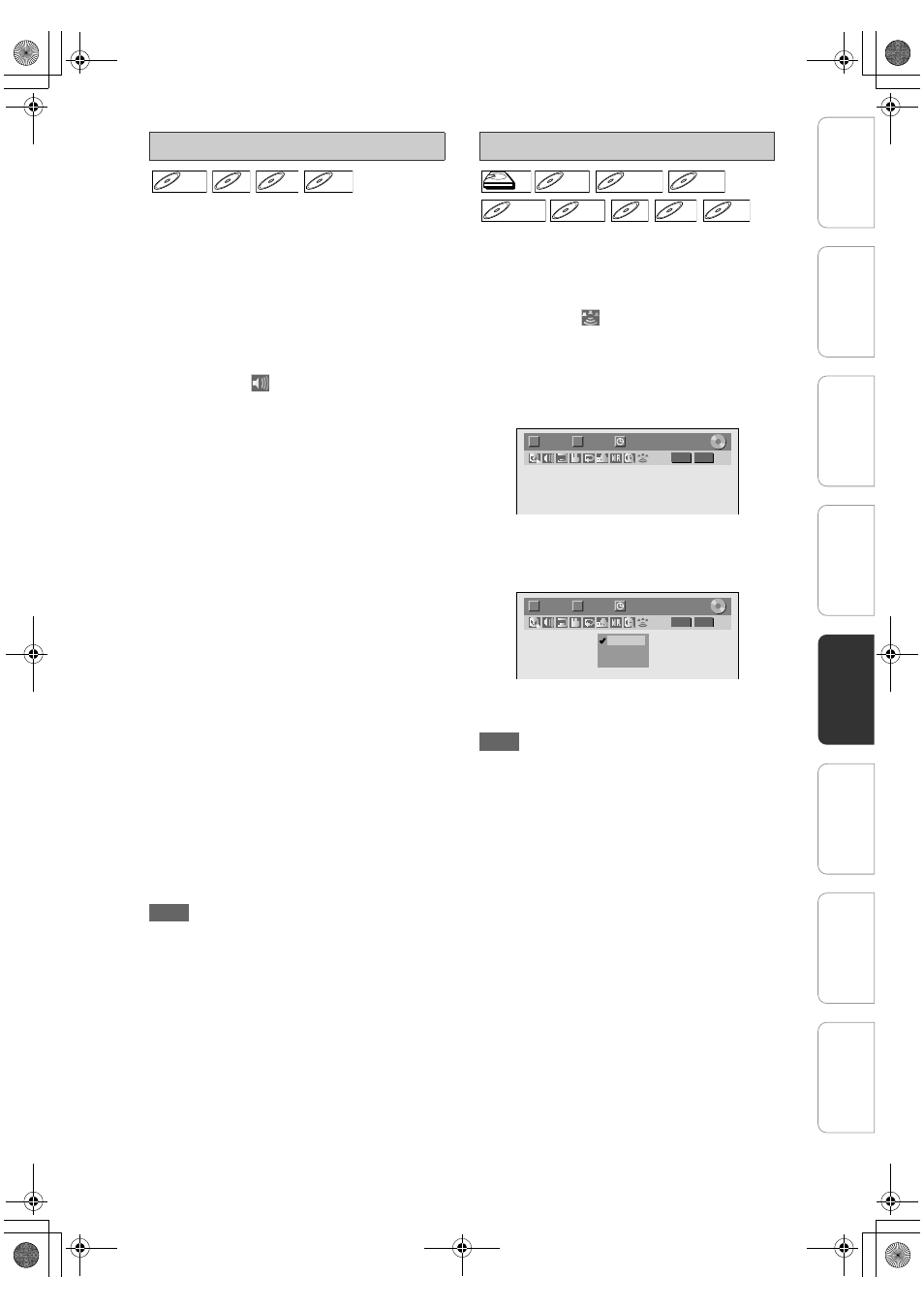
61
EN
When playing back a DVD-Videos recorded with two
or more soundtracks (often in different languages),
you can switch among them during playback.
When playing back Audio CDs or Video CDs, you can
switch among the left, the right channel and stereo.
For audio CD, skip to step
2
or press [AUDIO] and
skip to step
3
.
1
During playback, press [DISPLAY].
Or press [AUDIO] during playback and follow
from step
3
.
2
Select the
icon using [
L \ P],
then press [OK] within 1 second, or
wait for 1 second to display the
selection menu.
3
Select a desired audio soundtrack or
audio channel using [
U \ D], then
press [OK].
With a DVD-Video or DivX
®
files:
Audio soundtrack will switch.
Example:
English
J Spanish J French
If the title contains both main and sub audio, you
can further select L (main), R (sub), L/R (mixed of
main and sub).
With an Audio CD or Video CD:
The Audio channel will switch.
Example:
L/R
J L J R
For DivX
®
Video files, several audio tag
information exists. Some examples are shown as
follows.
e.g.)
Director Commentary:
Audio recorded comment of the movie director.
Writer Commentary:
Audio recorded comment of the movie writer.
Cast Commentary:
Audio recorded comment of the movie actors.
Note
• For some discs, it is only possible to change the
soundtrack from the disc menu. Press [TITLE] or
[DISC MENU] to display the disc menu.
• If a 4-digit language code appears in the menu at
step
3
, refer to the “Language Code” on page 95.
You can enjoy stereophonic virtual space through
your existing 2 channel stereo system.
1
During playback, press [DISPLAY].
Display menu will appear.
2
Select the
icon using [
L \ P],
then press [OK] within 1 second, or
wait for 1 second to display the
selection menu.
Virtual Surround menu will appear.
e.g.) DVD-Video
3
Select “OFF”, “Type 1” or “Type 2”
using [
U \ D], then press [OK].
e.g.) DVD-Video
Note
• Select Virtual Surround to “OFF” in case the sound
is distorted.
• The setting will be kept “OFF” when the unit is
turned off.
Switching Audio Soundtrack
DVD-V
DVD-V
CD
CD
CD
VCD
VCD
VCD
DivX
®
DivX
®
Switching Virtual Surround System
• OFF:
No effect
• Type 1:
Natural effect
• Type 2:
Emphasised effect
HDD
HDD
D
DVD-V
VD-V
DVD-V
D
DVD+R
VD+RW
W
DVD+RW
D
DVD+R
VD+R
DVD+R
D
DVD-
VD-R
RW
W
DVD-RW
D
DVD-R
VD-R
DVD-R
CD
CD
CD
MP3
MP3
MP3
Windows
Media
Audio
Windows
Media
Audio
TM
DVD Video
T
C
1/ 5
1/ 5
0:01:00 / 1:23:45
DVD Video
T
C
1/ 5
1/ 5
0:01:00 / 1:23:45
OFF
Type 1
Type 2
In
tro
d
u
c
tion
Co
nn
ecti
on
s
In
iti
al S
e
tup
Pl
ayb
ack
Ed
it
in
g
O
th
e
rs
General Settings
Reco
rd
in
g
E2N41BN_EN.book Page 61 Wednesday, July 2, 2008 4:36 PM
