Timer recording (epg), While viewing a digital tv programme, press [guide – Philips HDR3700 User Manual
Page 33
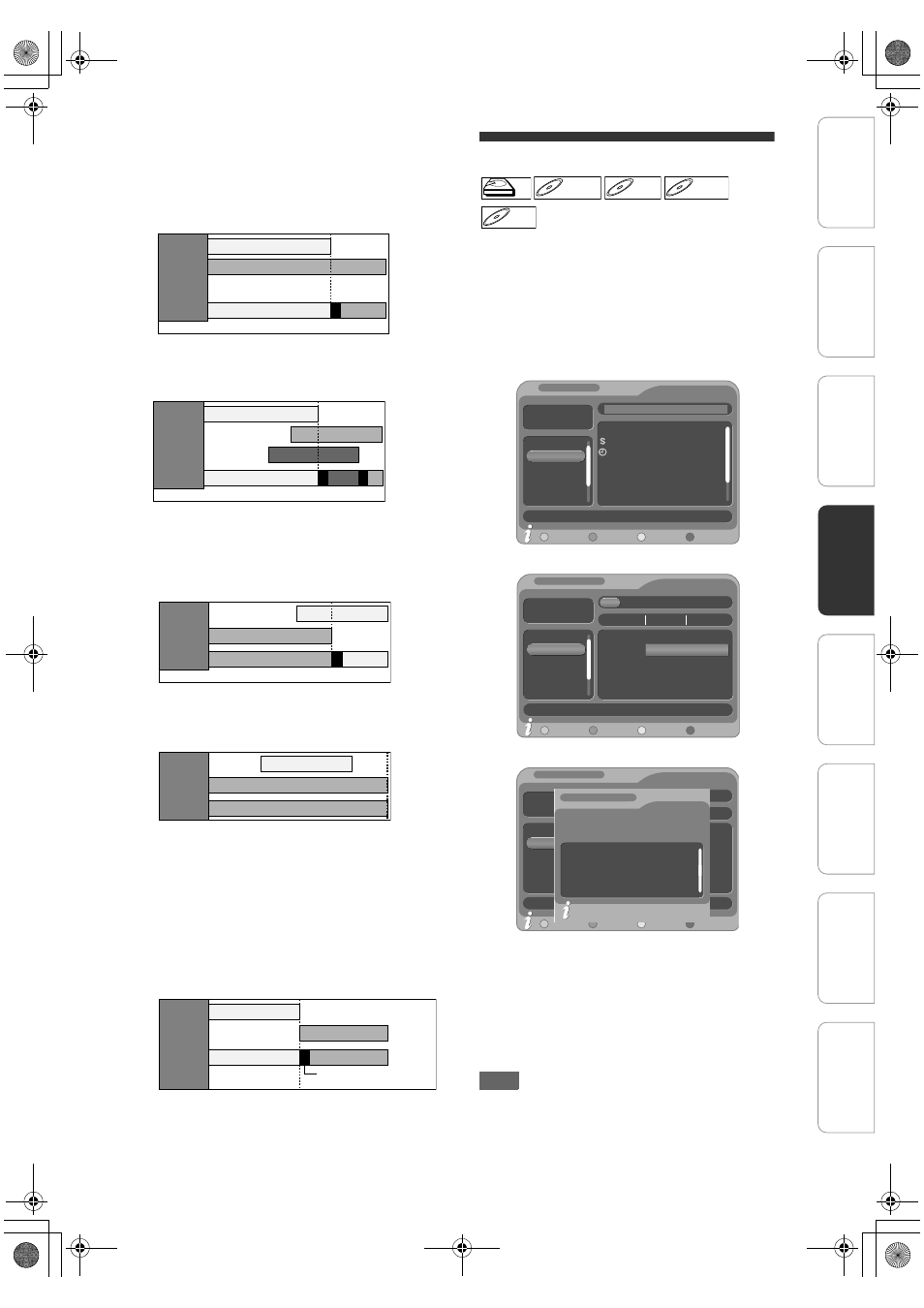
33
EN
Priority of overlapped settings
The unit follows below certain rules of Timer priority in
case of overlap timers. See below.
If the starting time is same:
• The timer programming set first (PROG. 1) has
priority.
When the starting time and the ending time for
each programmes are different:
• A programme that has earlier start time has priority.
If the recording time is partially overlapped:
• The timer programming with the earlier start time
(PROG. 2) has priority. PROG. 1 will start after
PROG. 2 recording is complete.
If the recording time entirely overlaps:
• The shorter timer programming (PROG. 1) is not
recorded.
Note for DVD recording
• If the recording time of two programmes are
overlapped, or the End time of a programme and the
Start time of another is same, the first 2 minutes (at
the longest) of the subsequent programme will be
cut off.
If the End time of the programme currently being
recorded and the Start time of the subsequent
programme are same:
• The beginning of the PROG. 2 may be cut off.
* If the cut off time exceeds 3 minutes, the error
number “E40” will appear in “Timer Programming”
list.
Timer Recording (EPG)
EPG (Electronic programme guide) is an easy-to-use
onscreen programme guide that lists all the digital TV
programmes available in your area.
With EPG, it allows much easier timer programming
of digital channels.
1
While viewing a digital TV
programme, press [GUIDE].
List of digital TV programmes will be displayed.
e.g.) Daily mode
Press [RED] to display “Weekly mode”.
Press [YELLOW] to display “Extended”.
2
Select a desired programme using
[
U \ D \ L \ P], then press [OK] or
[BLUE].
“Timer Programming” menu appears.
3
Set “End”, “REC To”, “Mode” and
“STTL” using [
U \ D \ L \ P], then
press [OK].
Note
• EPG timer recording will stop if the broadcaster
sends the EPG programme end or if you press
[STOP C] on the front panel or press [C (STOP)]
on the remote control.
PROG. 2
recording
will start
after
PROG. 1
recording
is
completed.
Actual
recording
The first 2 minutes (at the longest) will be cut off.
PROG. 2
PROG. 1
PROG. 1
PROG. 2
The first 2 minutes (at the longest) will be cut off.
PROG. 2
PROG. 1
PROG. 3
PROG. 1
PROG. 3
PROG. 2
Actual
recording
The first 2 minutes (at the longest) will be cut off.
Actual
recording
PROG. 2
PROG. 1
PROG. 2
PROG. 1
Actual
recording
PROG. 2
PROG. 1
PROG. 2
Actual
recording
The first 2 minutes (at the
longest) will be cut off.*
PROG. 2
PROG. 1
PROG. 2
PROG. 1
HDD
HDD
D
DVD+R
VD+RW
W
DVD+RW
D
DVD+R
VD+R
DVD+R
D
DVD-
VD-R
RW
W
DVD-RW
D
DVD-R
VD-R
DVD-R
10:25-11:10 The Oprah Winfrey S
12:30-13:00 Coronation Street
13:00-13:30 Emmerdale
13:30-14:35 The Jeremy Kyle Sho
14:35-15:25 The Ricki Lake Show
19:00-20:00 The New Adventures
20:00-21:00 The BRIT Awards 200
18/01/2008
10:21:56
18/01/2008
10:25-11:10 The Oprah Winfrey Show
0001 ITV1
0002 ITV2
0003 ITV3
0004
0005 E4
0006 More 4
Daily mode
Extended
Timer
date
time
(Tuesday)
Channel
D/W
Series
1 ITV1
2 ITV2
3 ITV3
4
5 E4
6 More
4
10:00 11:00 12:00
19/01/2008
10:24:00
Quiz Call
Quiz Call
Frien Frien Smallville Holly Girls
Easter Parad Deal or N Jamie The
ITV4 return Marri Marri Now and Ag
My P The N CITV returns at 06:00
11:00-12:00 Quiz Call
date
time
D/W
Series
Extended
Timer
Weekly mode
Fri Sat Sun Mon Tue
Thu Frid
Wed
Channel
0001 ITV1
0002 ITV2
0003 ITV3
0004
0005 E4
0006 More 4
10:00 11:00 12:00
19/01/2008
10:24:00
Quiz Call
Quiz Call
Frien Frien Smallville Holly Girls
Easter Parad Deal or N Jamie The
ITV4 return Marri Marri Now and Ag
My P The N CITV returns at 06:00
10:25-11:10 Quiz Call
date
time
D/W
Series
Extended
Timer
Weekly mode
Fri
Sat Sun Mon Tue
Thu Frid
Wed
Channel
Oprah and her studio audience discus
s more controversial topics.
10:25-11:10 The Oprah Winfrey Sho
Language: eng
Parent Rating: 0
Weekly mode
In
tro
d
u
c
tio
n
Co
nn
ect
ion
s
Ini
tial
Setu
p
P
layb
ack
E
d
iti
ng
Ot
hers
General Settings
Reco
rdi
n
g
E2N41BN_EN.book Page 33 Wednesday, July 2, 2008 4:36 PM
