Palm TX User Manual
Page 7
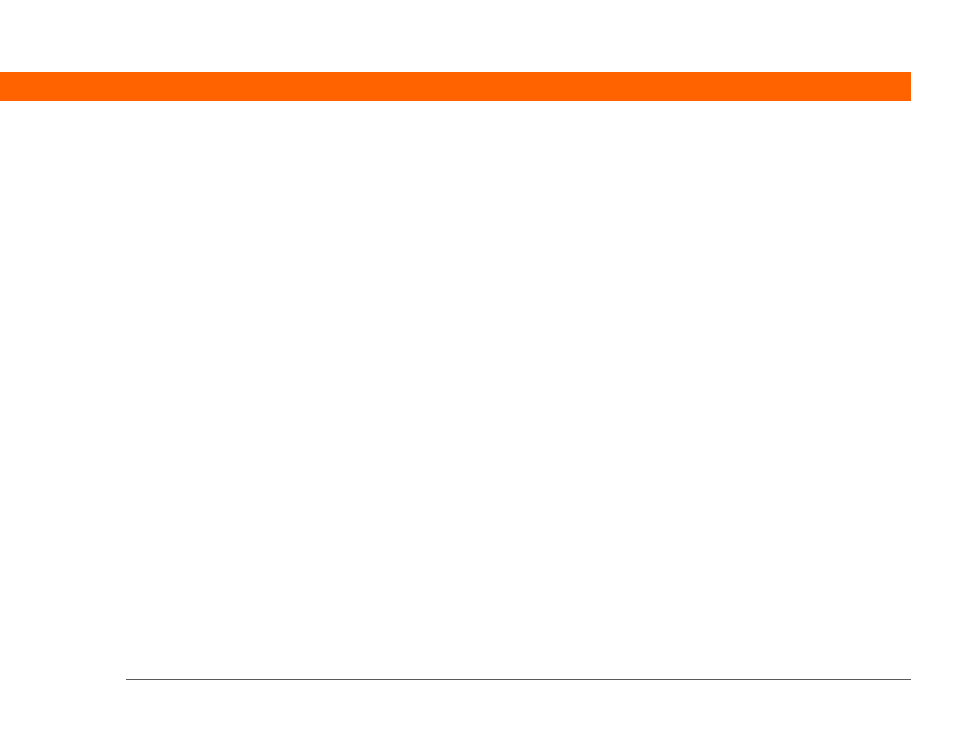
Palm
®
T|X Handheld
vii
Color-coding your schedule ....................................................................161
Managing your color-codes ..............................................................162
Assigning a color code to an event ..................................................164
Setting an alarm .......................................................................................165
Rescheduling an event ............................................................................166
Deleting events ........................................................................................168
Deleting a specific event ...................................................................168
Deleting all your old events ..............................................................170
Checking your schedule ..........................................................................171
Viewing your appointments and tasks together .............................171
Viewing your daily schedule ............................................................173
Viewing your weekly schedule .........................................................175
Viewing your monthly schedule ......................................................176
Viewing a yearly calendar .................................................................177
Finding events that overlap ..............................................................178
Customizing your calendar .....................................................................178
Customizing display options for your calendar ..............................179
Setting alarm and time options ........................................................182
Working with Calendar on your computer ............................................184
Related topics ...........................................................................................185
Chapter 8: Your Microsoft Office Manager ........................186
Creating and managing Office files ........................................................187
Opening a file from within Documents ..................................................188
Related topics ...........................................................................................189
Chapter 9: Your Photo and Video Organizer .....................190
Copying a photo or video ........................................................................191
Viewing a photo or video ........................................................................192
Viewing a slide show ........................................................................195
Rotating a photo ................................................................................197
Viewing and editing photo or video details ...........................................198
Organizing photos and videos ................................................................201
Organizing photos and videos into albums ....................................201
Moving a photo or video within and between albums ..................203
Sorting photos and videos ...............................................................205
