Setting advanced mail options on your handheld – Palm TX User Manual
Page 350
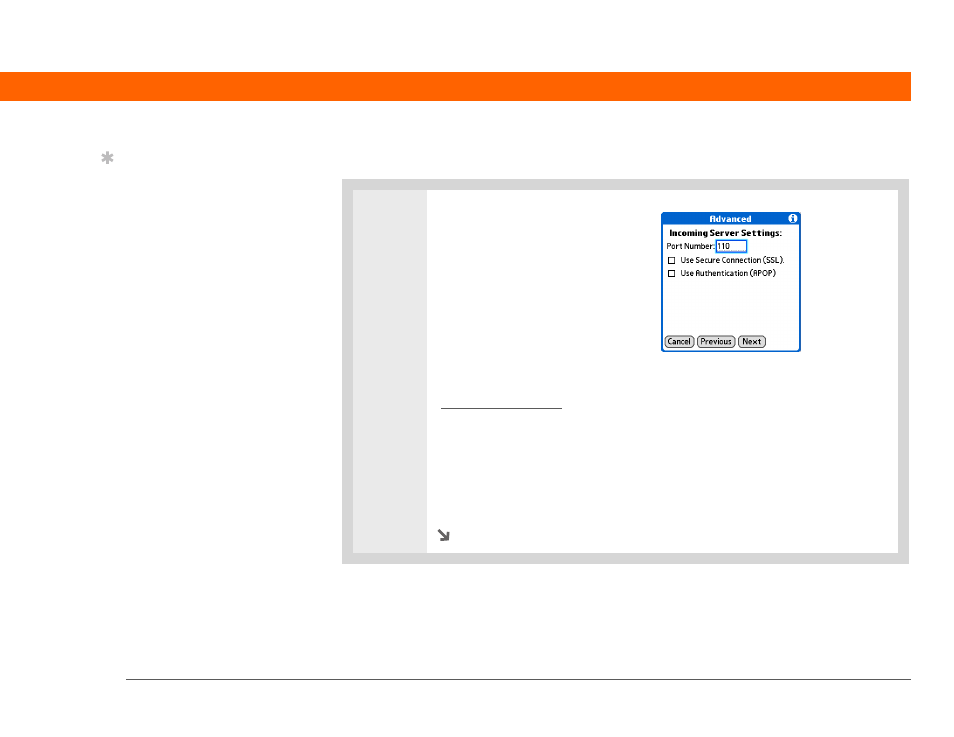
Palm
®
T|X Handheld
328
CHAPTER 16
Sending and Receiving Email Messages
Setting advanced mail options on your handheld
0
1
Set incoming mail server options
for the account:
a. Select any of the following:
Port Number
By default, the port
number setting is 110 for POP and 143
for IMAP servers. You may need to
change the port number if you choose
to retrieve incoming mail over a
secure connection.
Use Secure Connection (SSL)
To retrieve incoming mail over a secure
(Secure Sockets Layer, or SSL) connection, check the Use Secure Connection
box. If you check the box, the port number for incoming mail changes to 995.
Use Authentication (APOP) (POP accounts only)
Encrypts your username
and password when they travel over the network. Some services do not work
properly without APOP, while others do not work properly if APOP is used.
b. Select Next.
Continued
Tip
Check with your email
provider or your system
administrator for any
incoming or outgoing
mail settings you do not
know. Also check to see if
your account uses SSL,
APOP, or ESMTP, or
whether you need to
change the default port
number.
