Palm TX User Manual
Page 233
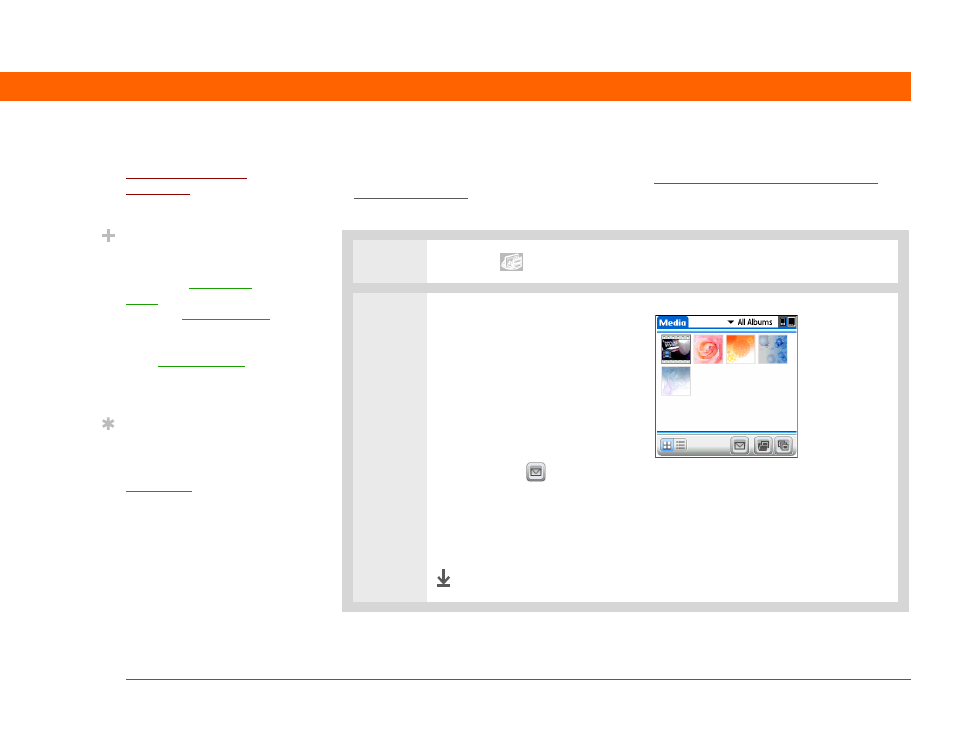
Palm
®
T|X Handheld
211
CHAPTER 9
Your Photo and Video Organizer
Sending a photo or video using Bluetooth wireless technology
You can easily share photos with family and friends. Use your handheld’s built-in Bluetooth
wireless technology to send photos and videos to other wireless devices within range. Sending
a file using wireless technology can take some time, so be patient.
0
1
Tap Media
in the input area.
2
Send a photo or video:
a. Select the pick list at the top of
the screen, and then select the
album containing the photos
and/or videos you want to
send.
b. Highlight the photo or video
you want to send.
c. Select Send
.
d. Select Bluetooth, and then select OK.
e. Select the device to which you want to send the photo or video, and then
select OK. The file is sent automatically.
Done
Before You Begin
[
!
]
Set up a Bluetooth®
connection on your
handheld.
Did You Know?
There are other ways to
send photos and videos
wirelessly. Attach the
items to an email
message. Beam the items
to other Palm Powered™
devices. Copy the items
to an expansion card
and then insert the card
into another device.
Tip
To send a photo to a
device with which you
have formed a
partnership, select the
Show pick list and then
select Trusted devices on
the Discovery Results
screen.
