Palm TX User Manual
Page 678
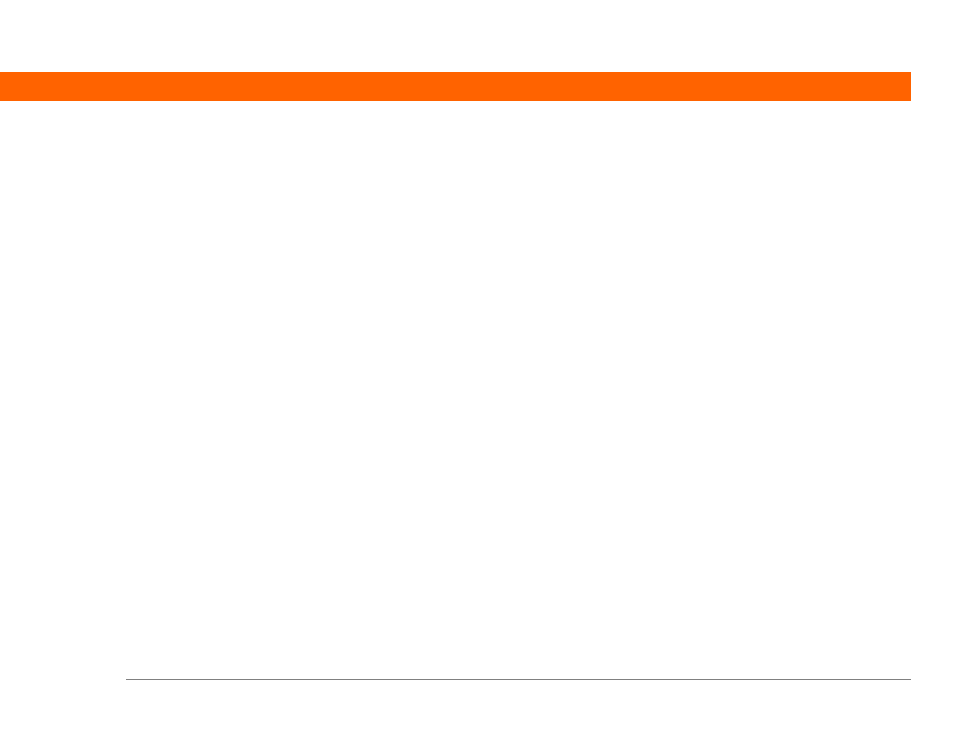
T|X Handheld
656
attaching to email
importing information from
transferring to handheld
Microsoft Excel spreadsheets See Excel
spreadsheets
Microsoft Exchange ActiveSync
account setup
deleting accounts for
getting calendar events
getting messages
meeting invitations and
Microsoft Exchange Server and
prerequisites for
previewing attachments
synchronizing events and
time zones and
Microsoft Internet Explorer See Internet
Explorer
Microsoft Office Manager See Documents
application
Microsoft Outlook
applications that synchronize
Microsoft Outlook See Outlook
Microsoft Windows systems See Windows
information
Microsoft Word documents
attaching to email
transferring to handheld
Microsoft Word files
,
Mini-USB connector icon
missing applications
missing icons
mobile devices
mobile phones
accessing Internet with
attaching modems to
compatibility
connecting to
,
,
connecting to Internet from
creating trusted pairs for
dialing
dialing in to networks from
key exchanges and
passkeys and
requirements for
Modem Sync Prefs dialog box
Modem Wait option
modems
connecting to IR port from
dialing in to networks with
initialization strings for
setting up connections for
Money category
See also currency
Month View
,
Month View icon
month, setting
,
monthly events
monthly schedules
monthly tasks
moving
bookmarks
information
messages
photos
videos
web pages
moving around dialog boxes
moving through web pages
MP3
files
MP3 files
setting up Media Player for
transferring with Windows Media
Player
MP3 players
MPA files
multiday events
multiline descriptions
multimedia applications. See Media
application
MultiMediaCard expansion cards
music
See also music files, Pocket Tunes,
Windows Media Player
changing playlists for
deleting playlists for
files
listening to
playing
,
removing from playlists
selecting
storing
transferring to handheld
music applications
music files
See also music
setting up Media Player for
music player. See Pocket Tunes
N
names. See usernames; contacts
naming
connections
email accounts
