Palm TX User Manual
Page 246
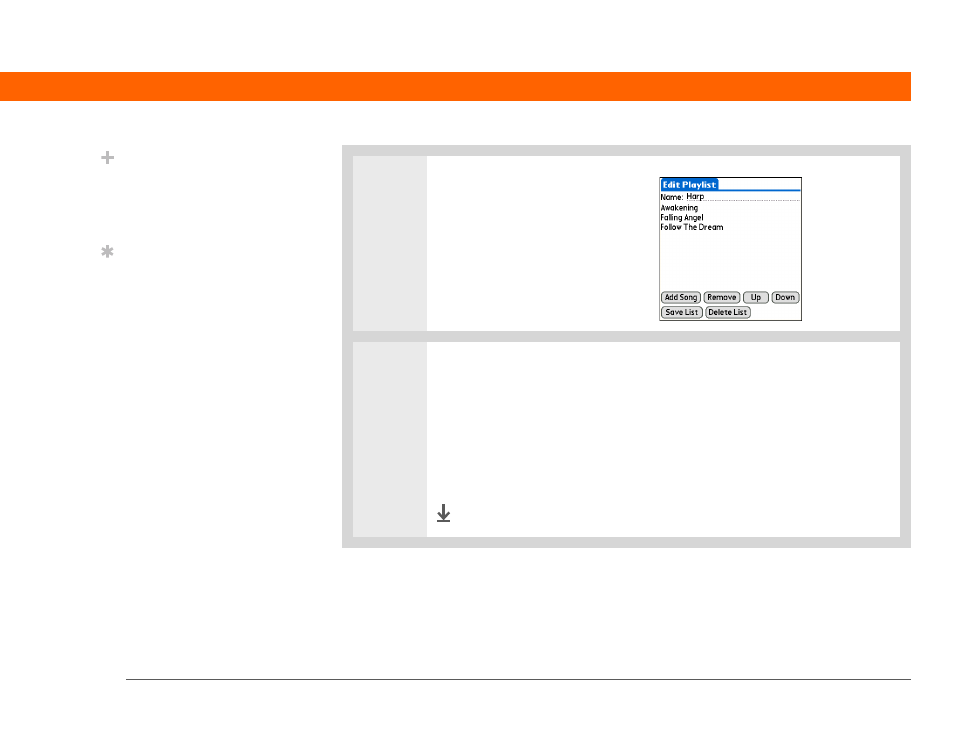
Palm
®
T|X Handheld
224
CHAPTER 10
Listening to Music
3
Create a playlist:
a. Enter a name for the playlist.
b. Select Add Song.
c. Select the songs you want to
include on the playlist.
d. Select OK.
4
Put the songs in the order you want to hear them:
a. Select a song you want to move.
b. Select Up or Down to move the song up or down one slot.
c. Repeat this process until the songs are in the right order.
d. Select Save List.
Done
Did You Know?
The Add Songs to Playlist
screen displays all songs
on your handheld and on
your expansion card.
Tip
To add all the songs in an
album to your playlist,
select Add Song, select
an album, and then select
Select All.
