Palm TX User Manual
Page 410
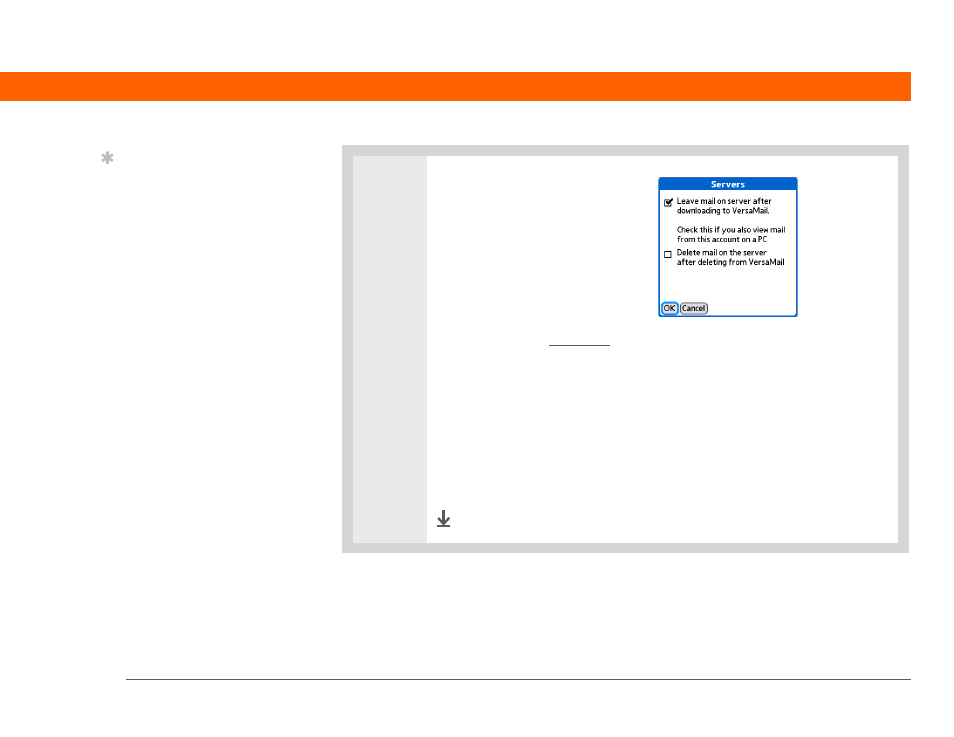
Palm
®
T|X Handheld
388
CHAPTER 16
Sending and Receiving Email Messages
2
Select any of the following
preferences:
Leave mail on server (POP
accounts only)
To get email on
your handheld but leave it on the
server so you can view it later on
your computer, check the Leave
mail on server box.
Root Folders (IMAP accounts
only)
Defines the root folder on
your IMAP server.
Deleted Mail (IMAP accounts only)
Stores deleted email in the folder you
specify on the server.
Sent Mail (IMAP accounts only)
Shows the name of your Sent Mail folder on
the server.
Delete mail on the server
Check this box to delete messages on your
provider’s mail server when they are deleted in the VersaMail application.
Done
Tip
Any server preferences
you set are account-
specific; they apply only
to the account you are
currently viewing.
