Palm TX User Manual
Page 667
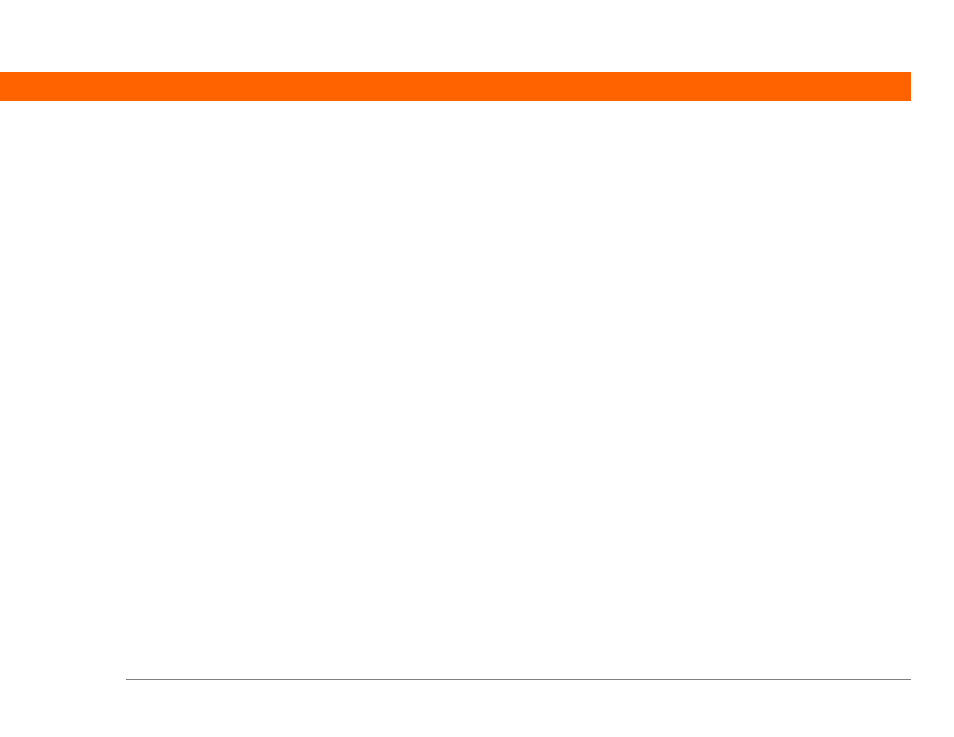
T|X Handheld
645
checking the battery
,
Choose Date command
city preferences
cleaning your handheld
clear button (Calculator)
Clear cache on exit option
Clear Cache option
clear entry button (Calculator)
Clear Note command
clearing
calculations
Note Pad screens
clock
See also World Clock
Color Theme Preferences screen
color-coding
colors
applying to annotations
applying to email
applying to events
applying to notes
changing screen
changing text
setting background
column widths
command gestures (Graffiti 2)
Command mode
command shortcuts
Command strokes (Graffiti 2)
Command toolbar
commands
See also menus
communication speed
,
communications protocols
compact discs
company phone lists and memos
completed tasks
,
,
components (handheld)
Compress Day View check box
computers
connecting to
,
,
copying information to
customizing connections for
displaying primary settings for
entering information with
managing schedules from
overwriting information on
preinstalled software for
removing Palm Desktop software
synchronization options for
synchronizing with
,
troubleshooting synchronization
problems
updating information on
,
Conduit Settings command
,
Conduit Setup dialog box
conduits
conference calls
Confirm note delete check box
confirmation messages
confirmation tones
conflicting events
conformity declaration
Connect to setting
connecting
headphones to device
to AC charger
,
to Bluetooth devices
,
to dial-in servers
to mobile phones
to networks
,
,
to other devices
,
to personal computers
to power sources
to the Internet
,
,
Connection pick list
Connection Preferences screen
,
,
connection types
connections
See also connecting
adding login scripts for
adding trusted
authentication servers and
automatically stopping remote
closing network
creating
,
customizing network
deleting
disconnecting sync cable
dropping
limiting device
losing
omitting passkeys for
precautions for
preset settings for
selecting
setting flow control for
setting timeout intervals for
setting up network
,
setting up phone
setting up secure
setting up wireless
synchronizing from
unable to establish
