Palm TX User Manual
Page 365
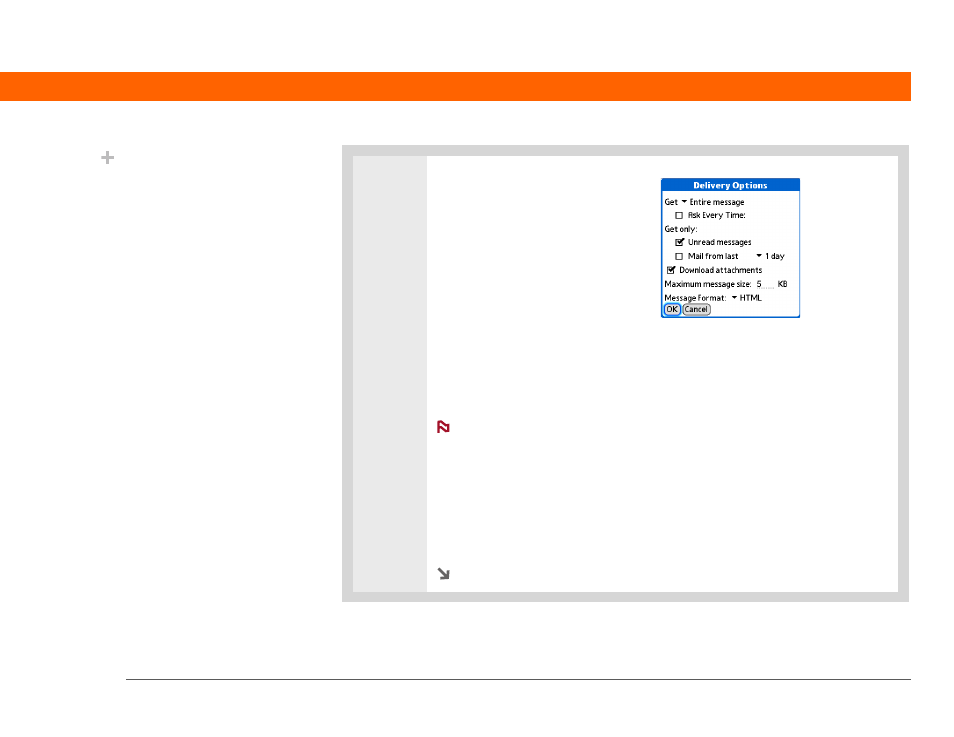
Palm
®
T|X Handheld
343
CHAPTER 16
Sending and Receiving Email Messages
2
Select preferences:
Get
Select whether to get message
subjects only or entire messages.
Ask Every Time
Check to display a
dialog box for choosing subjects only
or entire messages each time you
retrieve email. Leave unchecked to
retrieve messages according to the
option you select in the Get pick list.
Get only Unread messages (IMAP account only)
Check the box to download
only unread mail to your handheld. If you don’t select this option and you select
Get & Send, all of your messages on your provider’s mail server are
downloaded to your Inbox, including messages you have already read.
For POP accounts, the Unread messages box does not appear on the
Delivery Options screen.
Mail from last X days
Get messages sent within the number of days you
specify (default is 7).
Download attachments
Check the box to automatically download file
attachments to email messages to your handheld. Attachments that exceed the
maximum message size cannot be downloaded.
Continued
Did You Know?
The POP protocol does
not support retrieval of
unread mail only from
the server. If you have a
POP email account, the
VersaMail application
downloads all messages
from the server
regardless of whether
you have read them (for
example, on your desktop
or on the web).
NOTE
