Palm TX User Manual
Page 452
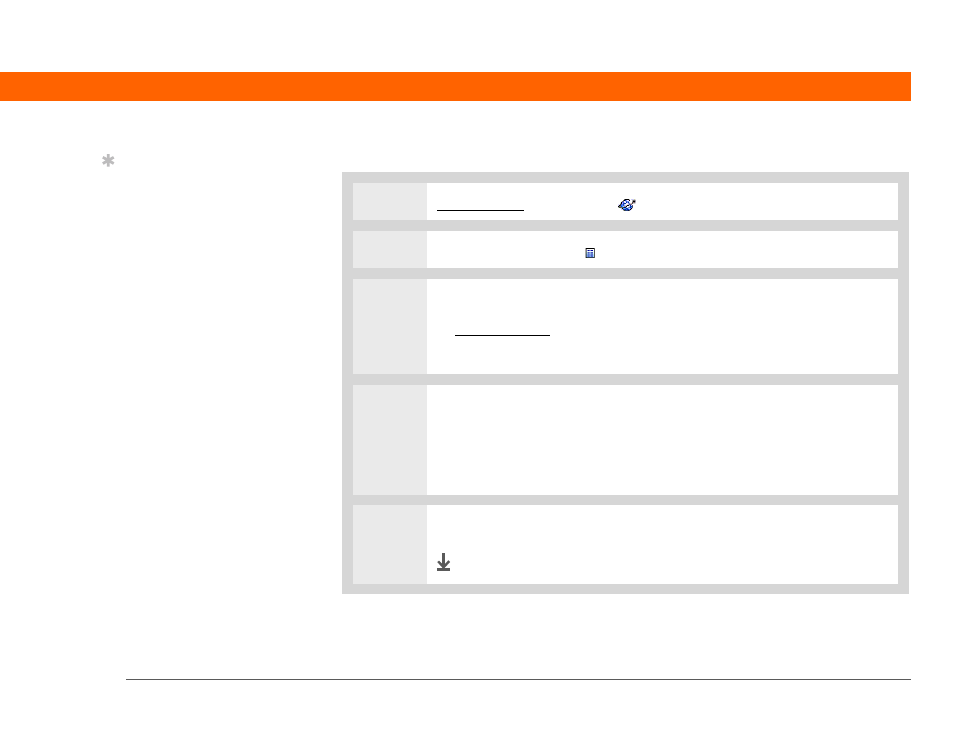
Palm
®
T|X Handheld
430
CHAPTER 18
Browsing the Web
Editing information about a bookmark or saved page
0
1
Go to Favorites and select Web
.
2
Select the Bookmark icon .
3
Go to the Edit Bookmarks List dialog box:
b. Select Bookmarks, and then select Edit Bookmarks.
4
Edit the bookmark information:
a. Select the name of the bookmarked or saved page that you want to edit.
b. Change the bookmark or saved page name, description, or address (URL)
by selecting the appropriate option.
5
Select OK.
Done
Tip
You can clean up your
bookmark list by deleting
old bookmarks or saved
pages you no longer use.
Select the bookmark,
select Edit, and then
select Delete.
