Pioneer RM V2550BU User Manual
Page 140
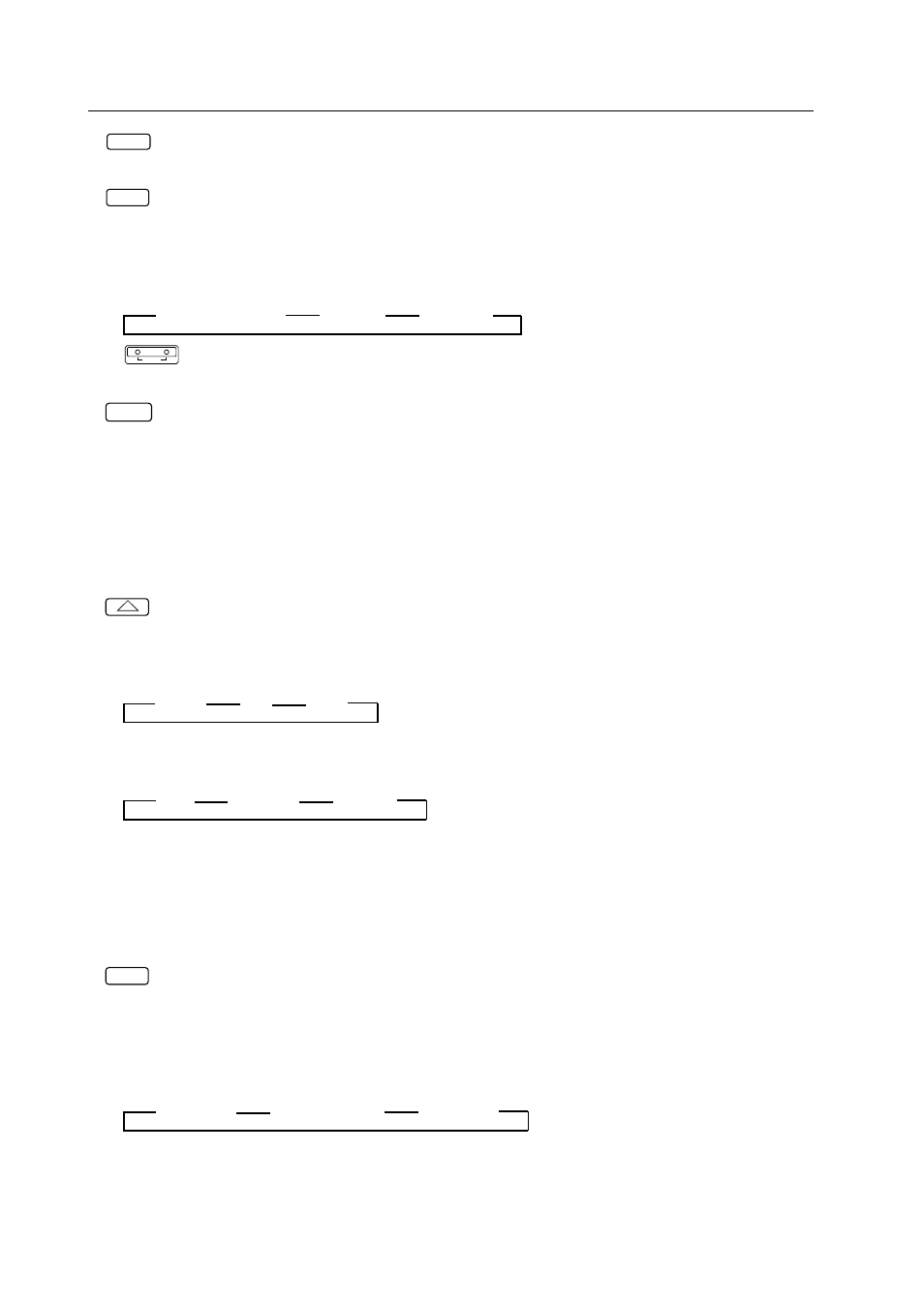
130
ADJUSTMENTS
1)
POWER
•
Turns on/off the power of the unit.
2)
0
•
Selects ID CLEAR in the ID SET/CLEAR/SELECT MODE. Also selects “0” for ID SET and ID SELECT.
•
Selects V STATIC in the DEFLECTION ADJUST MODE.
•
Selects ABL GAIN in the WHITE BALANCE ADJUST MODE.
•
Cyclically selects the adjustment items in the POINT CONVER ADJUST MODE in the following order.
3 POINT adjustment
3 File area
3 Line area
3, 4)
ADJ IN
•
Starts up the adjustment mode when the two buttons are pressed simultaneously.
5)
1
•
Selects 1 (ID SET/SELECT/CLEAR MODE) of the main menu of the adjustment mode.
•
Sets ID SET in the ID SET/CLEAR/SELECT MODE. Also selects “1” for ID SET and ID SELECT.
•
Selects STATIC in the CONVERGENCE ADJUST MODE.
•
Selects CONTRAST in the WHITE BALANCE ADJUST MODE.
•
Returns the CONVERGENCE ADJUST DATA to the factory set data in the MEMORY READ/COPY MODE.
•
Select the pattern (1
=2) for copying the convergence data between memories in the MEMORY READ/
COPY MODE.
6)
2
•
Selects 2 (OPERATION MODE) of the main menu of the adjustment mode.
•
Sets ID SELECT in the ID SET/CLEAR/SELECT MODE. Also selects “2” for ID SET and ID SELECT.
•
Cyclically selects the input function in the OPERATION MODE in the following order.
3 VIDEO
3 Y/C
3 RGB
•
Selects the V SIZE in the DEFLECTION ADJUST MODE.
•
Cyclically selects the item to be adjusted in the CONVERGENCE ADJUST MODE in the following order.
3 SIZE
3 MID SIZE
3 5D SIZE
•
Moves the point to be adjusted up in the POINT CONVER ADJUST MODE.
•
Selects BRIGHTNESS in the WHITE BALANCE ADJUST MODE.
•
Returns the WHITE BALANCE ADJUST DATA to the factory set data in the MEMORY READ/COPY MODE.
•
Select the pattern (1
=3) for copying the convergence data between memories in the MEMORY READ/
COPY MODE.
7)
3
•
Selects 3 (DEFLECTION ADJUST MODE) of the main menu of the adjustment mode.
•
Selects “3” for ID SET and ID SELECT in the ID SET/CLEAR/SELECT MODE.
•
Cyclically switches MULTI ON/OFF in the OPERATION MODE.
•
Selects V MID SIZE in the DEFLECTION ADJUST MODE.
•
Cyclically selects the item to be adjusted in the CONVERGENCE ADJUST MODE in the following order.
3 LINEARITY
3 MID LINEARITY
3 6D LINEAR
•
Selects COLOR in the WHITE BALANCE ADJUST MODE(,only invalid for RGB input).
•
Reset the various setting value in the MEMORY READ/COPY MODE.
•
Select the pattern (2
=1) for copying the convergence data between memories in the MEMORY READ/
COPY MODE.
