Network dial-in-and-out (two-way) access, Network dial-in-and-out (two-way) access -18 – Lucent Technologies PortMaster User Manual
Page 94
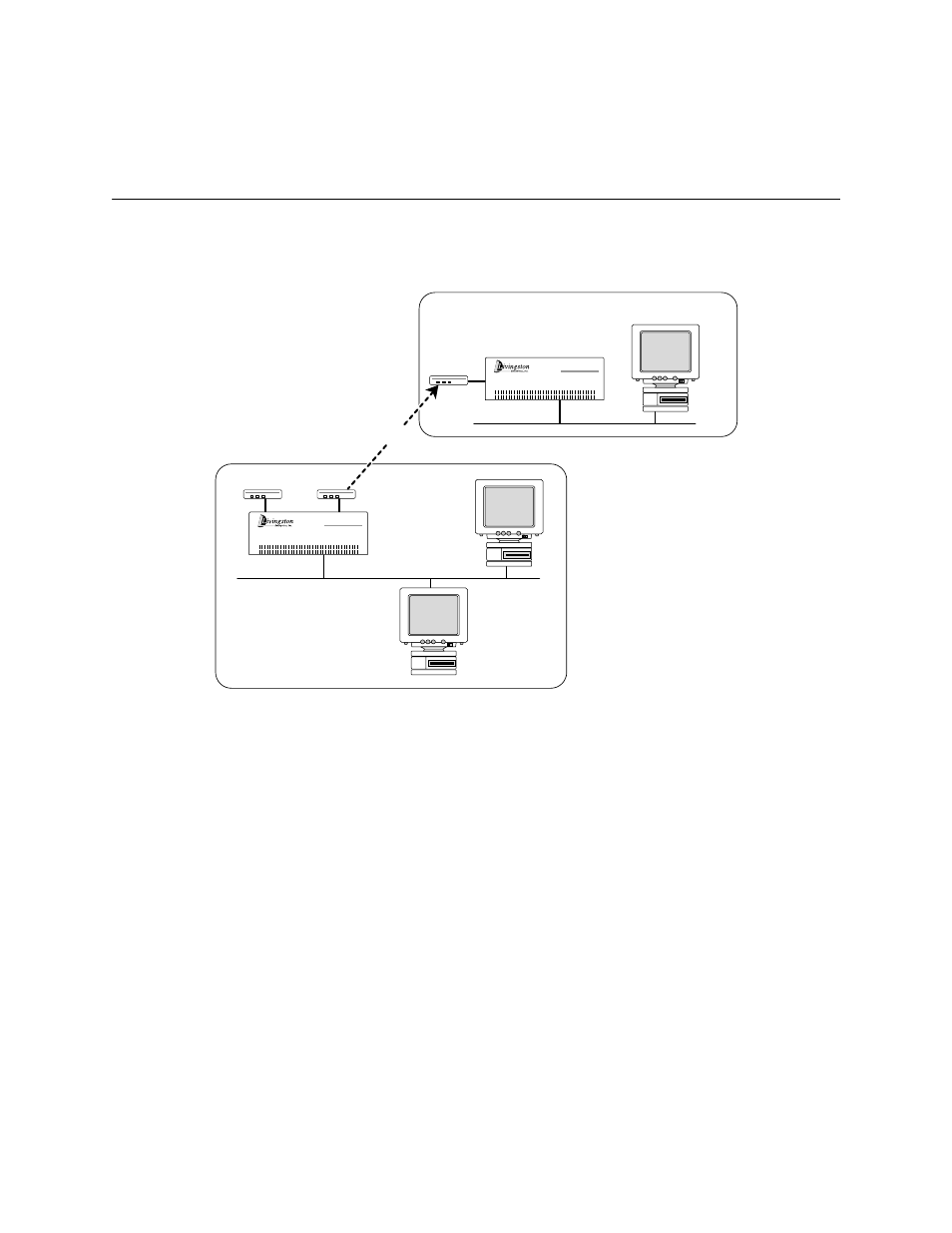
Configuring a Port for Network Access
5-18
PortMaster Configuration Guide
Figure 5-5
Dial-Out-Only Access
Network Dial-In-and-Out (Two-Way) Access
Dial-in-and-out service on a selected port is also called two-way access. Two-way access
is specified for ports where both dial-in and dial-out access are needed. Dial-in modes
with modems allow users to connect to the main network without the cost of a leased-
line connection. This method can also be used for connecting to remote sites that need
only occasional telecommuting or backup connectivity.
To configure two-way access, set the port type for network use and then set the network
dial access for two-way use. The specified port operates in user login mode if DCD is
detected on pin 8 of the RS-232 connector. Otherwise, it can be accessed as a host
device on the computer through in.pmd or a Telnet session.
As mentioned in “Network Dial-In-Only Access” on page 5-16, SLIP or PPP is used to
define the method for sending IP packets over standard asynchronous lines with a
minimum line speed of 1200bps. These encapsulation methods allow you to establish
connections on an as-needed basis to reduce telephone costs.
PortMaster
PortMaster
11820018
11820018
workstation 1
workstation 1
workstation 2
modems
modem
main office
dial-out
connection
branch office
