Configuring the portmaster in paris, Configuring the portmaster in paris -8, Configuring ethernet interface settings – Lucent Technologies PortMaster User Manual
Page 244
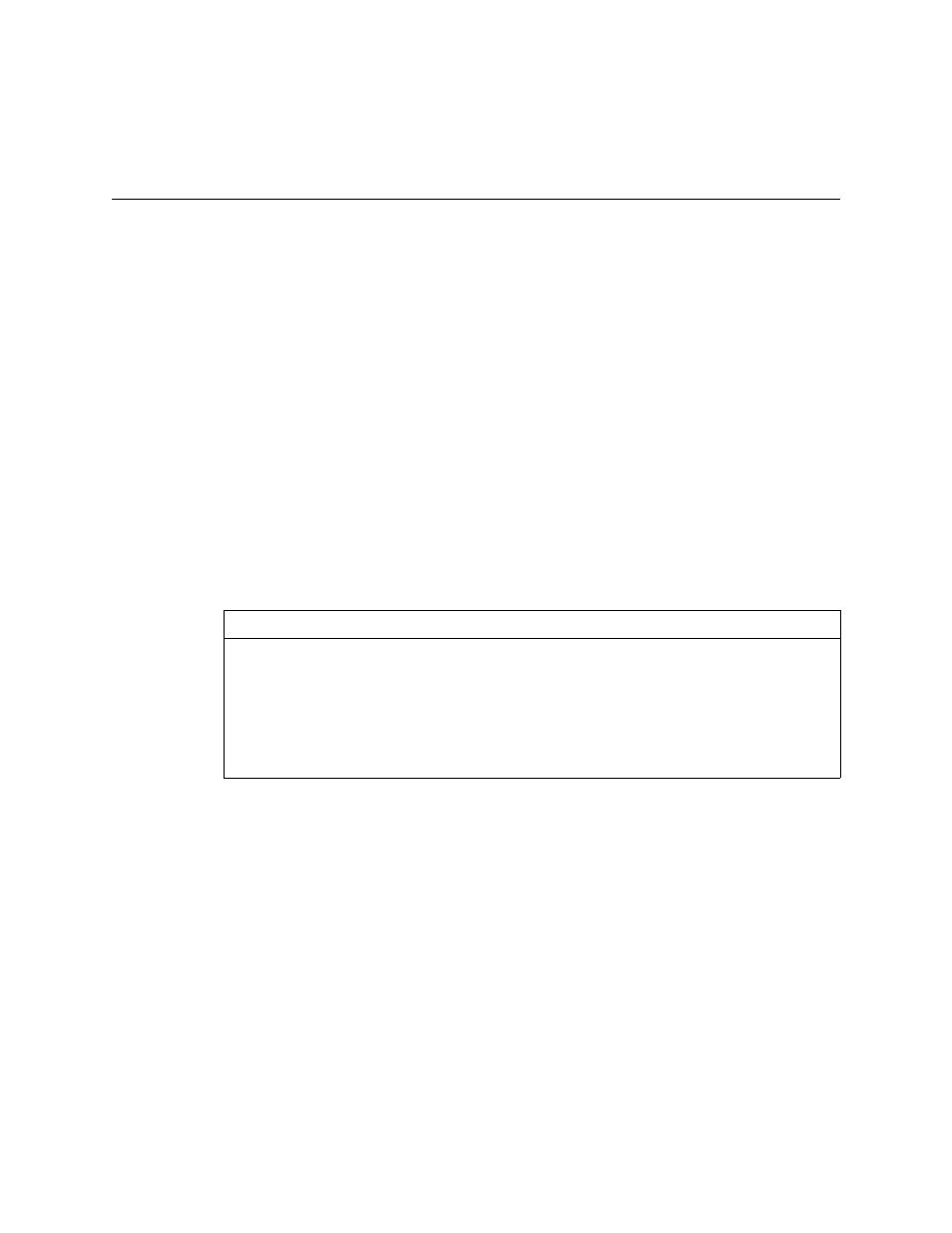
Configuration Steps for an Office-to-Office Connection
15-8
PortMaster Configuration Guide
After you configure the location table as shown in Table 15-5, enter the following
command to save the configuration:
Command> save all
For more information about configuring location table settings, refer to Chapter 8,
“Configuring Dial-Out Connections.”
Configuring the PortMaster in Paris
In the example, the remote machine is a PortMaster 2 Communications Server in the
Paris office.
Configuring Ethernet Interface Settings
Configure the Ethernet settings for the Paris office shown in Table 15-6.
After you configure the Ethernet interface as shown in Table 15-6, enter the following
command to save the configuration:
Command> save all
For more information on Ethernet settings, refer to Chapter 4, “Configuring the
Ethernet Interface.”
Table 15-6
Ethernet Values
Setting
Command
IP address
set ether0 address 192.168.1.0
IPX network
set ether0 ipxnet F1
IPX frame type
set ether0 ipxframe ethernet_802.2
Netmask
set ether0 netmask 255.255.255.0
Broadcast address
set ether0 broadcast high
