Lucent Technologies PortMaster User Manual
Page 89
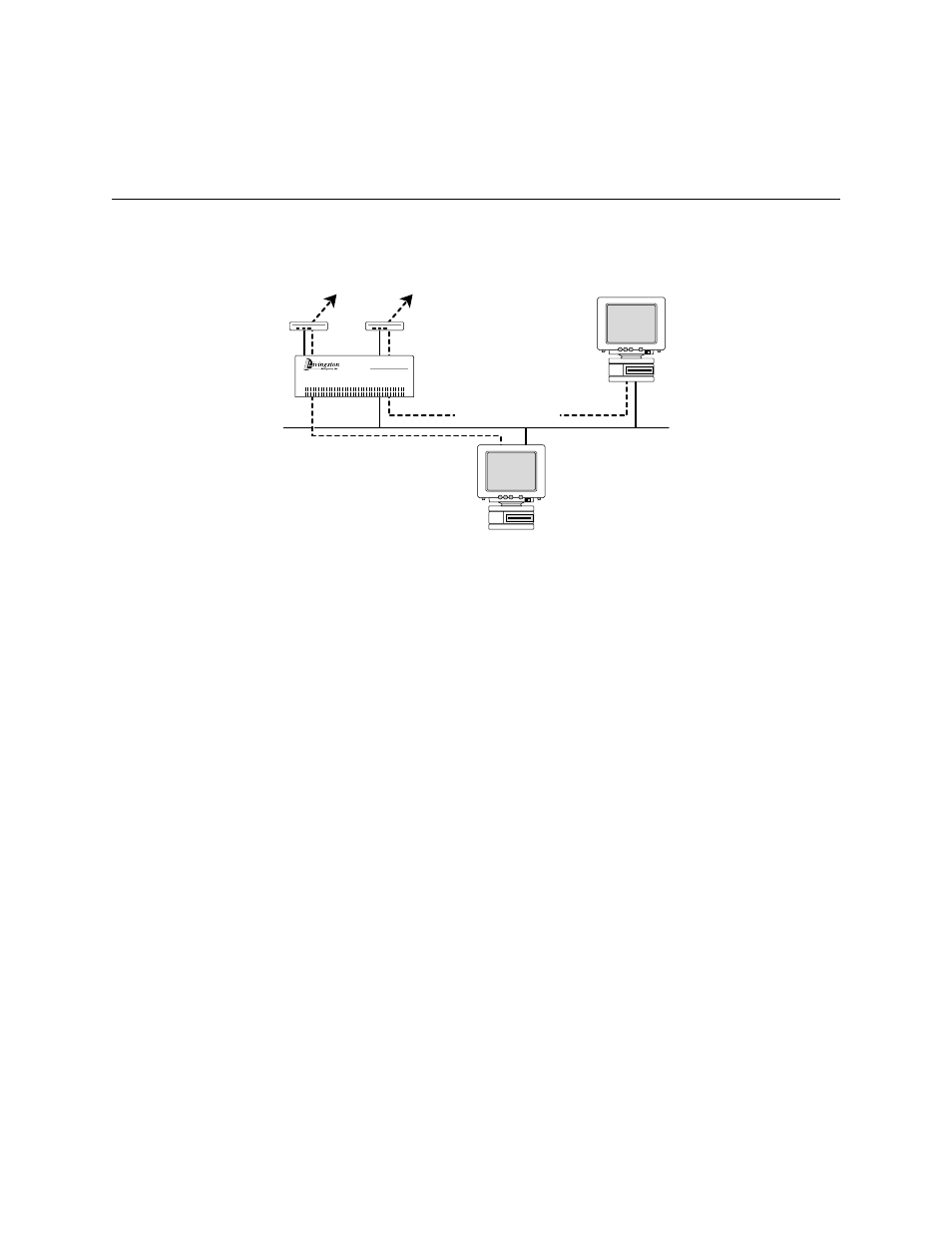
Configuring an Asynchronous Port
5-13
Configuring a Port for Access to Shared Devices
Figure 5-3
Network Device Configuration
Once the port type is set to accommodate a host device, the device service must be
selected and the hostname entered. If the device service selected is PortMaster for
pseudo-tty service, a hostname must be specified either in the port configuration or as
the global default host. In addition, the PortMaster in.pmd daemon must be installed
on the specified host.
To configure a port for access to shared devices, follow these steps:
1.
Set the port type to device.
Command> set S0 device Device
2.
Set the device service.
Command> set S0 service_device portmaster|telnet|netdata [Tport]
3.
Save the configuration.
Command> save all
PortMaster
11820003
modems
host: /dev/network
Telnet/rlogin/netdata
user 2
11820003
user 1
