Setting the switch type, Service profile identifier (spid) for isdn bri, Setting the switch type -5 – Lucent Technologies PortMaster User Manual
Page 189: Service profile identifier (spid) for isdn bri -5
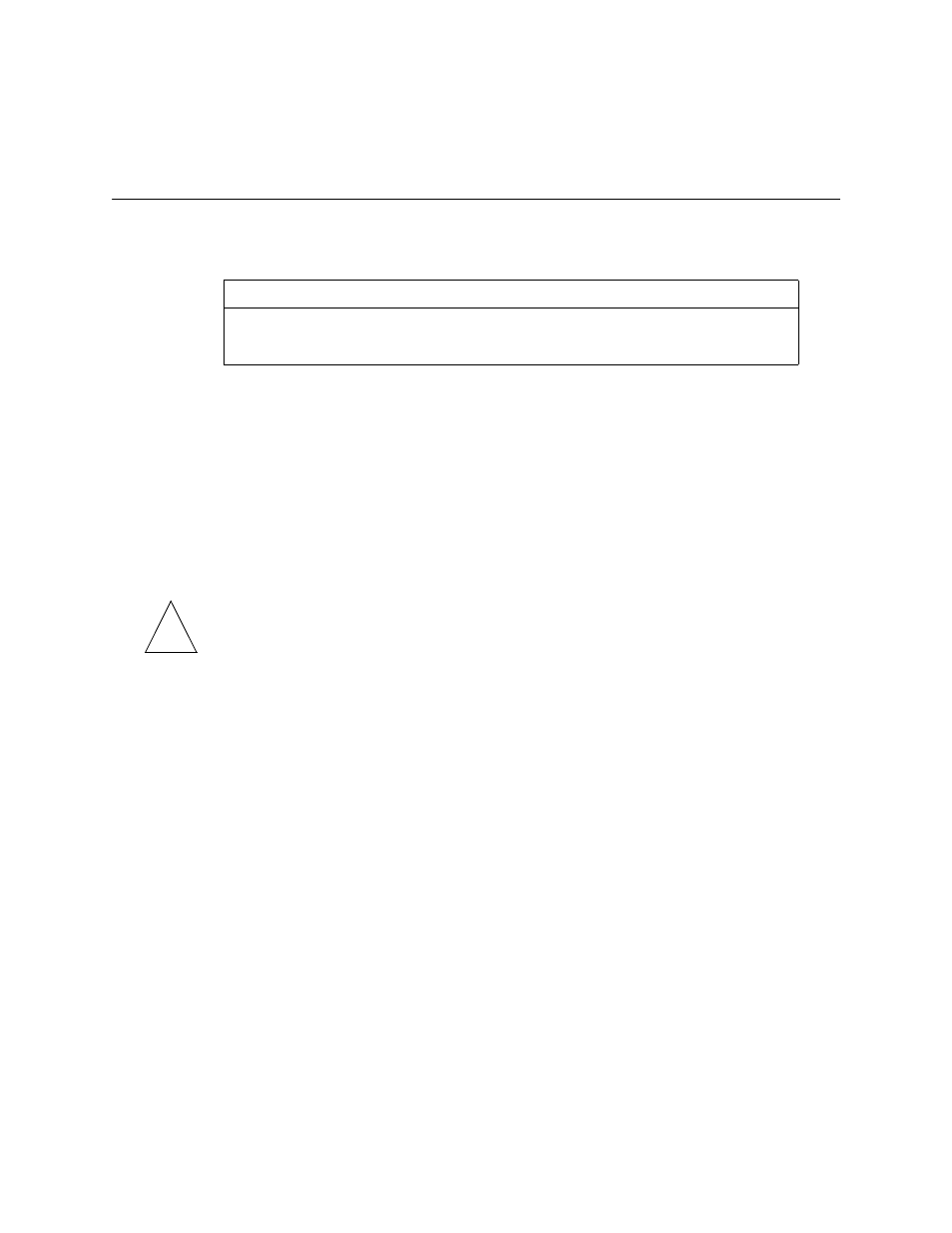
Using ISDN BRI
12-5
Configuring ISDN
Setting the Switch Type
To set the ISDN switch type for an ISDN BRI U interface, use the following commands:
Command> set isdn-switch ni-1|dms-100|5ess|5ess-ptp
Command> reboot
To set the ISDN switch type for an ISDN BRI S/T interface, use the following commands:
Command> set isdn-switch net3|vn4|1tr6|ntt|kdd
Command> reboot
Note – You must reboot the PortMaster after changing the switch type for the change to
take effect.
Service Profile Identifier (SPID) for ISDN BRI
The service profile identifier (SPID) is a unique number assigned by the telephone
company that identifies your ISDN equipment to the telephone company’s switch. SPIDs
are used with BRI ports only, and only in the United States. A SPID can have up to 20
digits. If you are connecting to a 5ESS point-to-point switch, a SPID is not required.
To set the SPID and save the configuration to nonvolatile RAM, use the following
commands:
Command> set S0 spid Number
Command> save all
The set debug isdn on command shows any invalid SPIDs.
ntt
Japan
kdd
Japan
Table 12-2
International ISDN BRI Switch Types (Continued)
ISDN Switch Type
Used for
✍
