Lucent Technologies PortMaster User Manual
Page 130
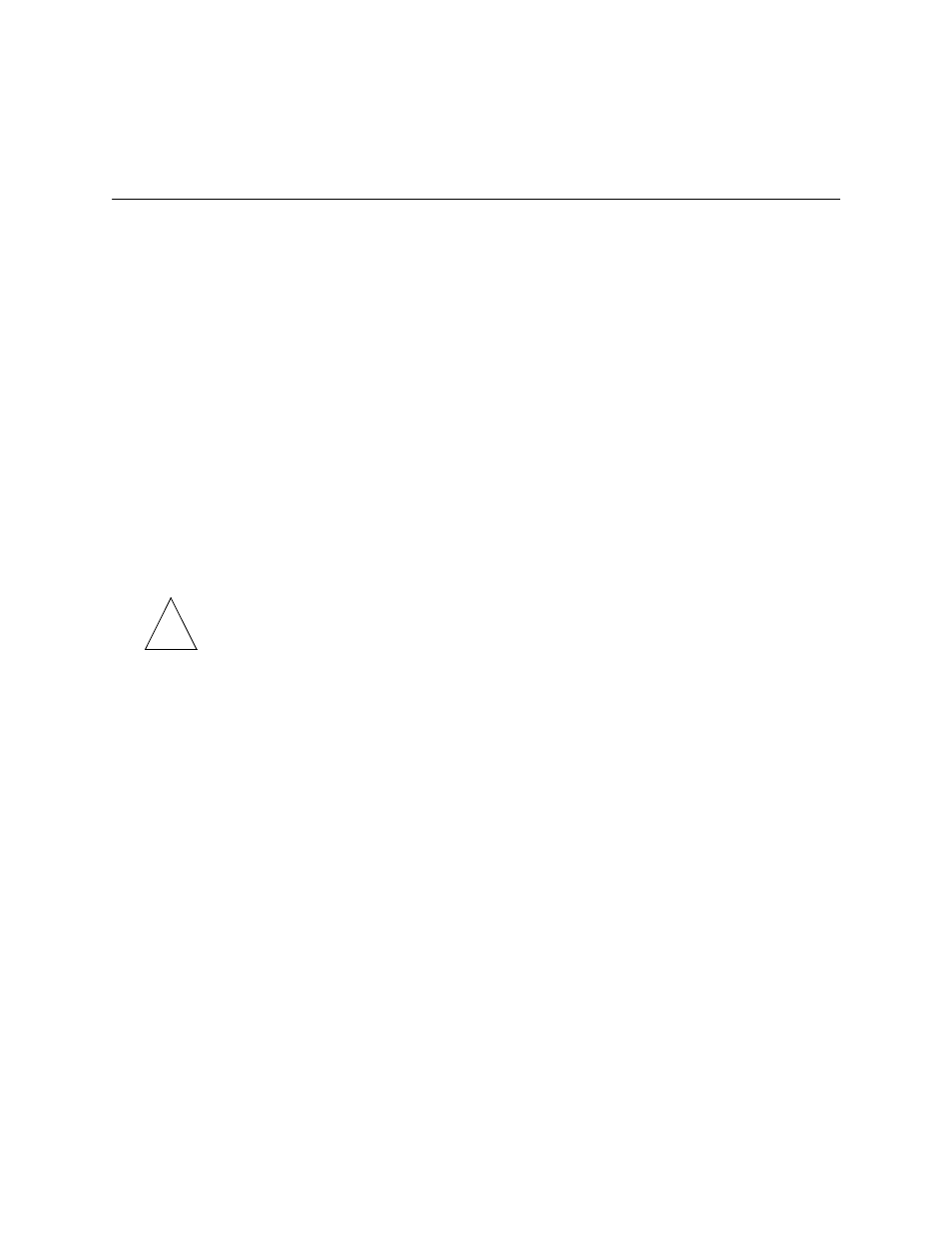
Configuring the Location Table
8-2
PortMaster Configuration Guide
Locations can also optionally have the following settings:
•
Connection type (dial-on-demand, continuous, or manual)
•
Routing protocol
•
IPX network number
•
MTU size
•
Compression
•
Idle timer
•
Data-over-voice for ISDN connections
•
CHAP authentication
•
Asynchronous character map
•
Multiline load balancing
Note – The location table is not used for dialing out with the tip command or UUCP.
For information on these applications, refer to Chapter 18, “Accessing Shared Devices.”
To display the location table, enter the following command:
Command> show table location
A location table display looks like the following. The location table entries shown here
are examples only. PortMasters have empty locations tables by default.
Location
Destination
Netmask
Group
Maxcon
Type
-----------
-----------------
----------------
--------
----------
--------------
hq
172.16.1.1
255.255.255.0
1
4
On Demand
sf
192.168.1.21
255.255.255.0
99
1 Manual
sub1
192.168.3.1
255.255.255.0
2
0 Manual
bsp
172.16.1.21
255.255.255.0
99
1
Manual
✍
