Setting the subnet mask, Setting the ipx network number, Configuring rip routing – Lucent Technologies PortMaster User Manual
Page 120
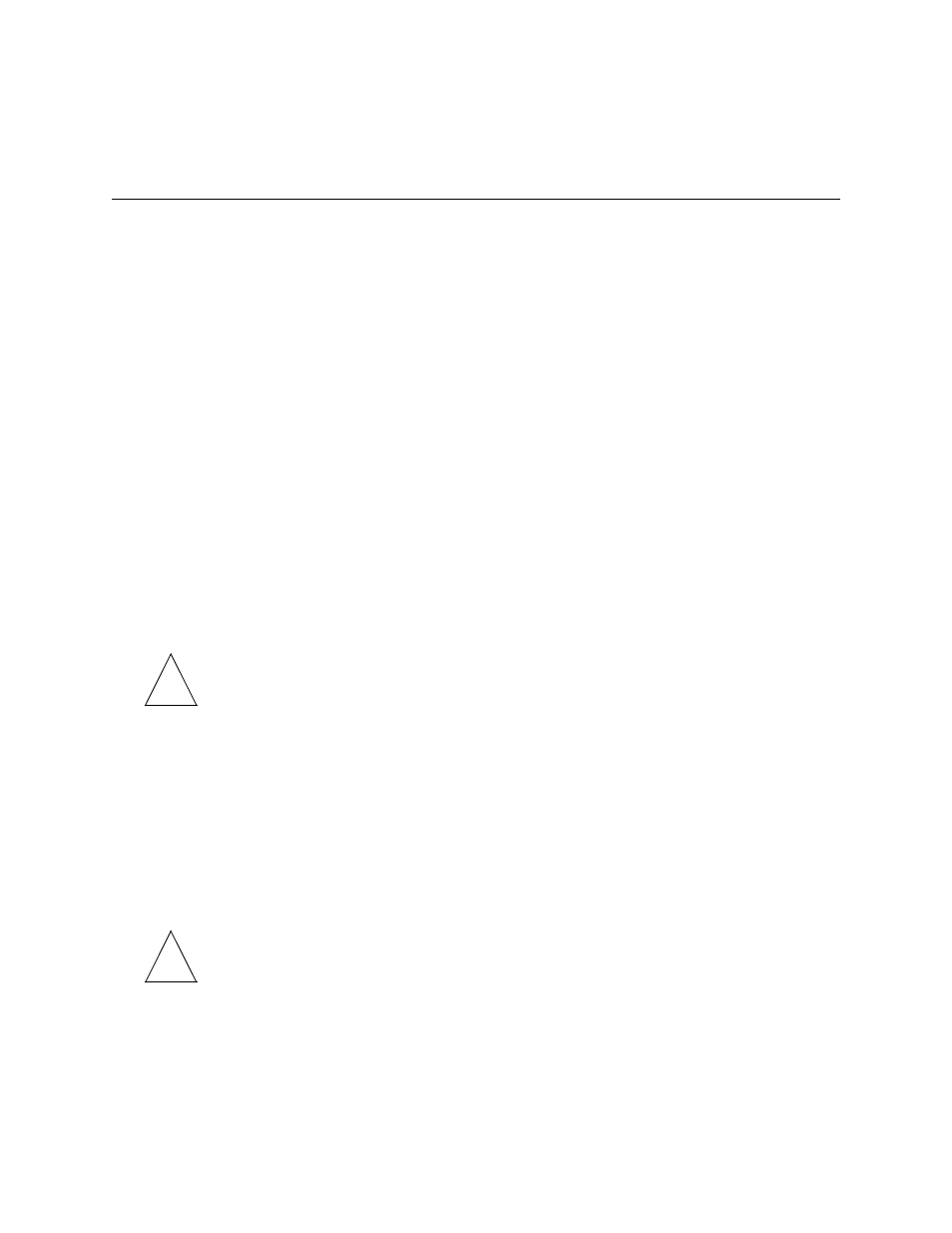
Configuring Network Users
7-6
PortMaster Configuration Guide
To set the user IP address for a normal network user, use the following command:
Command> set user Username destination assigned|negotiated|Ipaddress
Setting the Subnet Mask
Do not set a subnet mask for a network user unless the user is routed to another
network from your network. In that case, set the subnet mask to 255.255.255.255.
To set the subnet mask, use the following command:
Command> set user Username netmask Ipmask
Setting the IPX Network Number
If you are using the IPX protocol for this user, you must assign a unique IPX number to
the network connection between the remote user device and the PortMaster. Each
user’s connection requires a different IPX network number. If you use fffffffe as the IPX
network number, the PortMaster assigns the user an IPX network number based on an
IP address from the IP address pool.
Note – Do not set a value of all 0s (zeros) or all Fs for the IPX network number.
To set the IPX network number, use the following command:
Command> set user Username ipxnet Ipxnetwork
Configuring RIP Routing
As described in the PortMaster Routing Guide, PortMaster products automatically send and
accept route information as RIP messages.
To configure RIP routing for a network user, use the following command:
Command> set user Username rip on|off|broadcast|listen
Note – ComOS releases prior to 3.5 used the keyword routing instead of the rip
keyword.
✍
✍
