Configuring dial-out connections 8, Configuring the location table, Configuring dial-out connections – Lucent Technologies PortMaster User Manual
Page 129: Chapter 8, “configuring dial-out connections
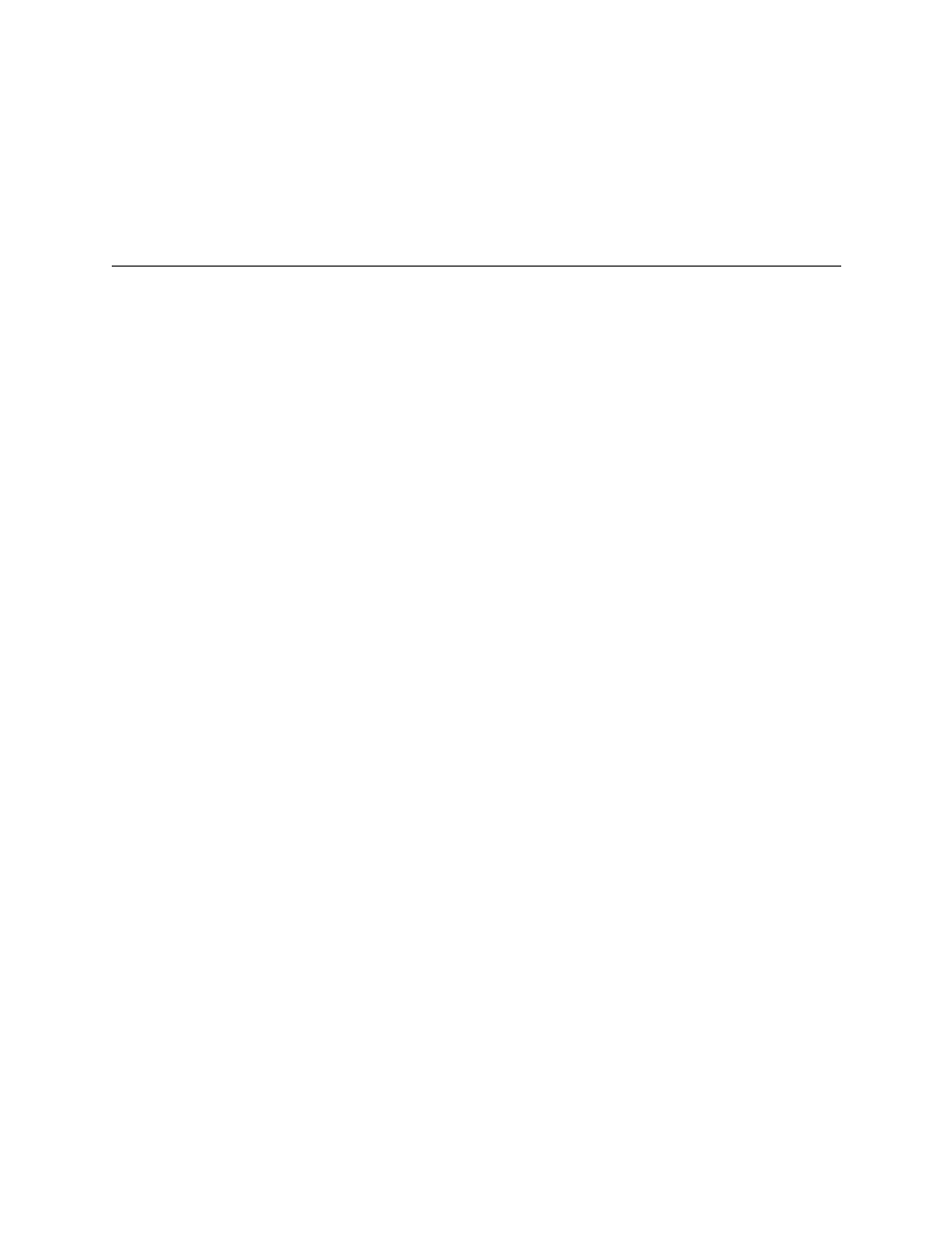
8-1
Configuring Dial-Out Connections
8
This chapter discusses how to create locations—settings for dial-out destinations—for
dial-out connections.
This chapter discusses the following topics:
•
“Configuring the Location Table” on page 8-1
•
“Setting Multiline Load Balancing” on page 8-11
•
“Setting Filters” on page 8-13
•
“Testing Your Location Configuration” on page 8-14
See the PortMaster Command Line Reference for more detailed command descriptions and
instructions.
Configuring the Location Table
A location defines a dial-out destination and the characteristics of the dial-out
connection. Locations control dial-out network connections in much the same way the
user table controls dial-in network connections.
Locations are stored in the location table. All dial-out locations have the following
minimum settings:
•
Location name
•
Name and password that the local PortMaster uses to authenticate itself to the
remote host
•
Telephone number of the remote host
•
IP address and netmask of the remote host
•
Protocol used for the connection
•
Dial group that associates the location with a particular dial-out port
•
Maximum number of ports
