Interpreting isdn bri port status, Interpreting isdn bri port status -22 – Lucent Technologies PortMaster User Manual
Page 206
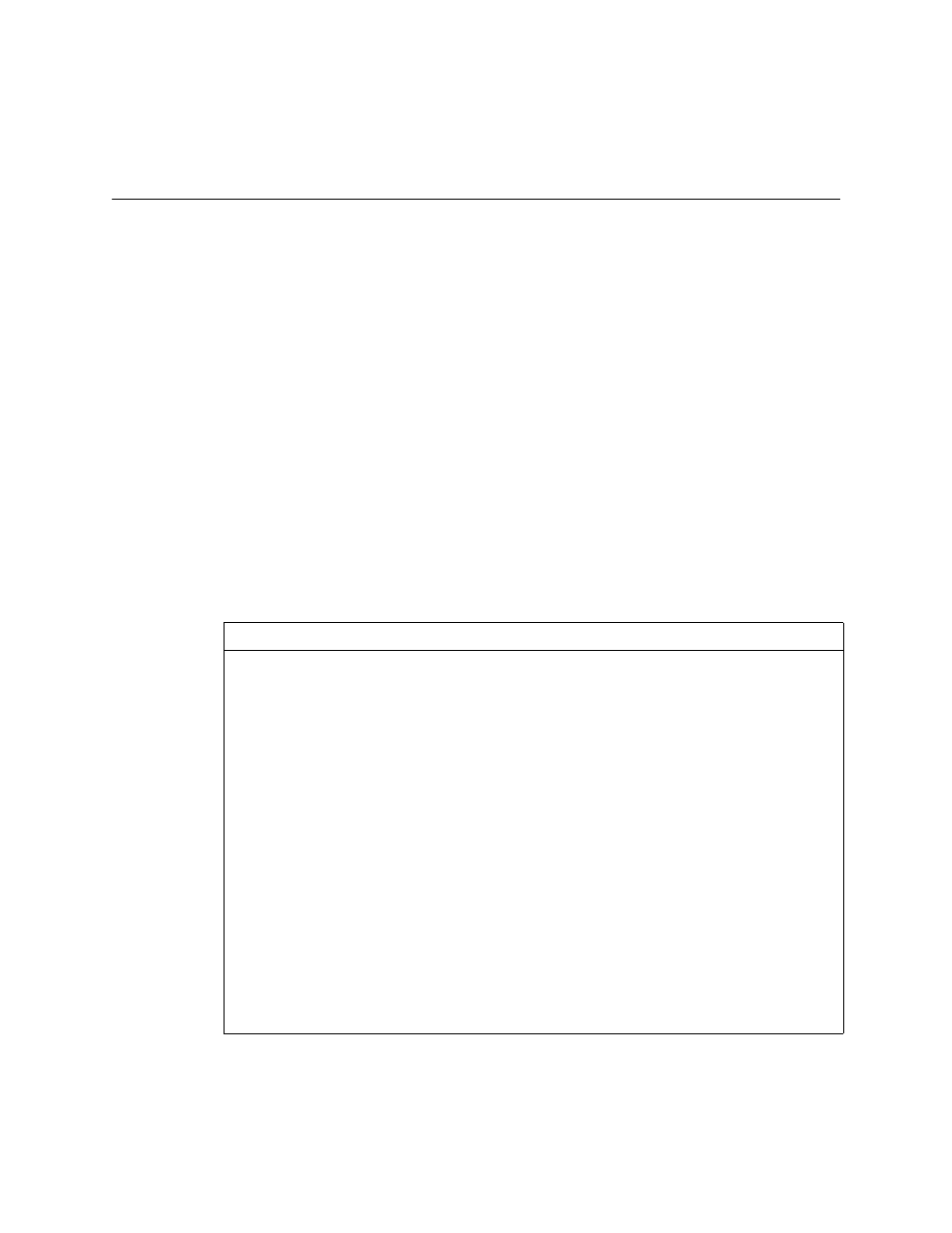
Troubleshooting an ISDN BRI Connection
12-22
PortMaster Configuration Guide
•
To view the PPP negotiation, enter the following commands:
Command> set console
Command> set debug 0x51
For more information about the interpreting the results of the debug command, refer to
the PortMaster Troubleshooting Guide.
After you verify that the PPP negotiation is correct, enter the following commands to
turn off the debug utility:
Command> set debug off
Command> reset console
Interpreting ISDN BRI Port Status
Table 12-13 describes how to interpret the output of the show S10 command for ISDN
BRI ports.
Table 12-13 ISDN BRI Port Status
Port Status
Modem Status
Description
NO-SERVICE
DCD- CTS- TELCO- NT1-
No SPID is set.
NO-SERVICE
DCD- CTS- TELCO- NT1+
Port has either no cable or no
circuit connecting it to the
telephone company.
NO-SERVICE
DCD- CTS+ TELCO+ NT1+
Cable and ISDN circuit are
functioning, but the SPID is not
registered.
IDLE
DCD- CTS+ TELCO+ NT1+
SPID is registered and ready to use
ESTABLISHED
DCD- CTS+ TELCO+ NT1+
Port is connecting or providing
device service, but no carrier is
sensed.
ESTABLISHED
DCD+ CTS+ TELCO+ NT1+
Port is connected.
ESTABLISHED
DCD+ CTS- TELCO+ NT1+
Port is connected with a V.120
asynchronous connection, but the
other end of the connection is
providing flow control
information.
