Testing the continuous dial-out setup, Testing the continuous dial-out setup -8 – Lucent Technologies PortMaster User Manual
Page 260
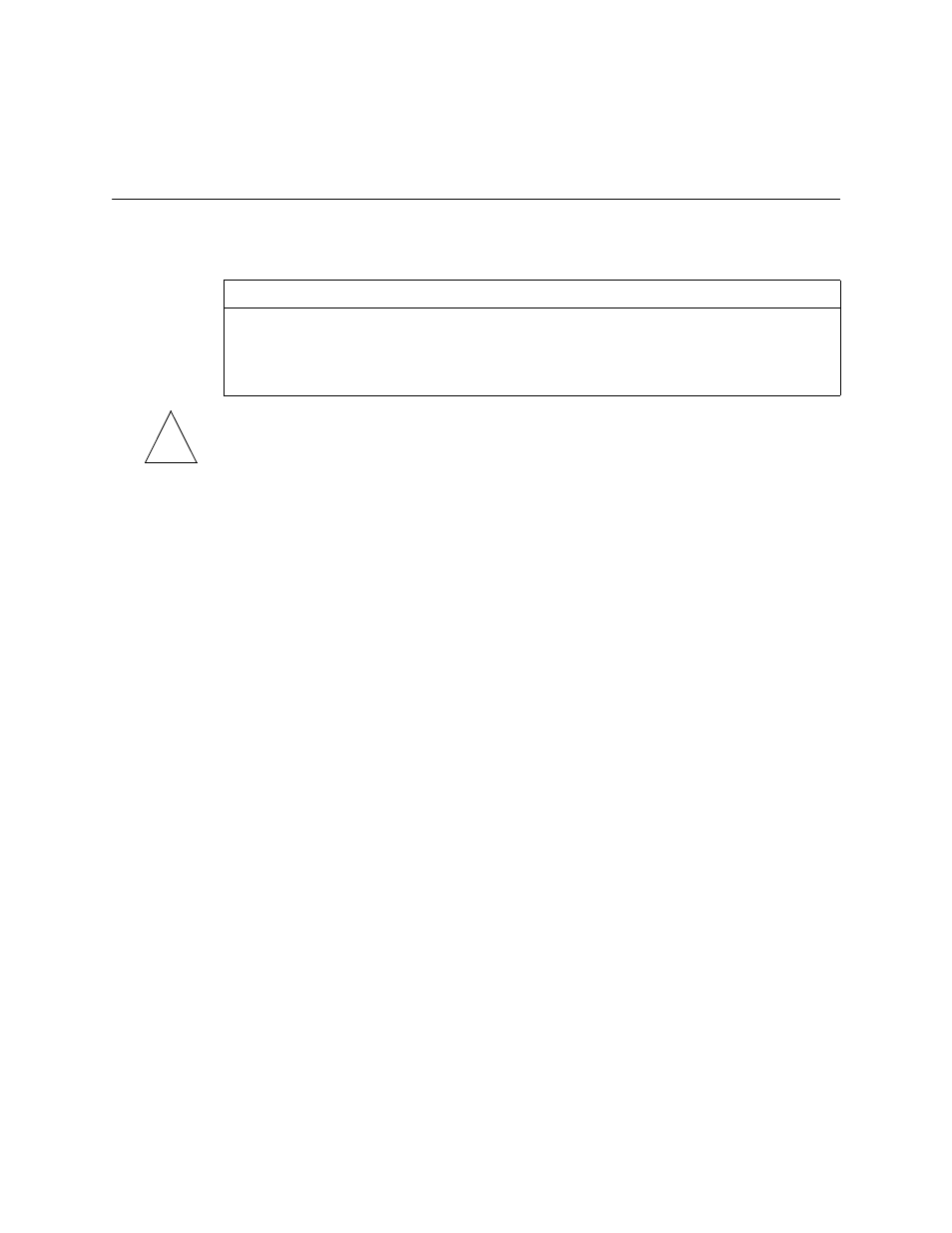
Configuration Steps for an Internet Connection
16-8
PortMaster Configuration Guide
Note – Configuring the maximum ports setting to a value higher than 0 causes the
PortMaster to dial out to a continuous location, or become available for dial-out to an
on-demand location. By configuring the maximum ports setting last, you ensure that
the PortMaster will not attempt to make a connection with a location until you have
configured all the settings for that location.
You can also authenticate using CHAP if it is supported by the ISP.
After configuring the location table settings, enter the following command to save the
configuration:
Command> save all
For more information about configuring locations, see Chapter 8, “Configuring Dial-Out
Connections.”
Testing the Continuous Dial-Out Setup
The configuration should be tested before the location isp1 is set for continuous dialing.
To test the configuration, follow these steps:
1.
Enter the following commands to connect from your office to location isp1:
Command> set console
Command> set debug 0x51 -x
Command> dial isp1
2.
Monitor the dial-and-connect sequence between the two locations.
3.
If everything connects as expected, reset the port, turn off debugging, and
change the location type to continuous.
Command> reset s1
Command> set debug off
Command> set location isp1 continuous
Password
set location isp1 password passwd
(This value is provided by your ISP.)
Maximum ports
set location isp1 maxports 1
Table 16-5
Location Table Values (Continued)
Setting
Command
✍
✍
