Kodak DCS 410 User Manual
Page 63
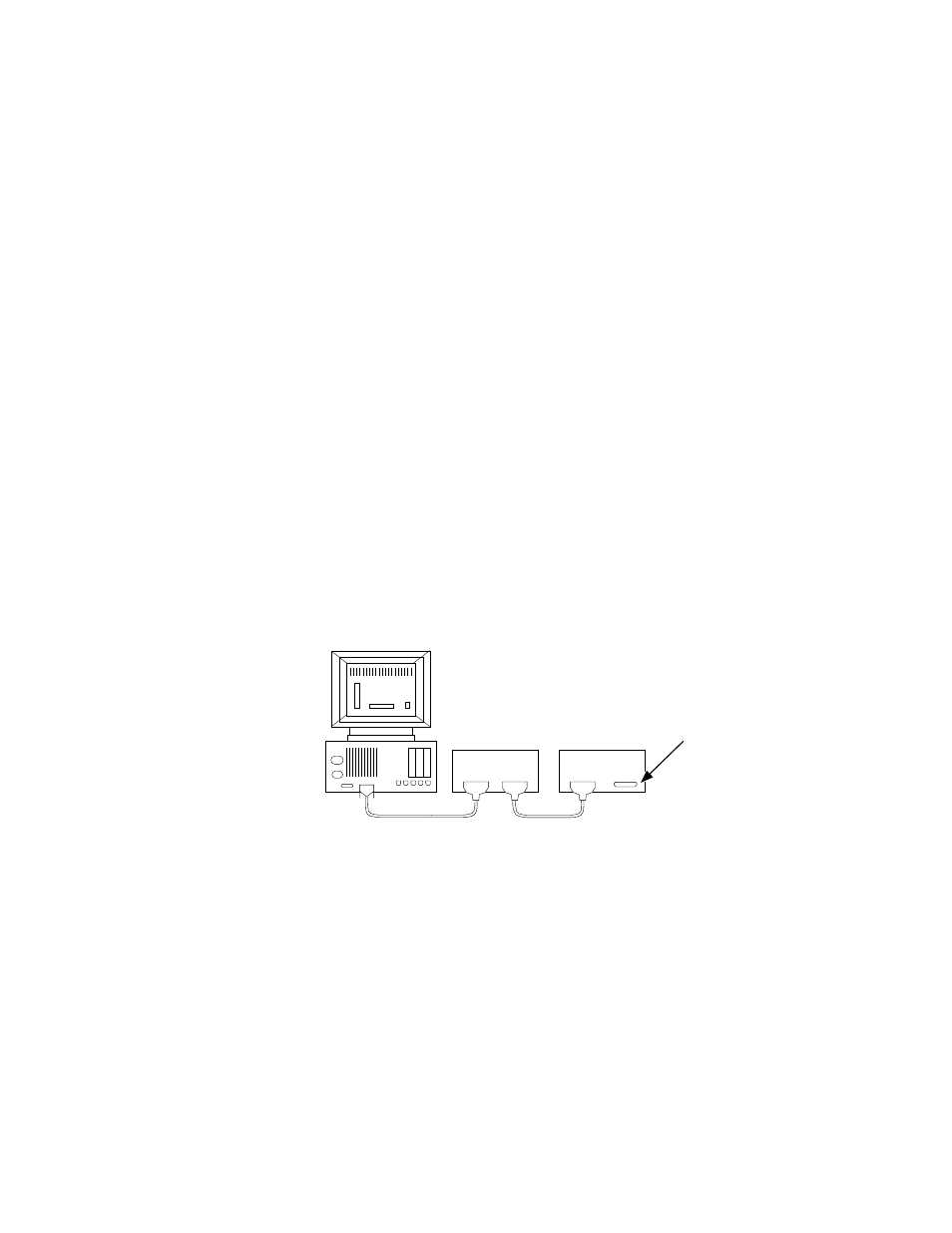
. . . . . . . . . . . . . . . . . . . . . . . . . . . . .
Preparing the Camera and the Computer G 4-19
A. Follow these steps if none of the connected
devices are terminated or if one of the devices
is terminated externally.
1. Turn off the computer, and all connected SCSI devices.
IMPORTANT: Later, when you connect and disconnect the computer and the
camera on a regular basis, make sure that all devices are off.
2. Place the camera in a convenient position next to the last device in
the SCSI chain of devices connected to your computer.
3. Connect the AC battery charger/adapter to the camera as described
earlier in this chapter. Although this step is optional, we recommend it
whenever the camera is connected to a computer.
4. When you have completed part A or part B of this step, the last device
in the chain should have a cable (with no terminator) connected to
one of its SCSI connector, and the other connector should be empty.
BACK OF ONE OR MORE
NON-INTERNALLY TERMINATED
SCSI DEVICES
Empty SCSI Connector
BACK OF
COMPUTER
A. If there is an external SCSI terminator on an otherwise empty SCSI
connector on the last device, remove it.
