Kodak DCS 410 User Manual
Page 314
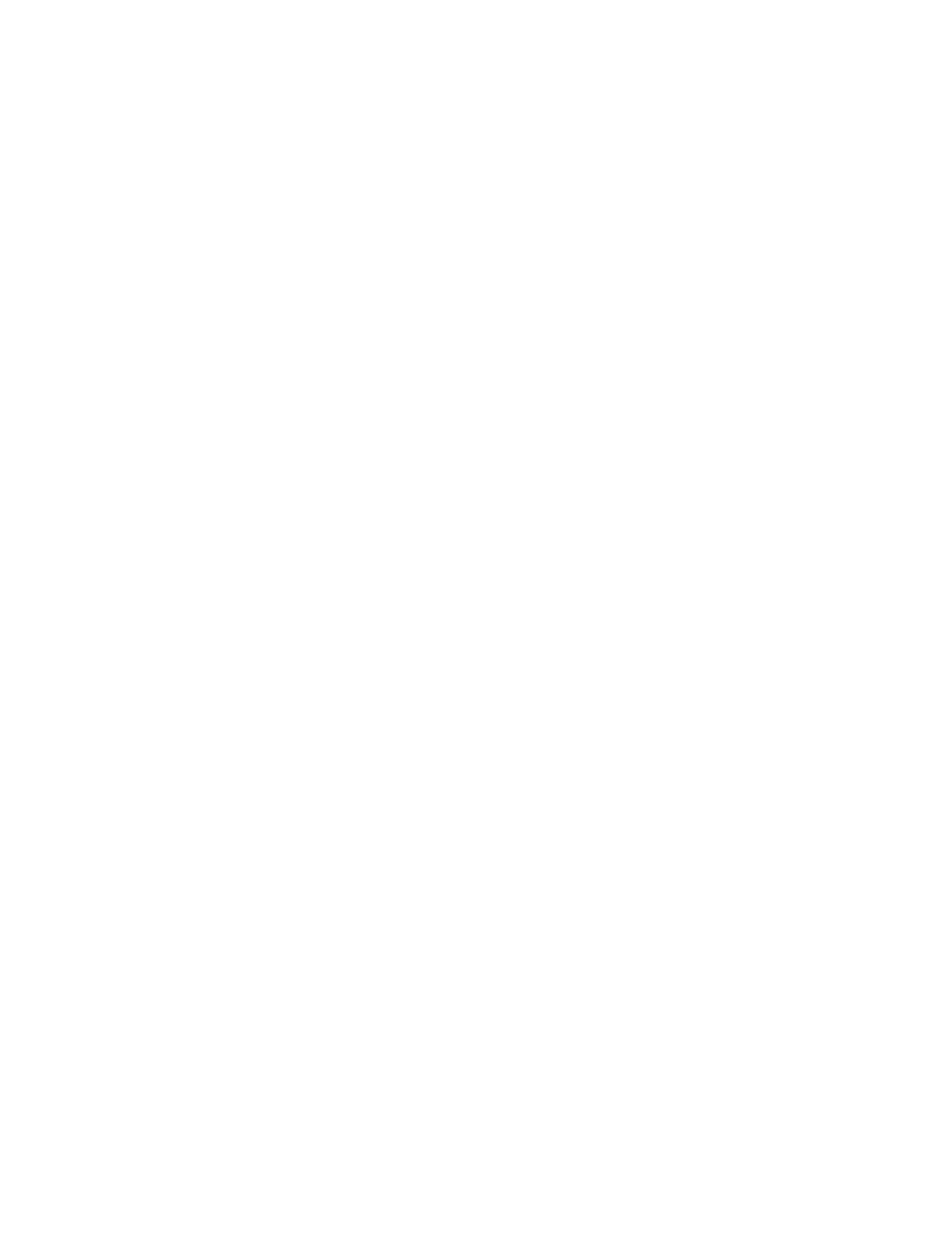
. . . . . . . . . . . . . . . . . . . . . . . . . . . . .
10-6 Index G
Image
(continued)
Area
Defined 8-2
Driver image window 6-6
Counter
Annotation window 8-43
Image Information window 8-43
Delete 6-30 to 6-33
File size A-2 to A-3
Filename 8-4
Grain, noise 5-7
Height (Image Information win-
dow) 8-43
Noise 5-16
Numbers (Duplicate) 7-9
Same frame number 7-9
Selected 6-7
Width (Image Information win-
dow)) 8-43
Image Information window 5-17, 6-12,
8-42 to 8-43, 8-43
Data differs from Camera Con-
trol 8-18
Driver image window 6-12
Location on driver 8-3
Imager 2-4, 7-2, 7-2 to 7-3, A-1
Cleaning 7-41 to 7-52
Glossary entry B-3
Imager size A-1 to A-2
Import submenu (Photoshop) 3-4, 6-4
Informational data.
See
Annotation area
Infrared camera F-1
Install software driver 3-2, C-1
After obtaining update C-3
Instructions x
IR slave 7-53
ISO 5-7, 5-16
Annotation area 8-43
Begin with low value 5-7
Indicator 5-7, 7-9
Infrared camera F-1
Outside supported value 5-7
Results of shooting at unsup-
ported 7-9
Setting 7-2, A-3
Use lower for less noise 5-16
Warning 7-9
K
Keep button 8-10 to 8-11
Test Shot 6-26, 6-27
Without a PCMCIA card 7-24
KODAK camera back 2-3, 7-2 to 7-3
Connector 4-5
Controls 7-4 to 7-18
Defined B-3
LCD "E" errors 8-21
On/Off state 7-32
Sleeps 5-5
KODAK charge coupled device imager.
See
CCD (Imager)
Kodak DCS 400/EOS•DCS/
NC2000 3-4, 4-38, 6-4
KODAK Digital Science Desktop Color
Proofer 9000 D H-2
KODAK driver.
See
Driver
KODAK Gray Cards 6-21, 8-37
Kodak imager.
See
Imager
KODAK Photographic Filters Handbook
(Infrared camera) F-2
KODAK XLS 8650 Digital Printer H-2
KODAK XLS 8650 PS Digital
Printer H-2
L
L setting (Continuous low-speed
shooting) 5-4, 5-9
Laptop computer (IBM PC) 4-24 to
4-26, 7-16
Large (Thumbnail size) 8-16
Last image (Navigation bar) 6-14, 8-44
LCD (KODAK camera back) 2-5, 5-3,
7-4 to 7-10, A-5
Defined B-3
Disk icon
Recording sound 7-31
Left textbox (Crop dialog box) 6-24,
8-32
Lenses 1-6, 3-2, 5-17, A-7 to A-9
Annotation area 8-43
Behavior 5-17
DCS 410 A-7
DCS 420 A-7
DCS 460 A-8
NC2000e A-9
Lenses
(continued)
Focal length
DCS 410 A-7
DCS 420 A-7
DCS 460 A-8
NC2000e A-9
Remove for cleaning imager 7-42
Lighting
Default 8-5
Menu 6-17, 6-18, 8-34 to 8-35, 8-36
Illustrated 6-18, 8-34
Location on driver 8-3
Lightning xii
Link graphic (Crop dialog box) 8-32
Liquid crystal display.
See
LCD (KODAK
camera back)
Load Camera Firmware 3-4, 4-41, 8-19
to 8-20
M
Macintosh computer 1-1, 1-2 to 1-3
Driver (Installing) 3-2, 4-33
Hardware 1-2 to 1-3
Display card 1-2
Monitor 1-2
PowerBook 4-24 to 4-26
Software 1-2 to 1-3
Required 1-3
Systems software 1-3
Manual exposure mode
Use for cleaning imager 7-42
Use with flash 7-53
Medium (Thumbnail size) 8-16
Memory
IBM PC requirements 1-4
Macintosh requirements 1-2
Memory (Nonvolatile camera) 8-19
Message(s) 8-54 to 8-74
Camera not found 6-4
Micro Nikkor lenses (Infrared camera) F-1
Microphone 2-6, 3-5, 5-14, 7-28 to
7-31, A-5
Microsoft 1-5
Windows 1-5
Windows 95 1-5
Windows ASPI files 4-34
Windows NT 1-5
