Kodak DCS 410 User Manual
Page 55
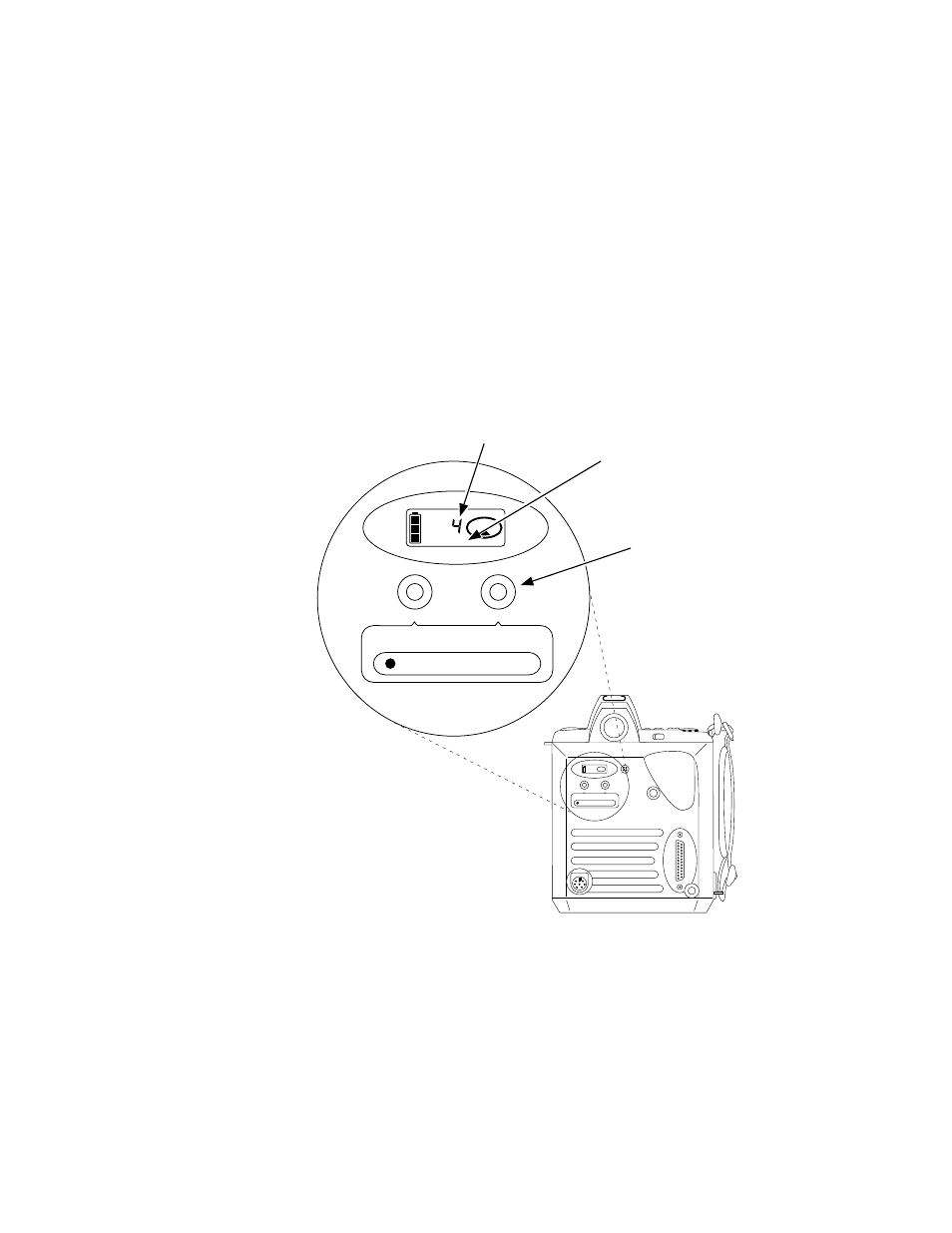
. . . . . . . . . . . . . . . . . . . . . . . . . . . . .
Preparing the Camera and the Computer G 4-11
6. Press the SCSI ID button once with your fingertip or a blunt object;
this action wakes SCSI mode. The characters “SCSI” (called the SCSI
indicator), as well as a single value from 0 to 7, “PC,” and “PP”
appear on the camera back LCD. That value is the current SCSI ID of
the camera.
DELETE
SCSI ID
SCSI ID
SCSI ID button
DELETE
SCSI ID
CARD BUSY
CARD BUSY
SCSI
SCSI indicator
See also other documents in the category Kodak Cameras:
- LS753 (73 pages)
- LS753 (64 pages)
- DX7590 (82 pages)
- CX7220 (60 pages)
- CX7220 (72 pages)
- C533 EN (67 pages)
- CX7330 (61 pages)
- LS443 (122 pages)
- Z760 (91 pages)
- Z760 (79 pages)
- DX3900 (105 pages)
- Z700 (78 pages)
- CD40 (79 pages)
- Z7590 (118 pages)
- Z7590 (104 pages)
- Z612 (101 pages)
- Z612 (90 pages)
- DC3400 (156 pages)
- CX4200 (106 pages)
- Z650 (94 pages)
- Z650 (77 pages)
- DX7440 (67 pages)
- LS755 (83 pages)
- LS755 (80 pages)
- V610 (106 pages)
- V610 (87 pages)
- Z740 (70 pages)
- CX7530 (66 pages)
- CX7530 (67 pages)
- CX7530 (83 pages)
- CX7525 (83 pages)
- CX7525 (66 pages)
- V530 (95 pages)
- V530 (73 pages)
- EASYSHARE C603 (72 pages)
- C643 (83 pages)
- C340 (83 pages)
- C340 (74 pages)
- EasyShare C340 (74 pages)
- V603 (91 pages)
- V603 (76 pages)
- DX3500 (92 pages)
- C663 (85 pages)
- EasyShare C663 (74 pages)
- Z730 (97 pages)
