To check/delete listed items from the print screen – Konica Minolta DI3510 User Manual
Page 87
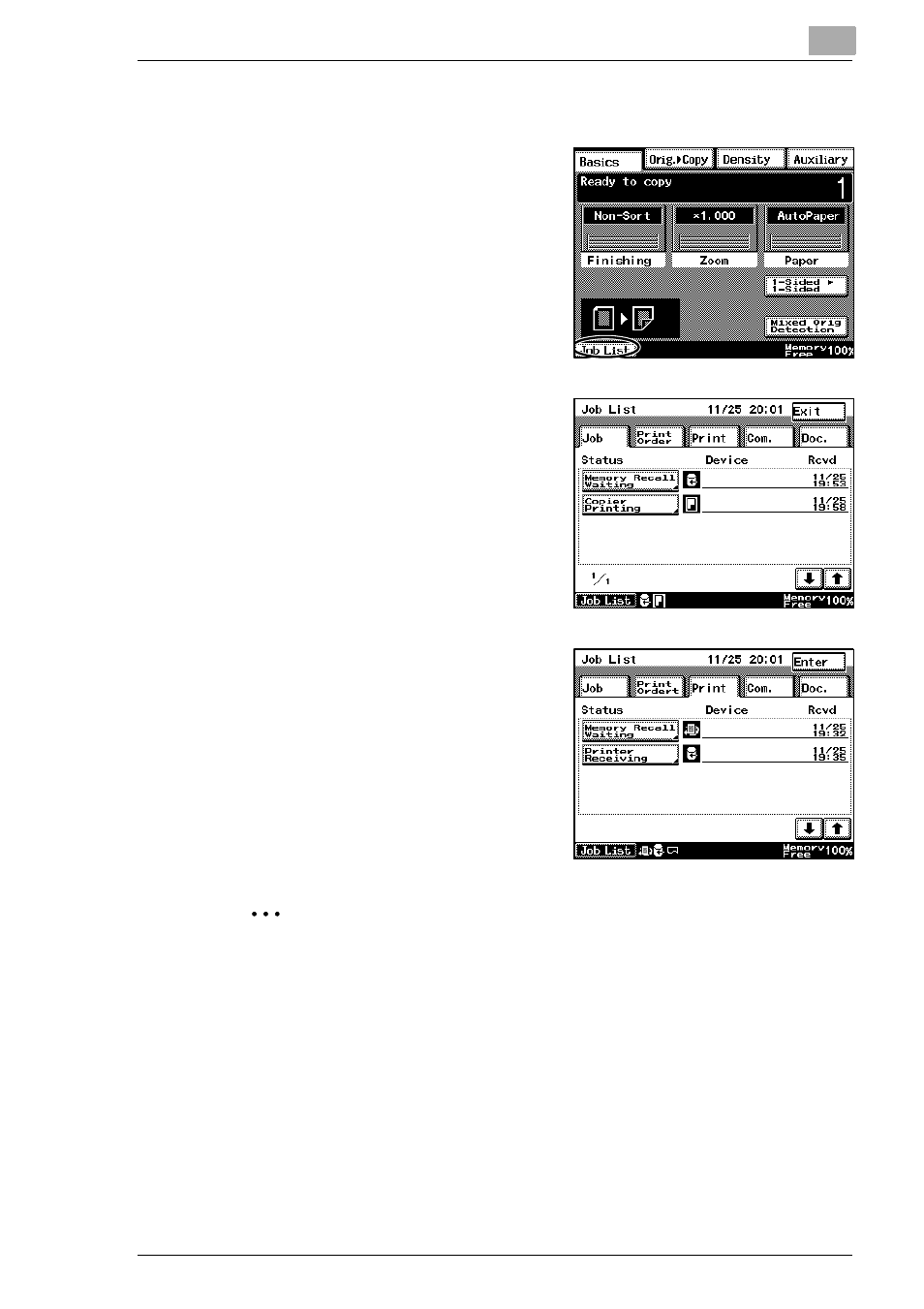
Before Making Copies
4
Di2510/Di3010/Di3510
4-23
To check/delete listed items from the Print screen
1
Touch [Job List].
2
Touch [Print].
3
Select the job whose status you
wish to check.
❍
Touch the arrow keys to view
other parts of the list.
4
After checking the necessary
information, touch [Enter].
✎
Note
To delete the job, select that job and touch [Delete].
