Loading paper into the large capacity cabinet, Loading paper into the large capacity cabinet -9 – Konica Minolta DI3510 User Manual
Page 189
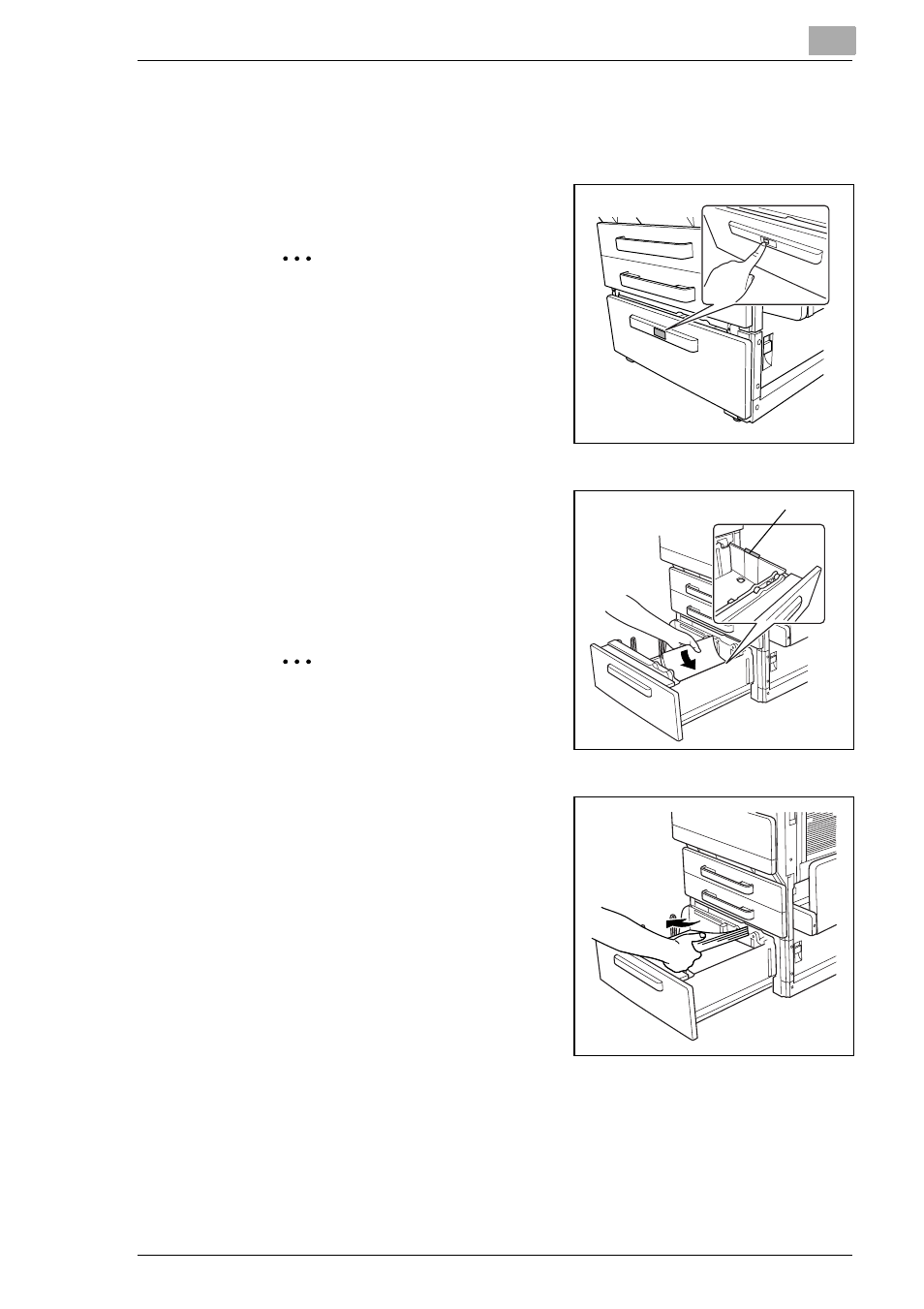
Copy Paper
9
Di2510/Di3010/Di3510
9-9
Loading Paper Into the Large Capacity Cabinet
Load paper into the large capacity cabinet as described below.
1
Press the drawer release button.
✎
Note
When the power is turned off,
the paper supply cassette can
not be released, even by
pushing the drawer release
button.
2
Load the paper into the right side of
the drawer so that the front side of
the paper (the side facing up when
the package was unwrapped) faces
up.
✎
Note
Be careful not to touch the
mylar.
3
Load the paper into the left side of
the drawer so that the front side of
the paper (the side facing up when
the package was unwrapped) faces
up.
Mylar
