To load postcards, To load postcards -11 – Konica Minolta DI3510 User Manual
Page 191
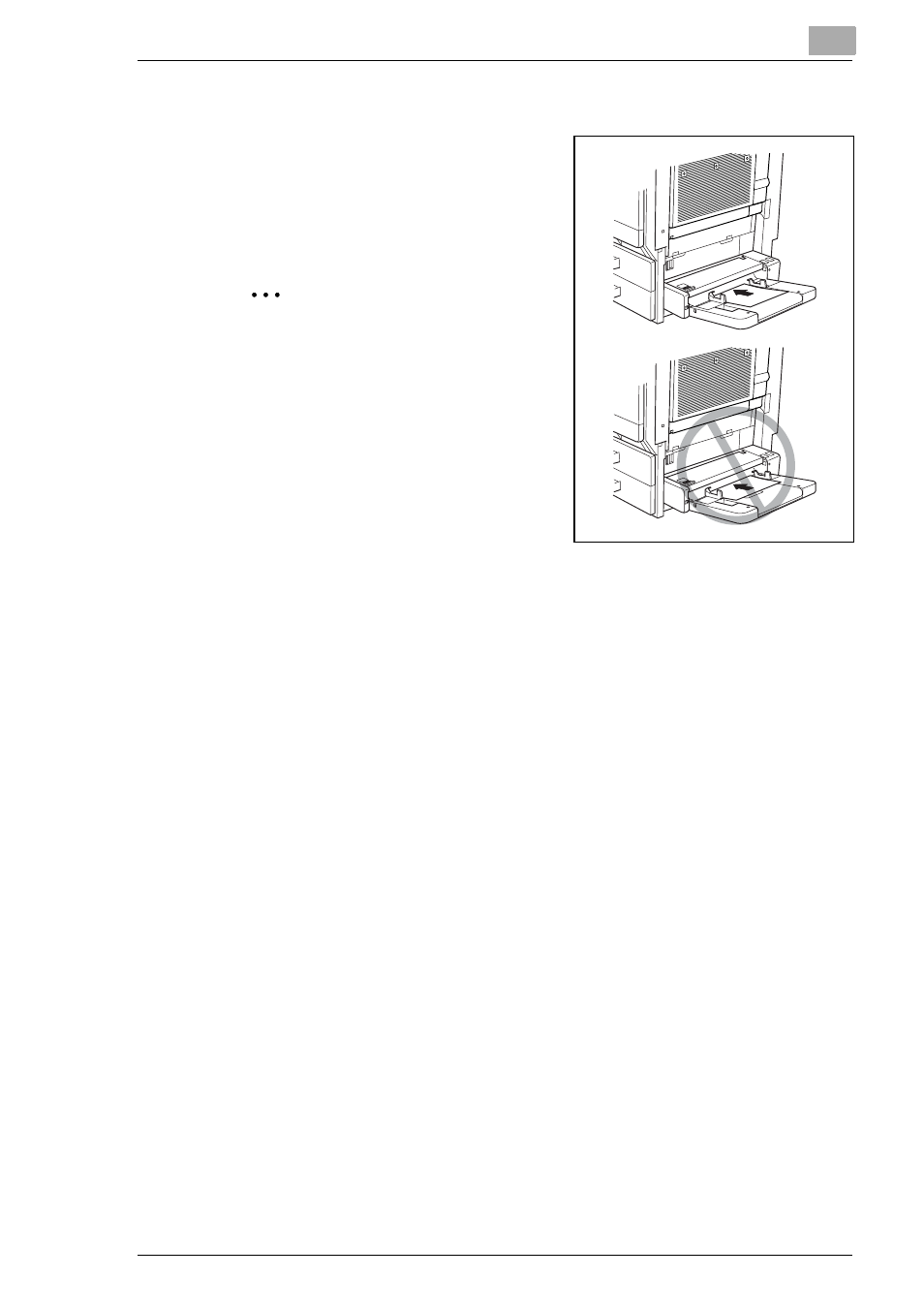
Copy Paper
9
Di2510/Di3010/Di3510
9-11
To load postcards
➜
When loading postcards, load them
with the shorter side as the leading
edge, as shown in the illustration,
and with the side to be printed on
facing down.
✎
Note
Do not load more than 50
postcards.
Do not load postcards crosswise.
After you have loaded the paper, set
the paper type for the Multiple
Bypass Tray in the touch panel.
