Konica Minolta DI3510 User Manual
Page 282
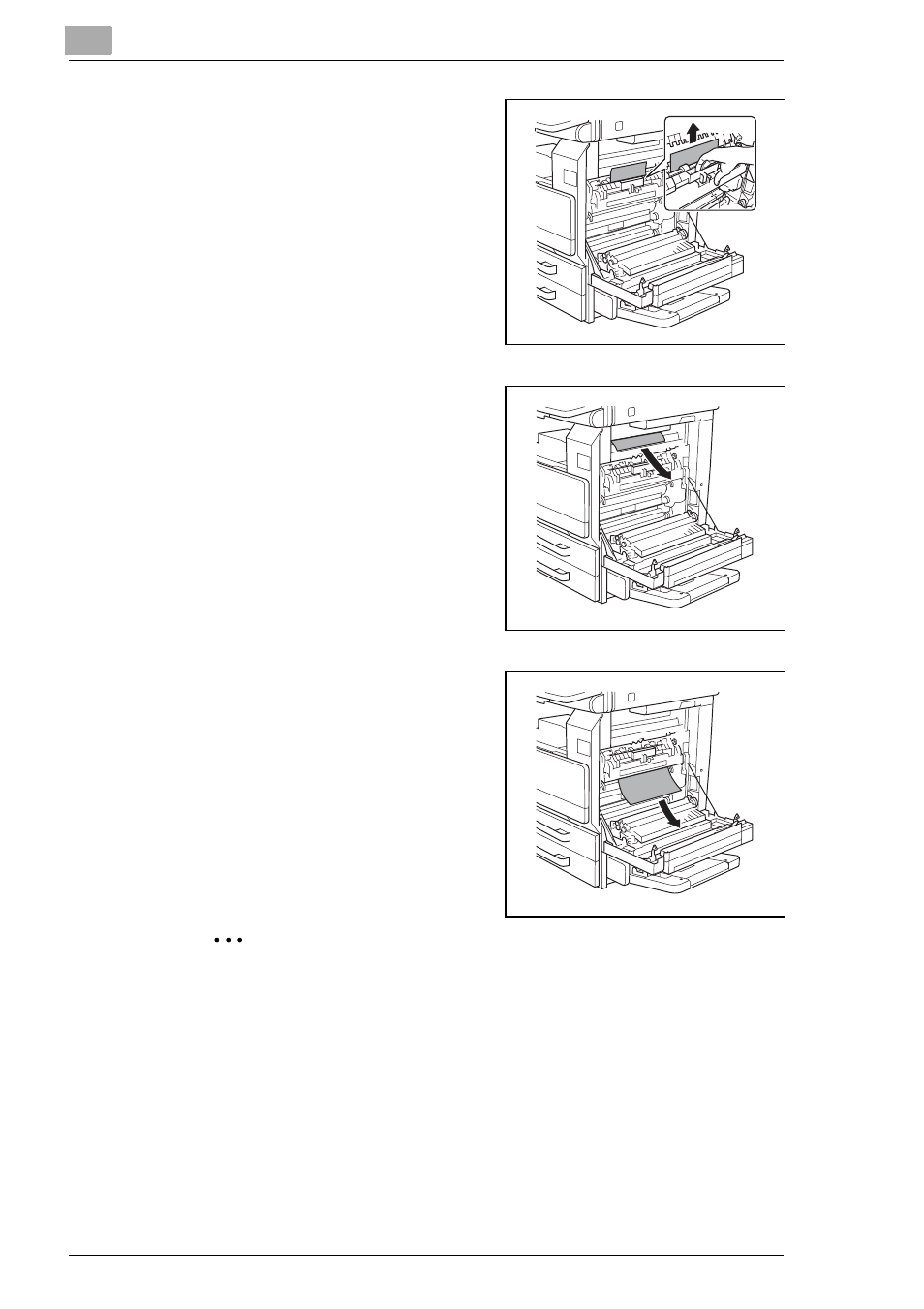
12
Touch Panel Messages
12-16
Di2510/Di3010/Di3510
4
Carefully pull out any misfed paper.
5
Open the switching guide, and then
carefully pull out any misfed paper
in the switchback unit.
6
Carefully pull out any misfed paper
in the fusing section.
✎
Note
If the paper is misfed as described below, contact your service
representative:
The paper is wrapped around the image transfer roller.
The paper is folded or shredded by the image transfer roller.
The paper that was removed tore and partly remains in the fusing
unit.
