Konica Minolta DI3510 User Manual
Page 154
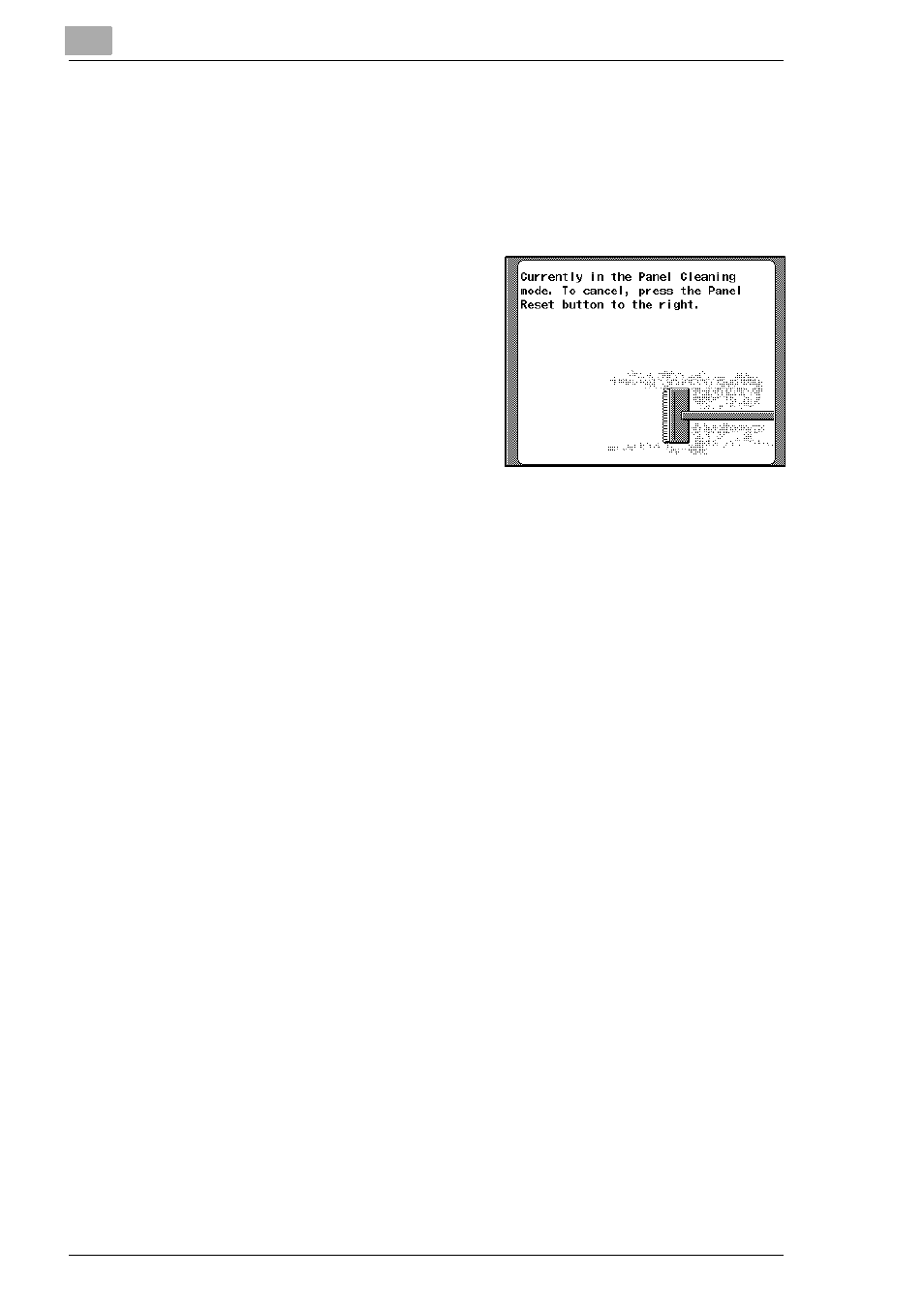
7
Utility Mode Operations
7-38
Di2510/Di3010/Di3510
To clean the touch panel (“Panel Cleaning” function)
By setting panel cleaning, you can clean the panel without accidentally
pressing panel buttons.
1
Press the [Utility] key.
2
Touch [User Management], and
then touch [Panel Cleaning].
❍
To cancel the function, press the
[Panel Reset] key.
