Specify the time zone, To set the time zone, Specify the time zone -5 to set the time zone -5 – Konica Minolta DI3510 User Manual
Page 161
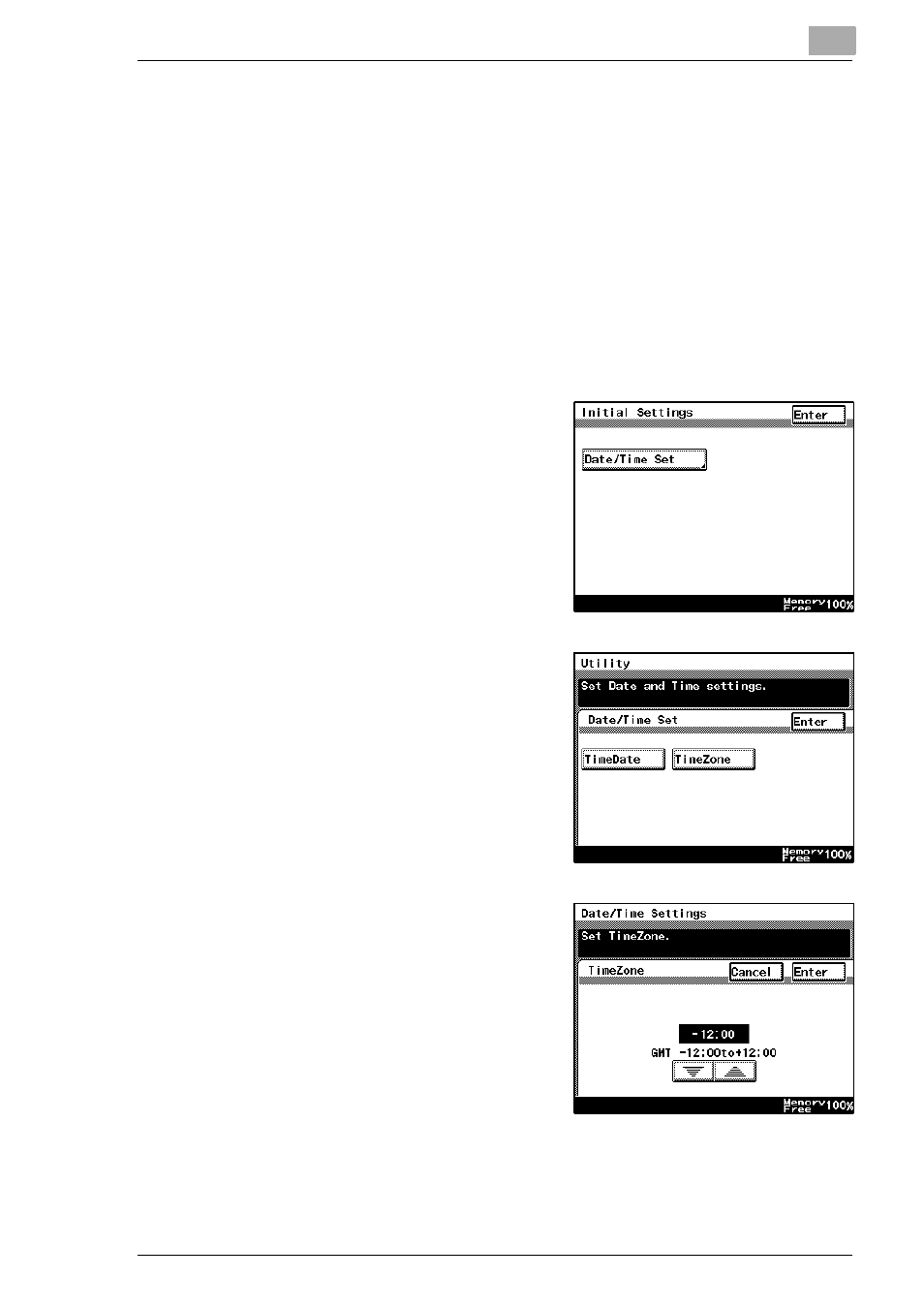
Administrator Management Operations
8
Di2510/Di3010/Di3510
8-5
Specify the time zone
Specify the time difference from Greenwich Mean Time, which is added to
the header of mails that are sent.
To set the time zone
1
Follow the procedure described in
Management screens” on page 8-1 to display the Administrator
Management screen.
2
Touch [Admin. 1], and then touch [Initial Settings].
3
Touch [Date/Time Set].
4
Touch [TimeZone].
5
Touch the arrow keys to adjust the
setting, and then touch [Enter].
❍
The time difference can be
adjusted in 30-minute intervals.
6
Continue touching [Enter] to return
to the Utility screen, and then touch
[Exit] to return to the Basics screen.
