7 configuring functions (soft switches), Configuring functions (soft switches) -21, Administrator management operations – Konica Minolta DI3510 User Manual
Page 177
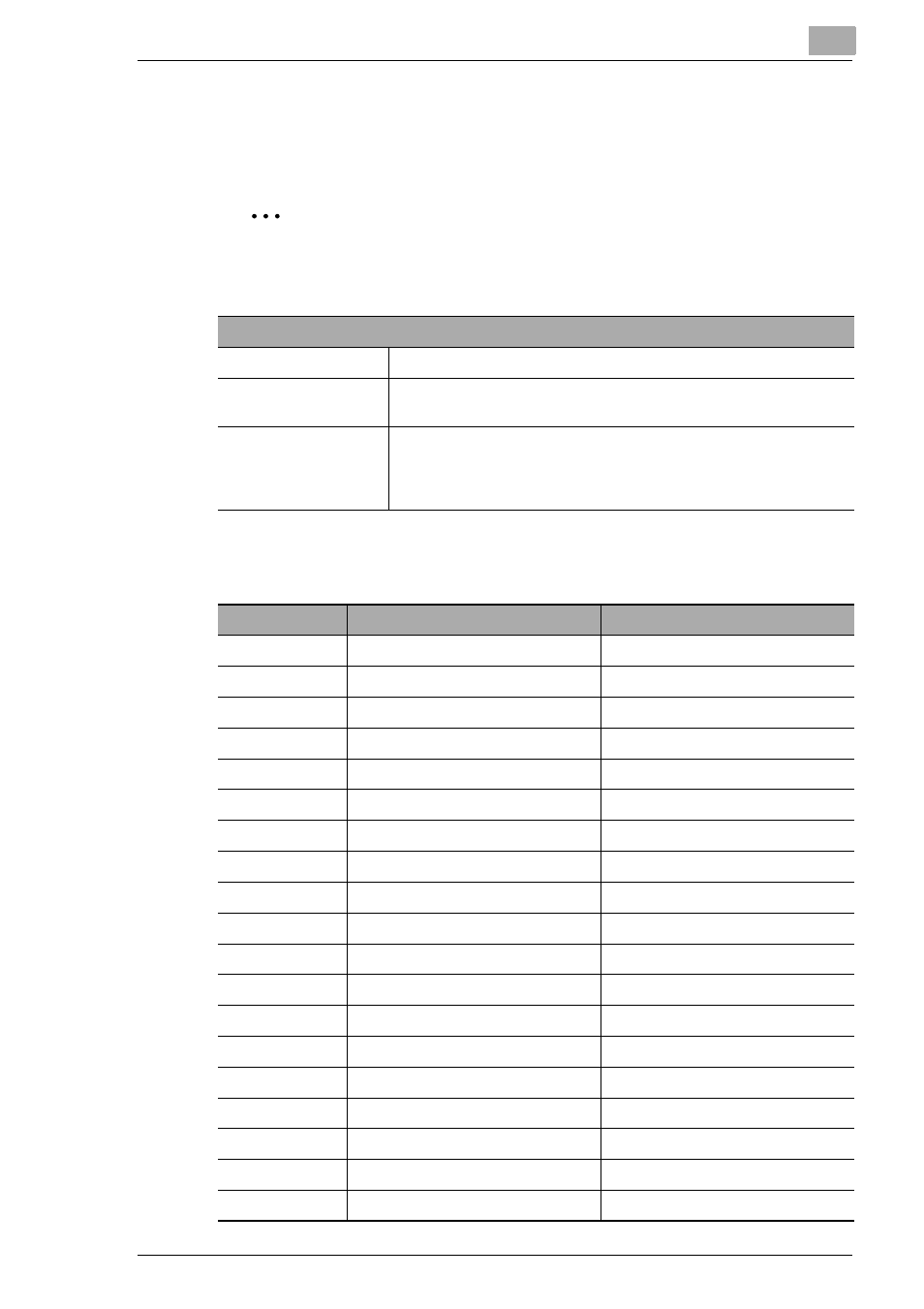
Administrator Management Operations
8
Di2510/Di3010/Di3510
8-21
8.7
Configuring Functions (Soft Switches)
Soft switches for functions can be set according to your use.
✎
Note
Do not alter any modes or bits not mentioned in this manual.
Reference: The table below gives some sample bit (binary) and
hexadecimal (16-base) equivalents
Soft Switching Settings
Mode specification
Specifies the soft switch setting item with 3 digits.
Bit specification
An 8-digit number comprising the mode. Each bit from 0 to 7 is
specified with a binary number (0 or 1) to configure functions.
HEX specification
Allows the functions to be set using hexadecimal numbers (a
combination of 0 to 9 and A to F).
For example, the bit specification of “0011 0000” would be “30” in
hexadecimal.
Decimal
Bit specification (binary)
HEX specification (hexadecimal)
0
0000 0000
00
1
0000 0001
01
2
0000 0010
02
3
0000 0011
03
4
0000 0100
04
5
0000 0101
05
6
0000 0110
06
7
0000 0111
07
8
0000 1000
08
9
0000 1001
09
10
0000 1010
0A
11
0000 1011
0B
12
0000 1100
0C
13
0000 1101
0D
14
0000 1110
0E
15
0000 1111
0F
16
0001 0000
10
:
:
:
255
1111 1111
FF
