Utility mode operations – Konica Minolta DI3510 User Manual
Page 121
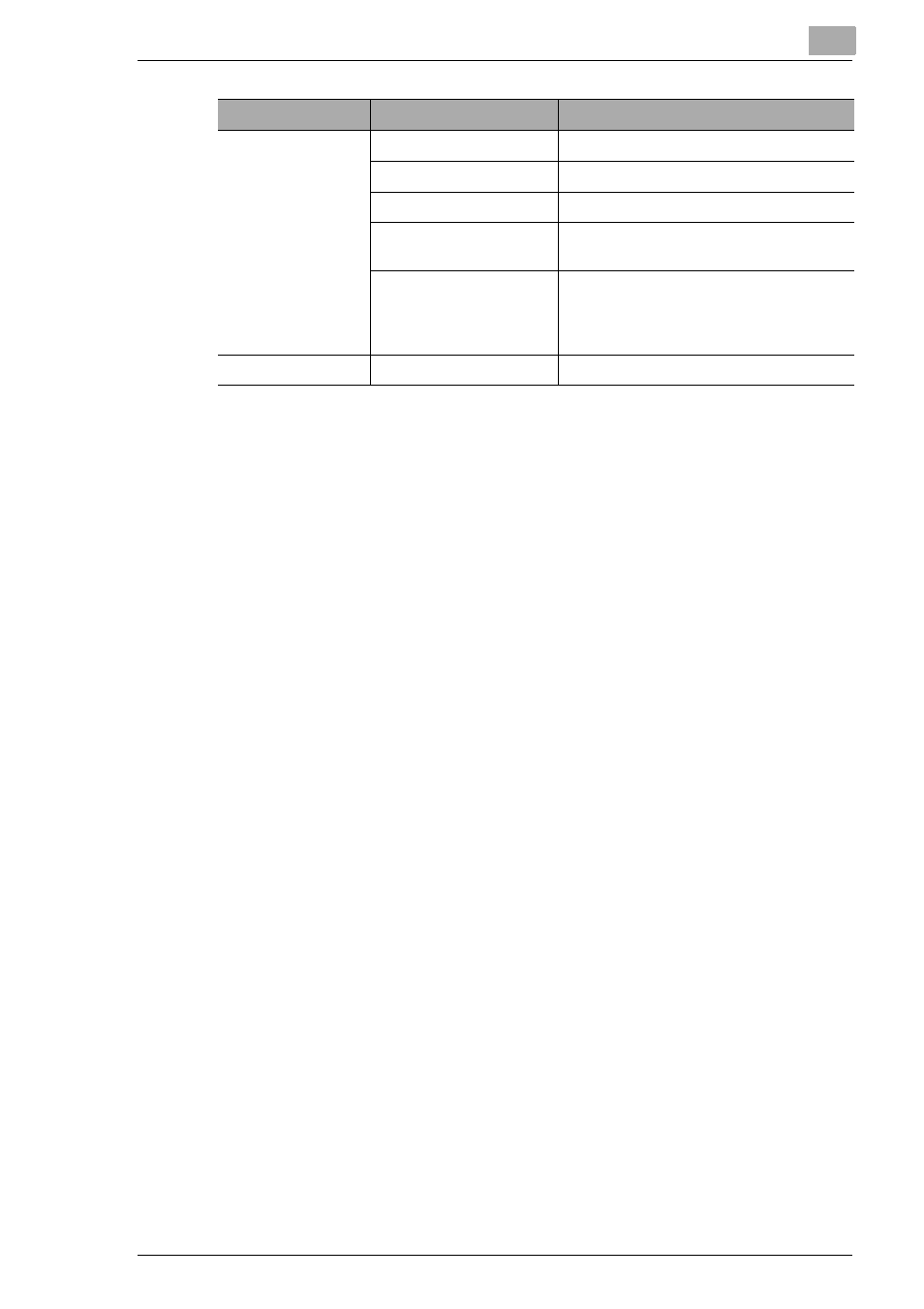
Utility Mode Operations
7
Di2510/Di3010/Di3510
7-5
5/6
Intelligent Sorting
ON, OFF
Output Tray
Specify the bin of the finisher (option).
“Small” Originals
ON,
OFF
Scanner Dry
Specify the time for dehumidifying the
scanner.
Crease/Center Staple
Crease
(-10 to +10,
0)
Center staple
(-10 to +10,
0)
6/6
Density (ADF only)
Mode 1,
Mode 2
Tab
Function
Settings
