Konica Minolta DI3510 User Manual
Page 66
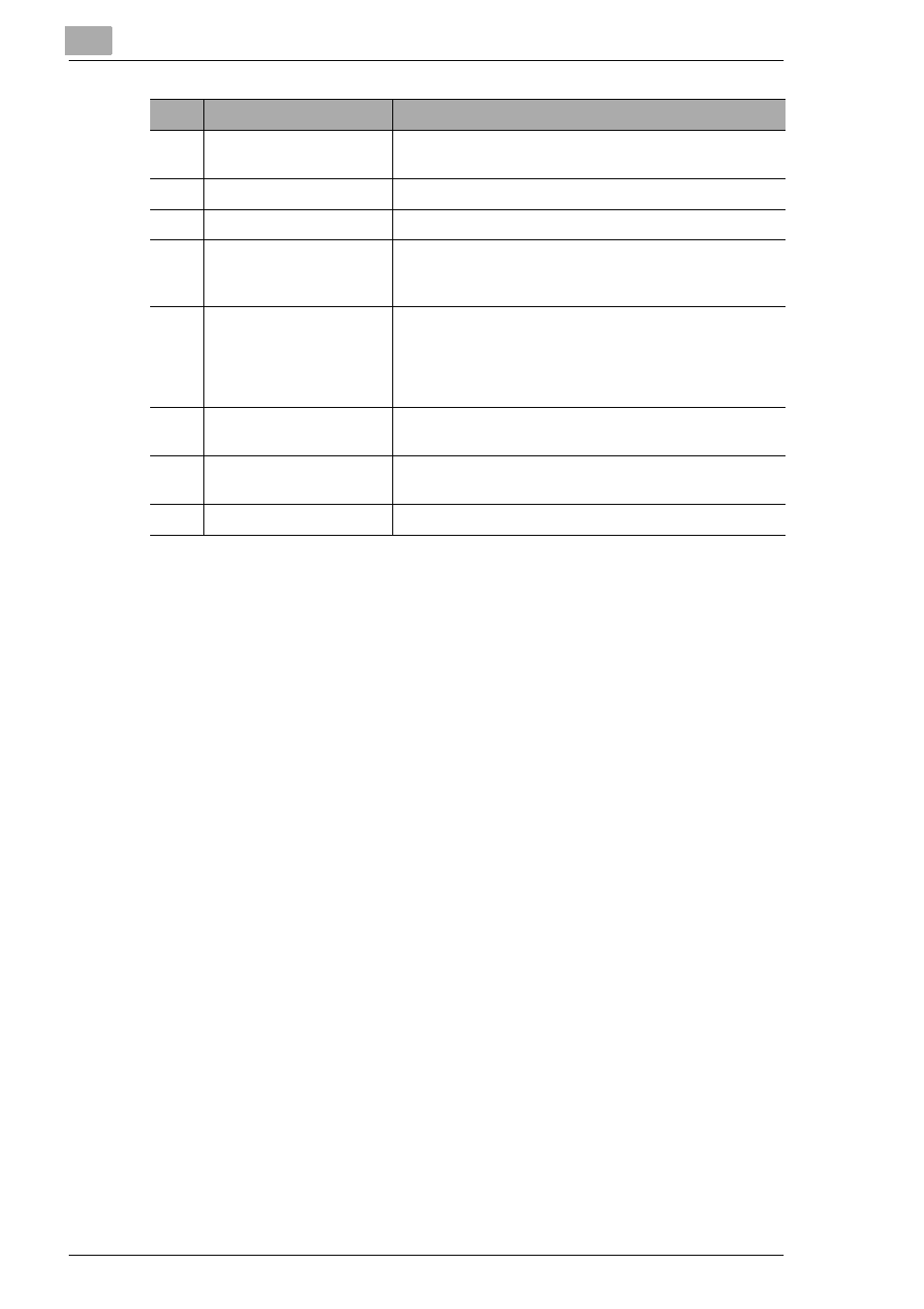
4
Before Making Copies
4-2
Di2510/Di3010/Di3510
10
Stop key
• Press to stop a copy operation.
• Press to stop the scanning of a document.
11
Start key
Press to start a scanning or copy operation.
12
10-Key Pad
Use to enter a number, such as the number of copies.
13
[Utility] key
Used to display the Utility screen
For more details, refer to chapter “7 Utility Mode
Operations”.
14
[Mode Check] key
• Press to display a list of all specified settings. From
this list, the screen to specify each setting can be
displayed and the setting can be changed.
• From this screen, the current settings can also be
stored as a copy program.
15
[Accessibility] key
Press to activate or deactivate the user accessibility
functions.
16
[Enlarge Display] key
Press to enlarge the screens that appear in the touch
panel.
17
[Contrast] dial
Use to adjust the contrast of the touch panel.
No.
Part Name
Function
