To make settings for the “file margin” function, To make settings for the “file margin” function -9 – Konica Minolta DI3510 User Manual
Page 105
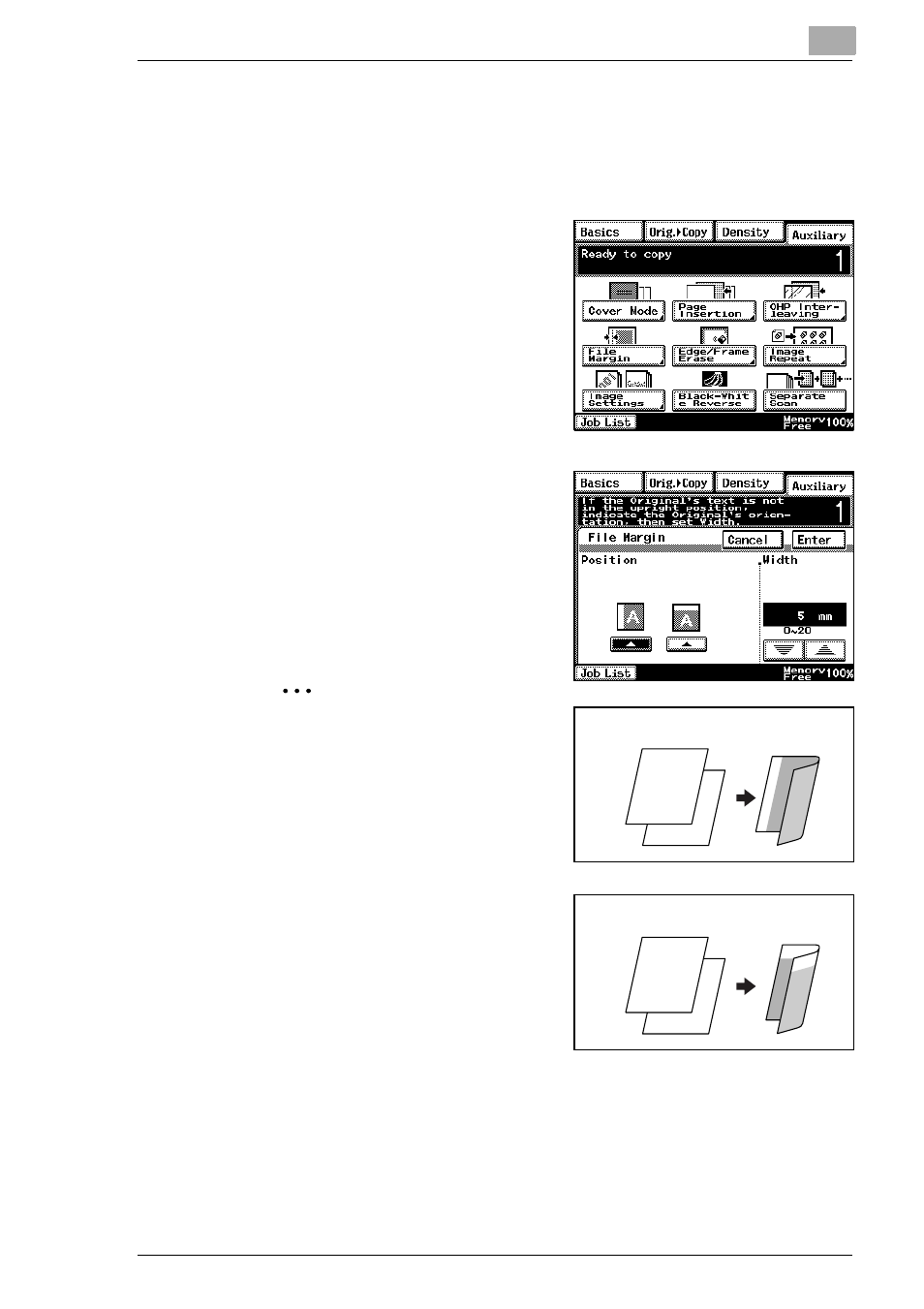
Auxiliary Functions
6
Di2510/Di3010/Di3510
6-9
To make settings for the “File Margin” function
1
Load the document into the duplexing document feeder or position it
on the original glass.
2
Touch [Auxiliary], and then touch
[File Margin].
3
Select the desired File Margin
setting.
✎
Tip
If the setting for the left binding
position is selected for double-
sided copying, the front and
back sides of the page will be
printed with the same
orientation.
If the setting for the top binding
position is selected for double-
sided copying, the back side of
the page is printed upside down.
4
Touch the big arrow keys to specify
the width of the binding margin, and
then touch [Enter].
❍
If [Cancel] is touched, the setting is cancelled.
5
Press the [Start] key.
The copies are printed.
1
2
1 2
Original Document
Copy
1
2
1 2
Original Document
Copy
