Konica Minolta DI3510 User Manual
Page 62
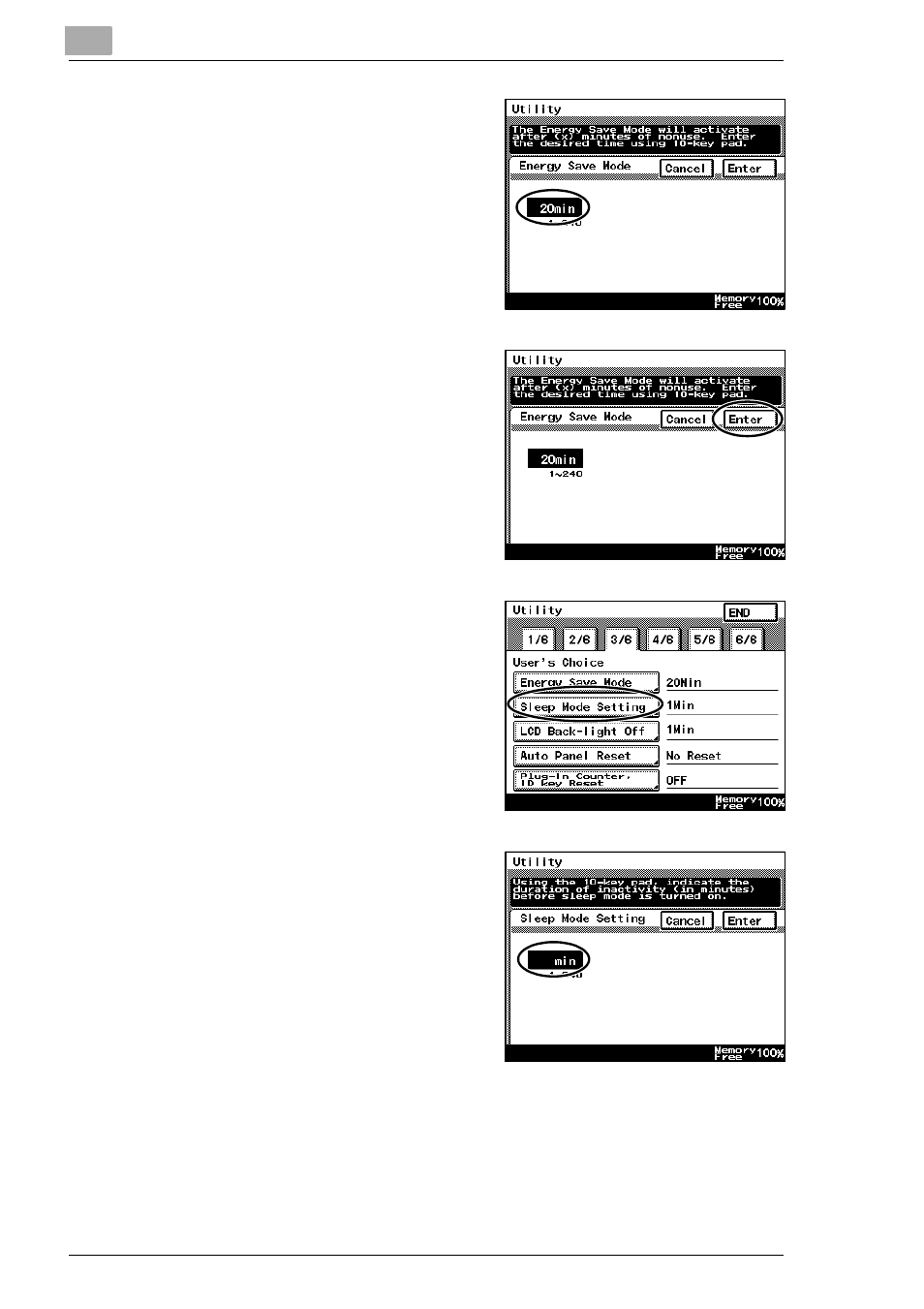
3
Available Features
3-18
Di2510/Di3010/Di3510
5
Press the [C] key to erase the
current value, and then use the 10-
Key Pad to specify the desired
length of time until the copier enters
Energy Save mode.
6
Touch [Enter].
7
Touch [Sleep Mode Setting].
8
Use the 10-Key Pad to specify the
desired length of time until the
copier enters Sleep mode.
